Hello everyone. I want to make a spell in which 6-8 Dummy units spawn under a hero and then each casts shockwave, so that "fire" eminates out from the hero in a circle as it were. Each dummy ofc targets its own degree. Creating a sort of Diablo Fire wave effect from heroes of the storm.
Now, I have no idea how to do this and would appreciate some help.
Now, I have no idea how to do this and would appreciate some help.