Antares
Spell Reviewer
- Joined
- Dec 13, 2009
- Messages
- 1,027
Managed to find a way to rewrite it in a simpler way without causing any potential desyncs. Because no additional timers are created or destroyed on the clear functions, the hook replacement feature will also cause no desyncs unless the Blizzard DisplayText functions are called from local player code for no reason.

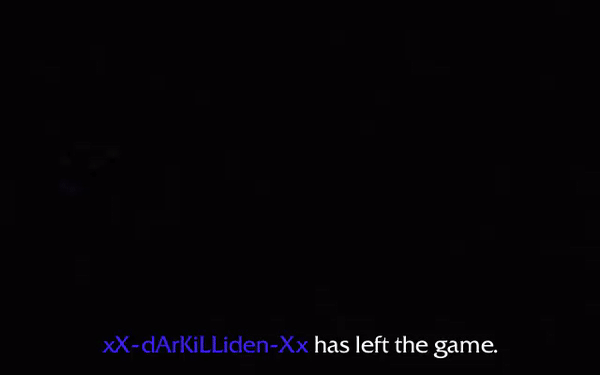
 Approved
Approved




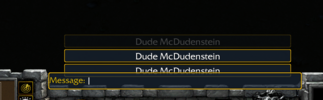


 If you need any new features, feel free to ask.
If you need any new features, feel free to ask.


