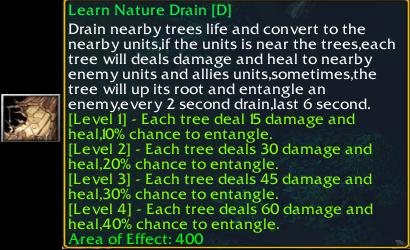Moderator
M
Moderator
12th Dec 2015
IcemanBo: For too long time as NeedsFix. Rejected.
IcemanBo: For too long time as NeedsFix. Rejected.
Maker, 4th Aug 2011, Nature Drain v1.1
Needs better tree detection.
The indexes aren't resetting.
Set the dummy to can't raise, doesn't decay.


 Approved
Approved