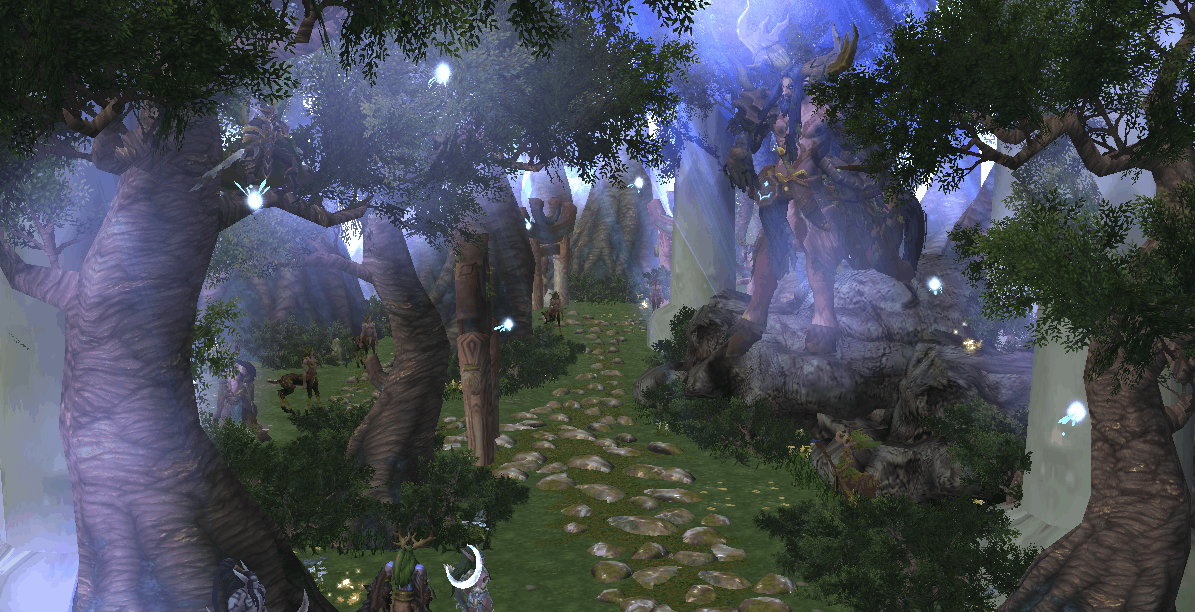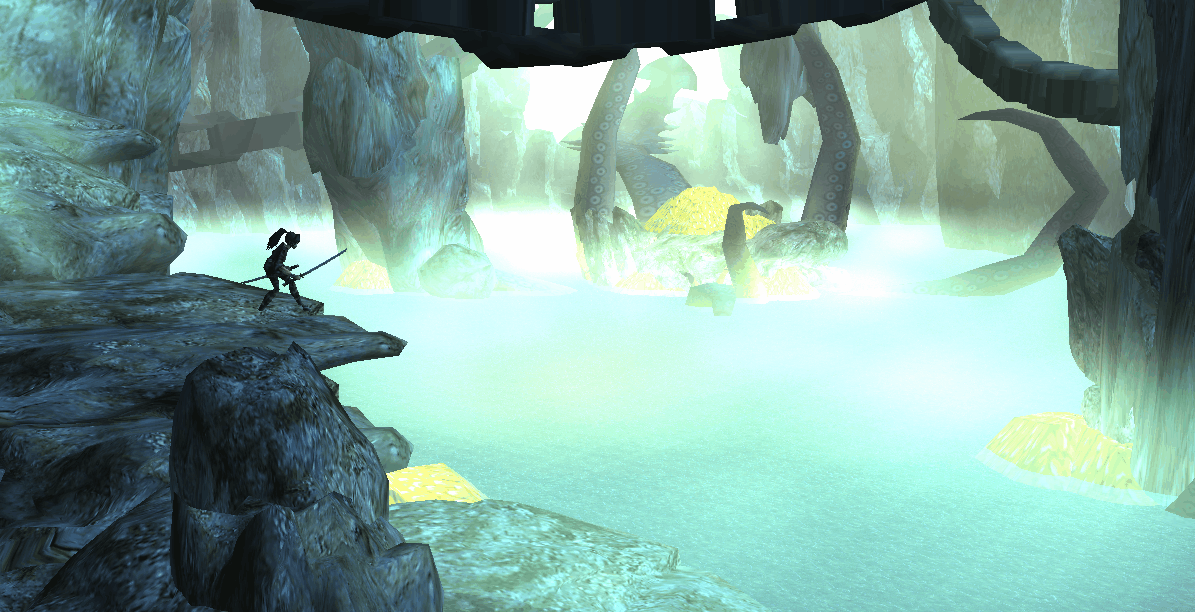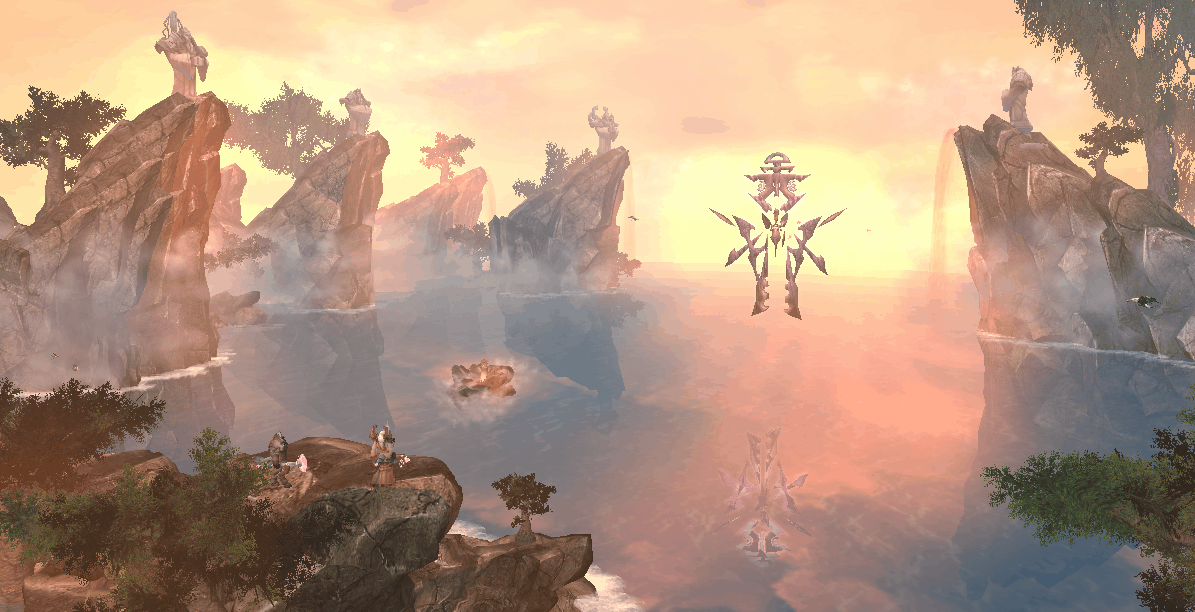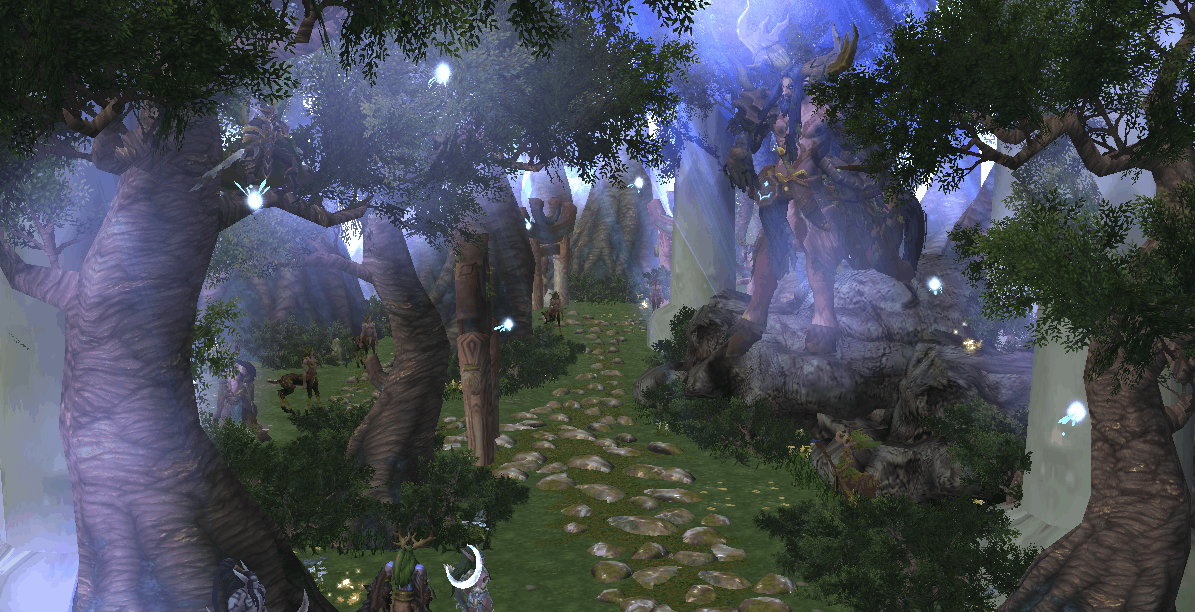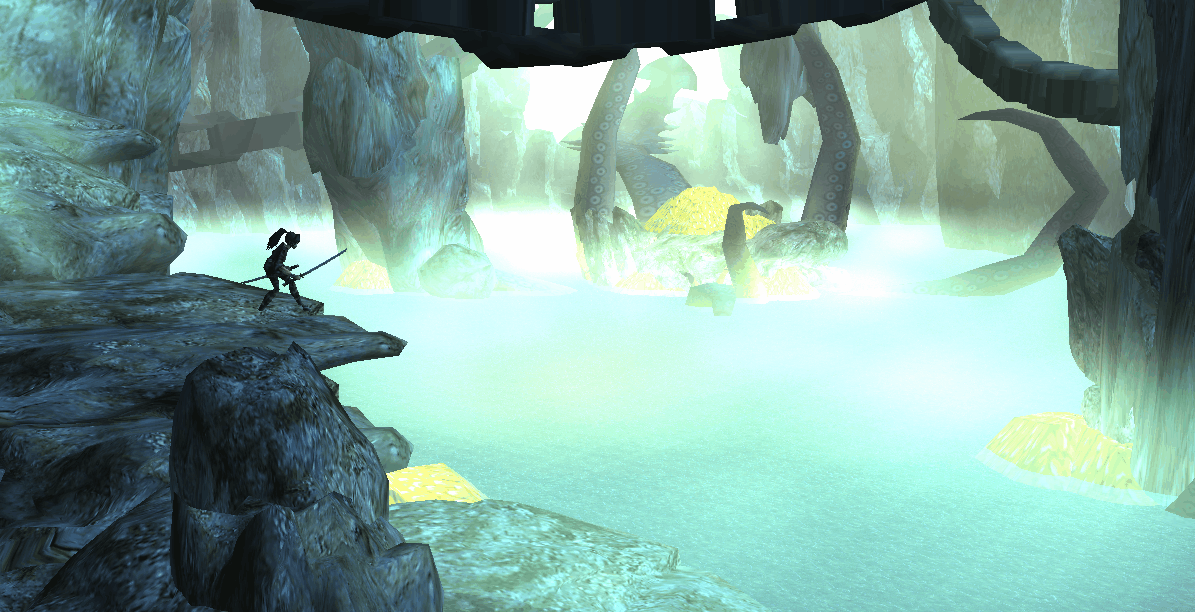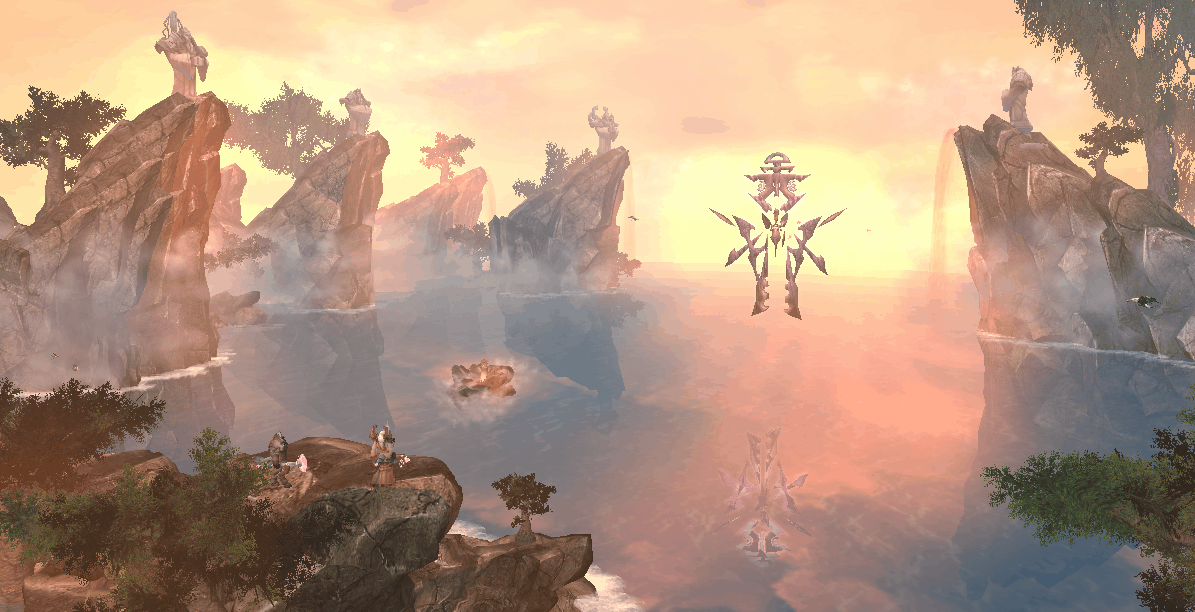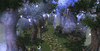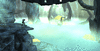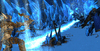Call me an old fart, but I'm not sure what I think about this GIF idea.
To me it just makes the terrains a bit too chaotic, too much things happening in the form of movements and whatnot.
At least I think you should include still pictures as well as the GIFs for your terrains, as it makes the job of reviewing
them much easier. Anyway.
There's a lot of unit action going on in these scenes, and the two first ones are zoomed way too much in.
Units can sometimes add to a terrain, but they are difficult to use in a good way, mostly due to the fact that
unit models tend to be of much lower quality than the overall terrain models. Therefore you should use units
sparingly, in my opinion. A scene is most often much better without the clutter of unit models.
Actually, the zoom in the first one isn't all that bad, there's much too many units cluttered on the screen for my taste.
The second one, however, well. The fact that the Sylvanas model takes up nearly half of the screen is bad. The overall
unit clutter and particle clutter is bad, and the ground texture is rather bland and flat. I don't think there's much to be
done to save it, though.
The "lair of the kraken" terrain is weird, especially the overly glowing fog. There's too much intensity in it, and the rock
formations are a bit too jagged, while I do like the idea of the terrain, the execution could be better.
The final one is the best one by far in my opinion. It has a nice zoomed out view, units are used sparingly, there's no particular
over-the-top glowing particle stuff going on, and the reflection work is pretty well executed. My concerns with it is mostly in
relation to the background, I think the rock outcroppings or islands or what they are seem to be a bit too repetitive, and considering
they are mostly the only thing that make up the background, it is rather glaring. You should either consider adding a bit more detail
to them, or around them, or just generally make them a bit more varied. Maybe one of them could be "destroyed"?
There's also a slight hint of end-of-the-world going on, which would be rather easily fixed with some more layers of fog and maybe
some fogged out mountains or something in the background.
Overall, though, it is nice to see some fresh blood around here, I hope you stick around and make some more terrains for us.
Welcome to the Terrain Board ^^