- Joined
- Sep 3, 2009
- Messages
- 458
Well here's what I've done and I think it's fine (XD) I still don't know some things about the interface and stuff but I finally made a torso. It seems I can't find any Gmax tuts on the net.
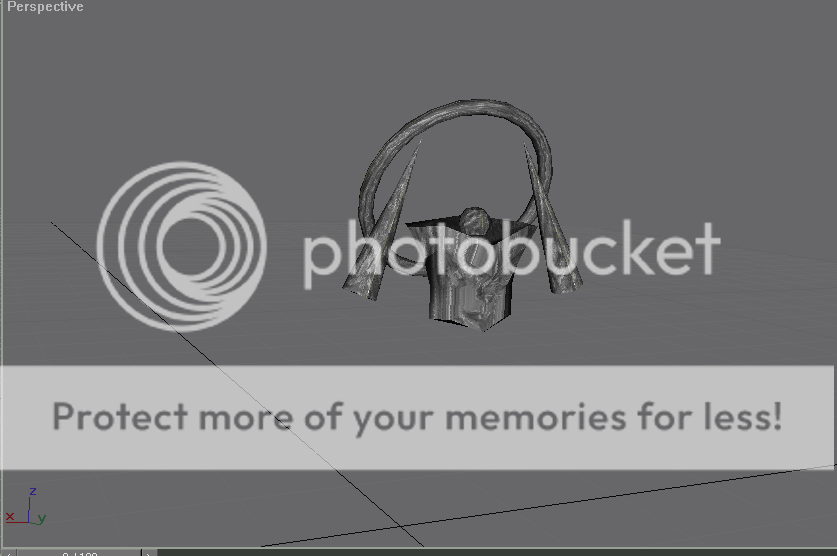
Texture was from a Basic Gmax Tutorial on w3campaigns
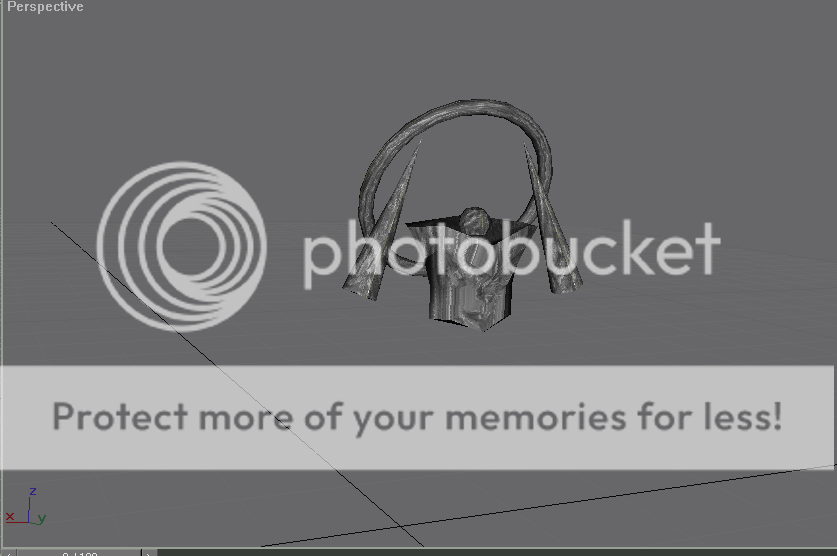
Texture was from a Basic Gmax Tutorial on w3campaigns
Last edited:






