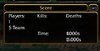deepstrasz
Map Reviewer
- Joined
- Jun 4, 2009
- Messages
- 18,847
-
 Leaderboard Create
Leaderboard Create
-

 Events
Events
-


 Time - Elapsed game time is 1.00 seconds
Time - Elapsed game time is 1.00 seconds
-
-

 Conditions
Conditions
-

 Actions
Actions
-


 Multiboard - Create a multiboard with 3 columns and (PlayerActiveNumber + 4) rows, titled Score
Multiboard - Create a multiboard with 3 columns and (PlayerActiveNumber + 4) rows, titled Score
-


 Set Score = (Last created multiboard)
Set Score = (Last created multiboard)
-


 Multiboard - Show Score
Multiboard - Show Score
-


 -------- SCORE --------
-------- SCORE --------
-


 Multiboard - Set the text for Score item in column 1, row 1 to Players:
Multiboard - Set the text for Score item in column 1, row 1 to Players:
-


 Multiboard - Set the text for Score item in column 2, row 1 to Kills:
Multiboard - Set the text for Score item in column 2, row 1 to Kills:
-


 Multiboard - Set the text for Score item in column 3, row 1 to Deaths:
Multiboard - Set the text for Score item in column 3, row 1 to Deaths:
-


 -------- TEAMS --------
-------- TEAMS --------
-


 Multiboard - Set the text for Score item in column 1, row (PlayerActiveNumber + 1) to N Team:
Multiboard - Set the text for Score item in column 1, row (PlayerActiveNumber + 1) to N Team:
-


 Multiboard - Set the text for Score item in column 1, row (PlayerActiveNumber + 2) to S Team:
Multiboard - Set the text for Score item in column 1, row (PlayerActiveNumber + 2) to S Team:
-


 -------- TIME --------
-------- TIME --------
-


 Multiboard - Set the text for Score item in column 2, row (PlayerActiveNumber + 3) to Time:
Multiboard - Set the text for Score item in column 2, row (PlayerActiveNumber + 3) to Time:
-


 Multiboard - Set the text for Score item in column 3, row (PlayerActiveNumber + 3) to ((String((Elapsed time for LeaderboardTime))) + s)
Multiboard - Set the text for Score item in column 3, row (PlayerActiveNumber + 3) to ((String((Elapsed time for LeaderboardTime))) + s)
-


 -------- PLAYERS --------
-------- PLAYERS --------
-


 Multiboard - Set the text for Score item in column 1, row 2 to (String(PlayerActiveNumber))
Multiboard - Set the text for Score item in column 1, row 2 to (String(PlayerActiveNumber))
-


 -------- ASPECT --------
-------- ASPECT --------
-


 -------- no icons --------
-------- no icons --------
-


 Multiboard - Set the display style for Score item in column 1, row 1 to Show text and Hide icons
Multiboard - Set the display style for Score item in column 1, row 1 to Show text and Hide icons
-


 Multiboard - Set the display style for Score item in column 1, row 2 to Show text and Hide icons
Multiboard - Set the display style for Score item in column 1, row 2 to Show text and Hide icons
-


 Multiboard - Set the display style for Score item in column 1, row 3 to Show text and Hide icons
Multiboard - Set the display style for Score item in column 1, row 3 to Show text and Hide icons
-


 Multiboard - Set the display style for Score item in column 2, row 1 to Show text and Hide icons
Multiboard - Set the display style for Score item in column 2, row 1 to Show text and Hide icons
-


 Multiboard - Set the display style for Score item in column 2, row 2 to Show text and Hide icons
Multiboard - Set the display style for Score item in column 2, row 2 to Show text and Hide icons
-


 Multiboard - Set the display style for Score item in column 2, row 3 to Show text and Hide icons
Multiboard - Set the display style for Score item in column 2, row 3 to Show text and Hide icons
-


 Multiboard - Set the display style for Score item in column 3, row 1 to Show text and Hide icons
Multiboard - Set the display style for Score item in column 3, row 1 to Show text and Hide icons
-


 Multiboard - Set the display style for Score item in column 3, row 2 to Show text and Hide icons
Multiboard - Set the display style for Score item in column 3, row 2 to Show text and Hide icons
-


 Multiboard - Set the display style for Score item in column 3, row 3 to Show text and Hide icons
Multiboard - Set the display style for Score item in column 3, row 3 to Show text and Hide icons
-


 Multiboard - Set the display style for Score item in column 1, row (PlayerActiveNumber + 1) to Show text and Hide icons
Multiboard - Set the display style for Score item in column 1, row (PlayerActiveNumber + 1) to Show text and Hide icons
-


 Multiboard - Set the display style for Score item in column 2, row (PlayerActiveNumber + 1) to Show text and Hide icons
Multiboard - Set the display style for Score item in column 2, row (PlayerActiveNumber + 1) to Show text and Hide icons
-


 Multiboard - Set the display style for Score item in column 3, row (PlayerActiveNumber + 1) to Show text and Hide icons
Multiboard - Set the display style for Score item in column 3, row (PlayerActiveNumber + 1) to Show text and Hide icons
-


 Multiboard - Set the display style for Score item in column 1, row (PlayerActiveNumber + 2) to Show text and Hide icons
Multiboard - Set the display style for Score item in column 1, row (PlayerActiveNumber + 2) to Show text and Hide icons
-


 Multiboard - Set the display style for Score item in column 2, row (PlayerActiveNumber + 2) to Show text and Hide icons
Multiboard - Set the display style for Score item in column 2, row (PlayerActiveNumber + 2) to Show text and Hide icons
-


 Multiboard - Set the display style for Score item in column 3, row (PlayerActiveNumber + 2) to Show text and Hide icons
Multiboard - Set the display style for Score item in column 3, row (PlayerActiveNumber + 2) to Show text and Hide icons
-


 Multiboard - Set the display style for Score item in column 1, row (PlayerActiveNumber + 3) to Show text and Hide icons
Multiboard - Set the display style for Score item in column 1, row (PlayerActiveNumber + 3) to Show text and Hide icons
-


 Multiboard - Set the display style for Score item in column 2, row (PlayerActiveNumber + 3) to Show text and Hide icons
Multiboard - Set the display style for Score item in column 2, row (PlayerActiveNumber + 3) to Show text and Hide icons
-


 Multiboard - Set the display style for Score item in column 3, row (PlayerActiveNumber + 3) to Show text and Hide icons
Multiboard - Set the display style for Score item in column 3, row (PlayerActiveNumber + 3) to Show text and Hide icons
-


 Multiboard - Set the display style for Score item in column 1, row (PlayerActiveNumber + 4) to Show text and Hide icons
Multiboard - Set the display style for Score item in column 1, row (PlayerActiveNumber + 4) to Show text and Hide icons
-


 Multiboard - Set the display style for Score item in column 2, row (PlayerActiveNumber + 4) to Show text and Hide icons
Multiboard - Set the display style for Score item in column 2, row (PlayerActiveNumber + 4) to Show text and Hide icons
-


 Multiboard - Set the display style for Score item in column 3, row (PlayerActiveNumber + 4) to Show text and Hide icons
Multiboard - Set the display style for Score item in column 3, row (PlayerActiveNumber + 4) to Show text and Hide icons
-


 -------- size --------
-------- size --------
-


 Multiboard - Set the width for Score item in column 1, row 1 to 5.00% of the total screen width
Multiboard - Set the width for Score item in column 1, row 1 to 5.00% of the total screen width
-


 Multiboard - Set the width for Score item in column 2, row 1 to 5.00% of the total screen width
Multiboard - Set the width for Score item in column 2, row 1 to 5.00% of the total screen width
-


 Multiboard - Set the width for Score item in column 3, row 1 to 5.00% of the total screen width
Multiboard - Set the width for Score item in column 3, row 1 to 5.00% of the total screen width
-


 Multiboard - Set the width for Score item in column 1, row 2 to 5.00% of the total screen width
Multiboard - Set the width for Score item in column 1, row 2 to 5.00% of the total screen width
-


 Multiboard - Set the width for Score item in column 1, row 3 to 5.00% of the total screen width
Multiboard - Set the width for Score item in column 1, row 3 to 5.00% of the total screen width
-


 Multiboard - Set the width for Score item in column 2, row 2 to 5.00% of the total screen width
Multiboard - Set the width for Score item in column 2, row 2 to 5.00% of the total screen width
-


 Multiboard - Set the width for Score item in column 2, row 3 to 5.00% of the total screen width
Multiboard - Set the width for Score item in column 2, row 3 to 5.00% of the total screen width
-


 Multiboard - Set the width for Score item in column 3, row 1 to 5.00% of the total screen width
Multiboard - Set the width for Score item in column 3, row 1 to 5.00% of the total screen width
-


 Multiboard - Set the width for Score item in column 3, row 3 to 5.00% of the total screen width
Multiboard - Set the width for Score item in column 3, row 3 to 5.00% of the total screen width
-


 Multiboard - Set the width for Score item in column 1, row (PlayerActiveNumber + 1) to 5.00% of the total screen width
Multiboard - Set the width for Score item in column 1, row (PlayerActiveNumber + 1) to 5.00% of the total screen width
-


 Multiboard - Set the width for Score item in column 2, row (PlayerActiveNumber + 1) to 5.00% of the total screen width
Multiboard - Set the width for Score item in column 2, row (PlayerActiveNumber + 1) to 5.00% of the total screen width
-


 Multiboard - Set the width for Score item in column 3, row (PlayerActiveNumber + 1) to 5.00% of the total screen width
Multiboard - Set the width for Score item in column 3, row (PlayerActiveNumber + 1) to 5.00% of the total screen width
-


 Multiboard - Set the width for Score item in column 1, row (PlayerActiveNumber + 2) to 5.00% of the total screen width
Multiboard - Set the width for Score item in column 1, row (PlayerActiveNumber + 2) to 5.00% of the total screen width
-


 Multiboard - Set the width for Score item in column 2, row (PlayerActiveNumber + 2) to 5.00% of the total screen width
Multiboard - Set the width for Score item in column 2, row (PlayerActiveNumber + 2) to 5.00% of the total screen width
-


 Multiboard - Set the width for Score item in column 3, row (PlayerActiveNumber + 2) to 5.00% of the total screen width
Multiboard - Set the width for Score item in column 3, row (PlayerActiveNumber + 2) to 5.00% of the total screen width
-


 Multiboard - Set the width for Score item in column 1, row (PlayerActiveNumber + 3) to 5.00% of the total screen width
Multiboard - Set the width for Score item in column 1, row (PlayerActiveNumber + 3) to 5.00% of the total screen width
-


 Multiboard - Set the width for Score item in column 2, row (PlayerActiveNumber + 3) to 5.00% of the total screen width
Multiboard - Set the width for Score item in column 2, row (PlayerActiveNumber + 3) to 5.00% of the total screen width
-


 Multiboard - Set the width for Score item in column 3, row (PlayerActiveNumber + 3) to 5.00% of the total screen width
Multiboard - Set the width for Score item in column 3, row (PlayerActiveNumber + 3) to 5.00% of the total screen width
-


 Multiboard - Set the width for Score item in column 1, row (PlayerActiveNumber + 4) to 5.00% of the total screen width
Multiboard - Set the width for Score item in column 1, row (PlayerActiveNumber + 4) to 5.00% of the total screen width
-


 Multiboard - Set the width for Score item in column 2, row (PlayerActiveNumber + 4) to 5.00% of the total screen width
Multiboard - Set the width for Score item in column 2, row (PlayerActiveNumber + 4) to 5.00% of the total screen width
-


 Multiboard - Set the width for Score item in column 3, row (PlayerActiveNumber + 4) to 5.00% of the total screen width
Multiboard - Set the width for Score item in column 3, row (PlayerActiveNumber + 4) to 5.00% of the total screen width
-


 -------- MINIMIZE-MAXIMIZE --------
-------- MINIMIZE-MAXIMIZE --------
-


 Multiboard - Minimize Score
Multiboard - Minimize Score
-


 Multiboard - Maximize Score
Multiboard - Maximize Score
-
-
-
 Leaderboard Time
Leaderboard Time
-

 Events
Events
-


 Time - Every 1.00 seconds of game time
Time - Every 1.00 seconds of game time
-
-

 Conditions
Conditions
-

 Actions
Actions
-


 -------- TIME --------
-------- TIME --------
-


 Multiboard - Set the text for Score item in column 3, row (PlayerActiveNumber + 3) to ((String((Elapsed time for LeaderboardTime))) + s)
Multiboard - Set the text for Score item in column 3, row (PlayerActiveNumber + 3) to ((String((Elapsed time for LeaderboardTime))) + s)
-


 Multiboard - Set the display style for Score item in column 3, row (PlayerActiveNumber + 4) to Hide text and Hide icons
Multiboard - Set the display style for Score item in column 3, row (PlayerActiveNumber + 4) to Hide text and Hide icons
-
-
-
 Leaderboard Timer
Leaderboard Timer
-

 Events
Events
-

 Conditions
Conditions
-

 Actions
Actions
-


 Countdown Timer - Start LeaderboardTime as a One-shot timer that will expire in 1000000000.00 seconds
Countdown Timer - Start LeaderboardTime as a One-shot timer that will expire in 1000000000.00 seconds
-


 Set LeaderboardTime = (Last started timer)
Set LeaderboardTime = (Last started timer)
-
-
Look at the pictures I've attached. The first one is with the Timer and the second is what happens after the timer fades.
EDIT: Yeah.... never mind this thread. It was because of PlayerActiveNumber that was changing, so the position of the value was also changing. Can't delete the post...sorry.
Attachments
Last edited: