Zwiebelchen
Hosted Project GR
- Joined
- Sep 17, 2009
- Messages
- 7,234
I'm looking for three different animated models that can be used in boss battles to warn players about incoming AoE damage from a boss.
What I'm looking for is:
- a circle shaped warning
- a cone shaped warning (maybe with an adjustable angle through anims like in dummy.mdx?)
- a line shaped warning (possibly with adjustable width through anims like in dummy.mdx?)
This could be extremely useful resources and as far as I see, there is nothing like that in the models section so far.
There are circle warning indicators based of the flame strike warning indicator. But that's about it. We need more shapes!
What I'm looking for is:
- a circle shaped warning
- a cone shaped warning (maybe with an adjustable angle through anims like in dummy.mdx?)
- a line shaped warning (possibly with adjustable width through anims like in dummy.mdx?)
This could be extremely useful resources and as far as I see, there is nothing like that in the models section so far.
There are circle warning indicators based of the flame strike warning indicator. But that's about it. We need more shapes!
Last edited: