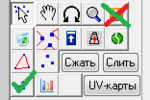- Joined
- Jul 3, 2011
- Messages
- 1,058
Hello again,
I want to know how to activate and use the Transparency inside Mdlvis.
Any assistance will do.
I want to know how to activate and use the Transparency inside Mdlvis.
Any assistance will do.