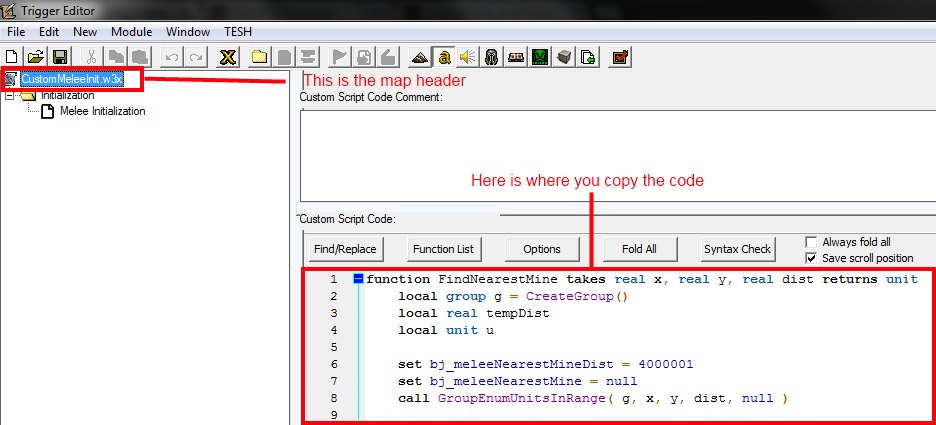- Joined
- Feb 25, 2013
- Messages
- 16
Hello folks!
I'm trying to help out a friend, and my plans were to build a map too. What I was trying to figure out was, how to check for an entered string + checking for a player.
Specified a bit more (I'm just using the normal trigger editor, but this is what I got)
Race Choose
- Events
- Actions
So, basically: If a person types '-orc', it should spawn a Great Hall and 5 Peons at the triggering player's start location.
I just can't get it to work
Anyone who's able to help me?
(Sorry for the weird code. Didn't know how to put it in, so I just put it in like that.
Thanks on forehand
- Stormman67
I'm trying to help out a friend, and my plans were to build a map too. What I was trying to figure out was, how to check for an entered string + checking for a player.
Specified a bit more (I'm just using the normal trigger editor, but this is what I got)
Race Choose
- Events
Map Initialization
- Conditions- Actions
If (All Conditions are True) then do (Then Actions) else do (Else Actions)
If - Conditions
Then - Actions
(Matched chat string) Equal to '-orc'
(Triggering player) Equal to Player 1 (Red)
(Triggering player) Equal to Player 1 (Red)
Then - Actions
Unit - Create 1 Great Hall for Player 1 (Red) at (Player 1 (Red) Start Location) facing Default building facing degrees
Unit - Create 5 Peon for Player 1 (Red) at (Player 1 (Red) Start Location) facing Default building facing degrees
Else - ActionsUnit - Create 5 Peon for Player 1 (Red) at (Player 1 (Red) Start Location) facing Default building facing degrees
So, basically: If a person types '-orc', it should spawn a Great Hall and 5 Peons at the triggering player's start location.
I just can't get it to work

Anyone who's able to help me?
(Sorry for the weird code. Didn't know how to put it in, so I just put it in like that.
Thanks on forehand
- Stormman67