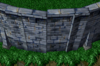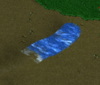To make angled doodads like that align, there are some techniques you can use:
- Double-click the doodad you want it to align with, copy it's rotation, and paste it onto the other doodad. Then use the / or * on your Num Pad to rotate it and align it.
- Simply click the doodad, hold down CTRL and left-click anywhere on the map, move the cursor around to make the doodad rotate with the cursor. (Like a pro).
For the first point, if you don't have a Num Pad, go to file > configure control, scroll down the
Terrain Editor tab until you find "Selection - Rotate Left" and "Selection - Rotate Right", then map
these to whatever keys you feel comfortable with.
Also, be careful with the terrain brush around areas where you want several doodads to alight, for some
wonky reason if you have too steep terrain underneath a doodad, it will sort of auto-lock into various
rotations, and completely resent certain rotations. It will never align properly in this situation, and the
only way to fix it is to flatten or smooth the terrain under the doodad.