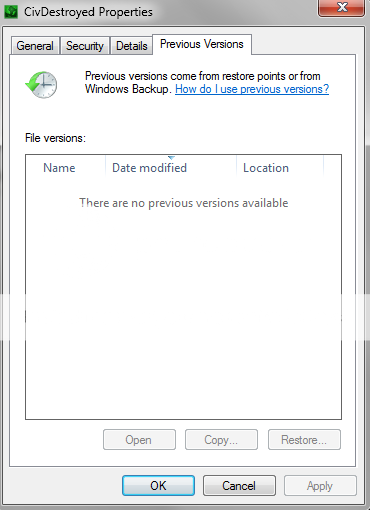- Joined
- Jul 1, 2009
- Messages
- 1,147
Unable to open archive (Files are missing from your StarCraft II installation.): C:\Users\...\Desktop\Civ.SC2Map
Is the error I keep getting.
I was restarting my computer as the editor was trying to auto-save.
The end result was a file and folder on my desktop that usually appears when the editor tries to save.
Now when I try to open my map I get this error.
Have I lost everything?