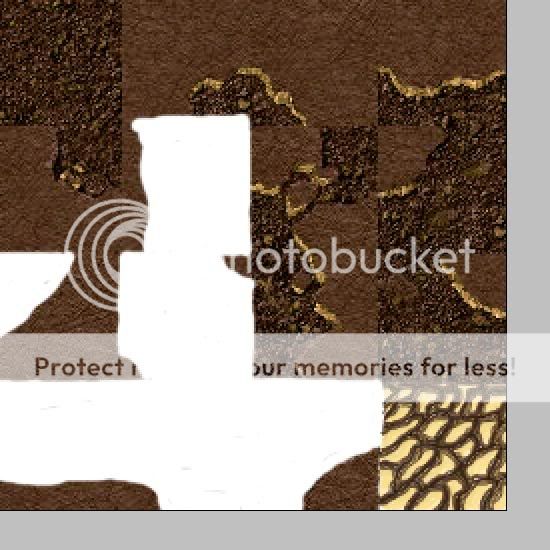Well, looking at one of Nasurdin's tilesets, I wanted to recreate it but I can't get the effect. Here's what I've done:
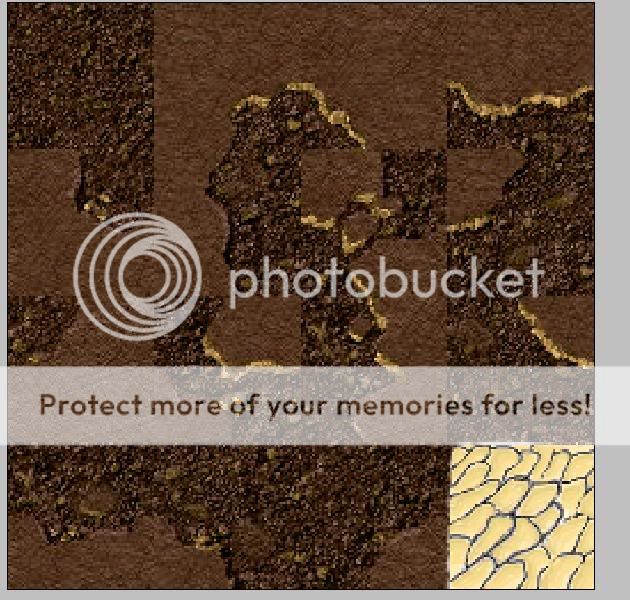
How do I make it kinda smoother and not as cartoony as that? Make it look something like this:
http://www.wc3c.net/attachment.php?attachmentid=7703&d=1150307832
Any help?
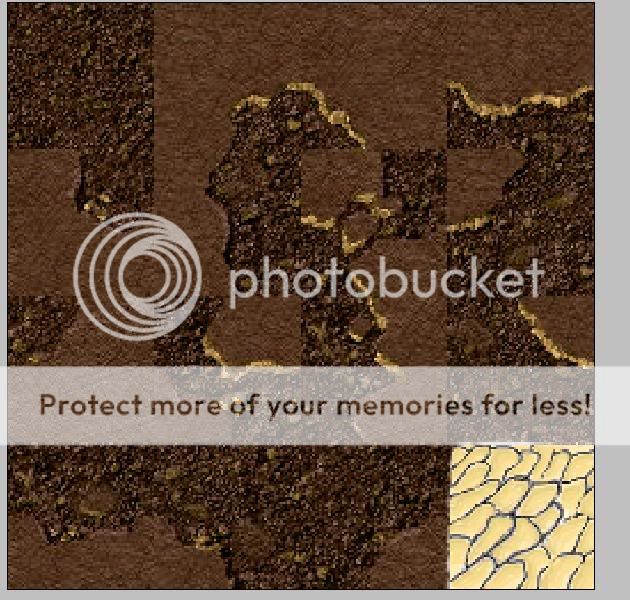
How do I make it kinda smoother and not as cartoony as that? Make it look something like this:
http://www.wc3c.net/attachment.php?attachmentid=7703&d=1150307832
Any help?