- Joined
- Oct 14, 2006
- Messages
- 4,162
Cave
We will be needing the The Ultimate Terraining Map 3.0 for this here is the link:
http://www.hiveworkshop.com/forums/f267/ultimate-terraining-map-3-0-a-45316/
I have not seen many cave terrains.I was thinking i should make one, so that there is more terrain of caves.Caves are very hard to make u have to make the Atmosphere right! Today is your lukcy day you are going to learn how to do it!
First of all, we wont use Blizzard cliffs.They are ugly, and not good looking for caves.
Good luck and Have fun!
Set:
-Go to Advance Modify tilest.Set the tilest to underground and click ok!
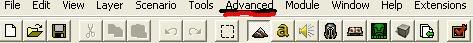
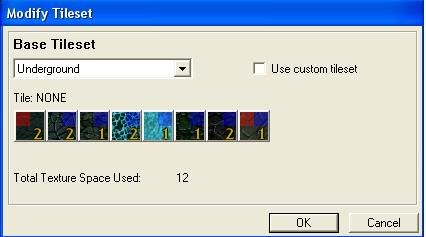
-Map
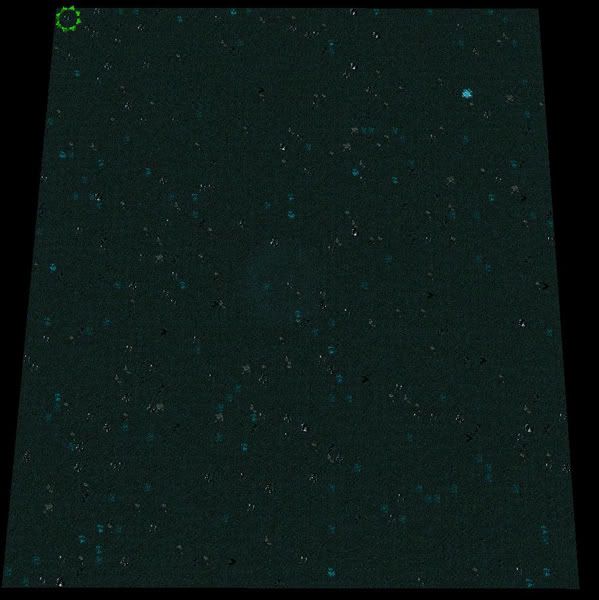
-Go to Evironment and find Rocks Underground)
Underground)
-Go to Object editor-doodads-Standard Doodads-Environment-Rocks:UnderGround-Scale 3.00 Max and Mini.
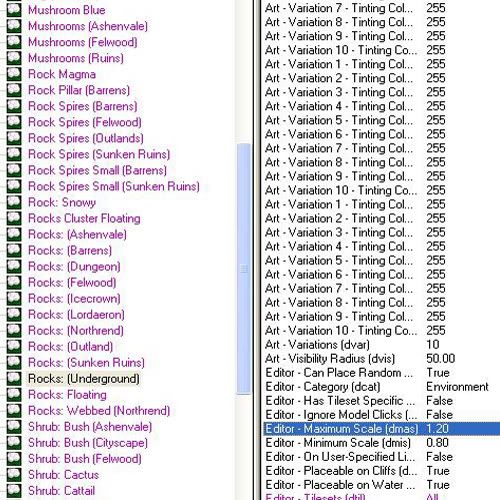
-Put much much rocks a rush of rocks in a shape of a young moon.
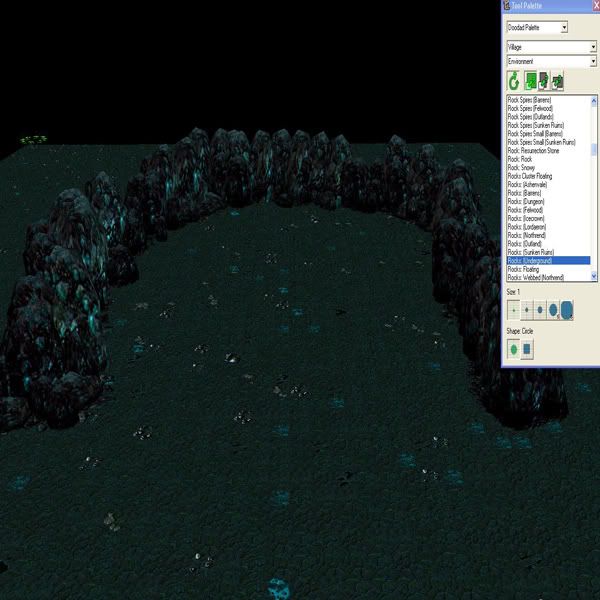
-Use ctrl page up to move the rocks up!

-Go to Cinematic and add a Underground Dome
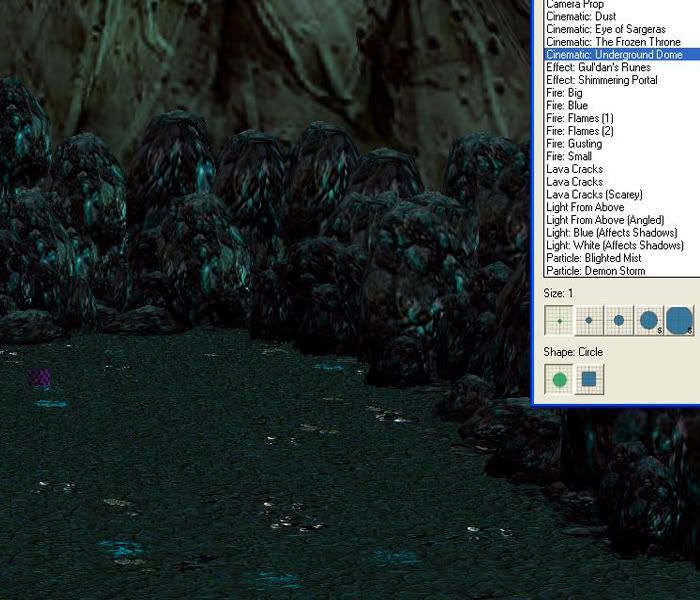
-Now we need some light to see that it is moon how do we do that u ask? easy
1:Go to Environment and add some rocks near the domen with the rocks we should make a circle like this!

2:Go to Cinema find Light from above Angeled.
3:Go to object editor and set the scale 2.00 Max and Mini
4 ut the Light Angeled at the hole we made!
ut the Light Angeled at the hole we made!

-Go to Terrain Palette and use the lower palette
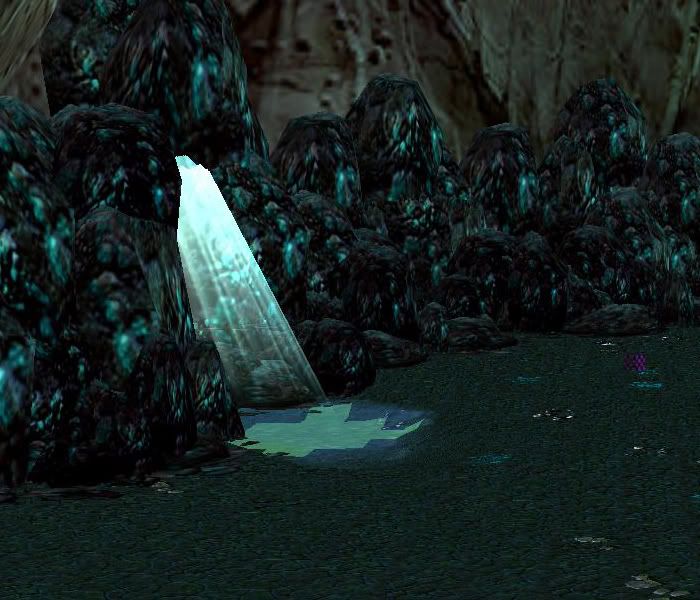
-Go Trees/Destructibles and add some Underground Tree Walls on those rocks

-Go to Object editor and find Mini Cart ,at custome props and make it 3.00 max and 2.00mini.
-Go to Object editor and find UnderGround rail and set the size 2.00

-Put the Rail on the ground and then the Mini Cart on it!
-Again go to object editor and find the Undergorund Rail (End) and put it at size 4.00 max and mini and set Underground rail (left Junction) at scale 2.00 and put the Standart mini cart in the custome mini cart so that it looks like this.

-Go to object ediotor bones and set to 2.00 max and mini and go to Underground:stalacite (3) and set his scale to 4 max
and mini.
It has to look something like this if u dont have something like this then go back to the start of the page and read again.
-Now go to Terrain Palatte and let's change the tilest a bit it is ugly it should look like this !

-Something is missing right ?go to units and we will need Kobold unit.They are small we should make them bigger a litle if u want and add them near the rocks so that it looks like they are diging for gold!
-Go to Scenario-map options-turn on the fog-5000/6000
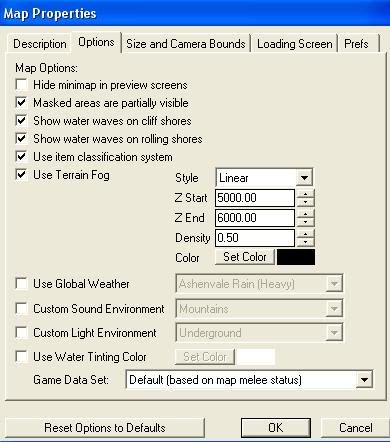
-Go to props and a Gold(Minecart Filling) near any of those gnomes so that it looks like the found gold when they were diging.
-Go to Ship-Flag(pirate) and set it at the end of the road

This is the tutorial all credits to Oziris!
I hope i helped someone and i hope someone learned how to make a cave!
I hope i see some terrain of caves!
We will be needing the The Ultimate Terraining Map 3.0 for this here is the link:
http://www.hiveworkshop.com/forums/f267/ultimate-terraining-map-3-0-a-45316/
I have not seen many cave terrains.I was thinking i should make one, so that there is more terrain of caves.Caves are very hard to make u have to make the Atmosphere right! Today is your lukcy day you are going to learn how to do it!
First of all, we wont use Blizzard cliffs.They are ugly, and not good looking for caves.
Good luck and Have fun!
Set:
-Go to Advance Modify tilest.Set the tilest to underground and click ok!
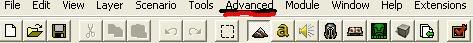
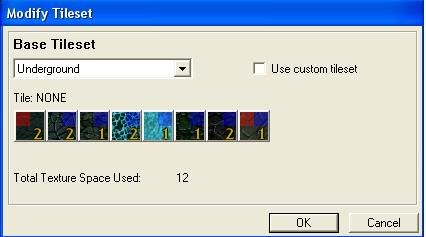
-Map
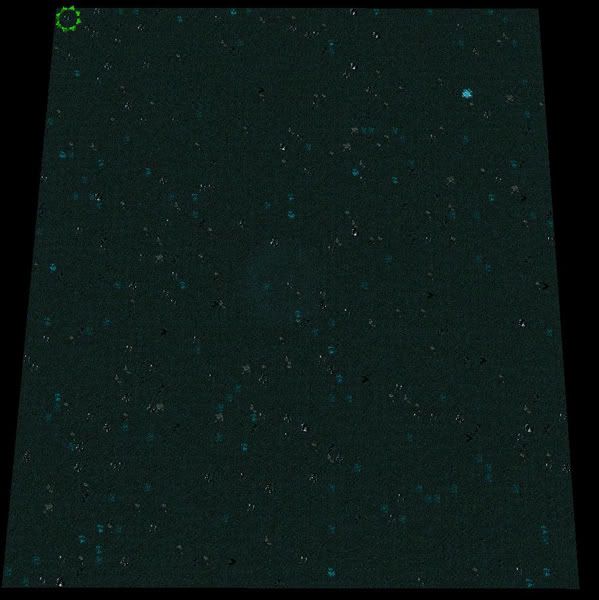
-Go to Evironment and find Rocks
-Go to Object editor-doodads-Standard Doodads-Environment-Rocks:UnderGround-Scale 3.00 Max and Mini.
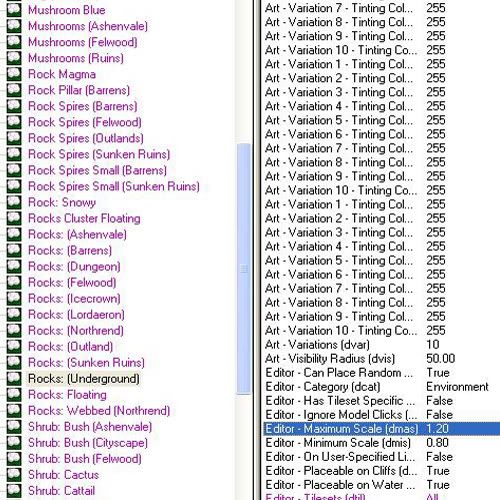
-Put much much rocks a rush of rocks in a shape of a young moon.
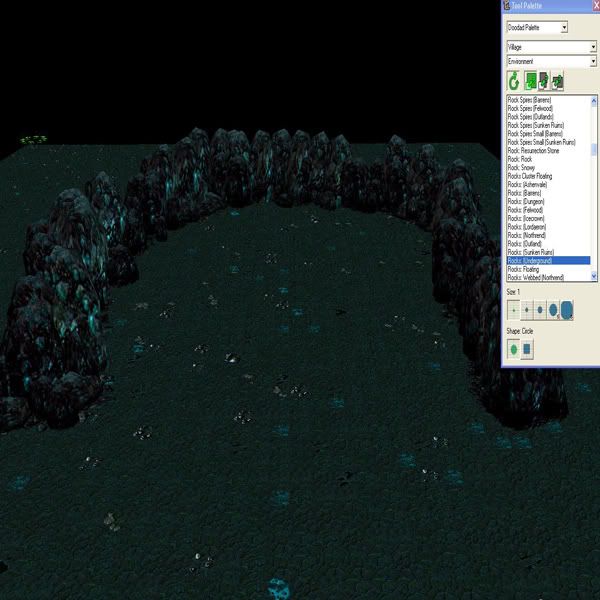
-Use ctrl page up to move the rocks up!

-Go to Cinematic and add a Underground Dome
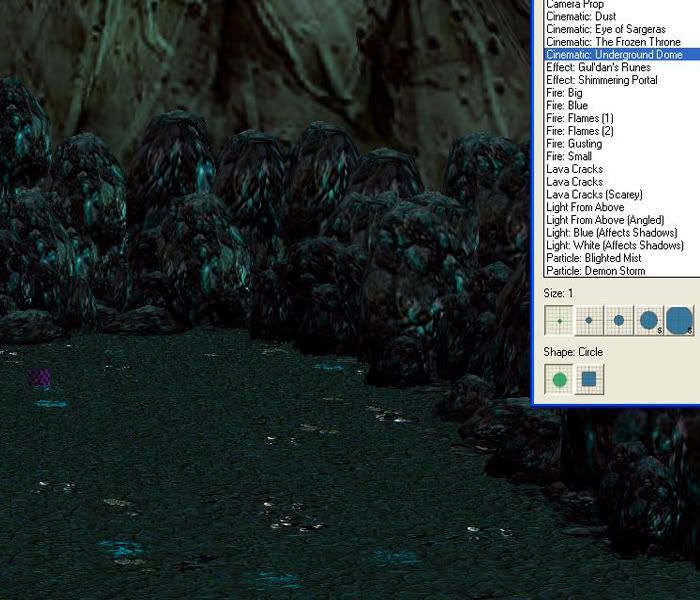
-Now we need some light to see that it is moon how do we do that u ask? easy
1:Go to Environment and add some rocks near the domen with the rocks we should make a circle like this!

2:Go to Cinema find Light from above Angeled.
3:Go to object editor and set the scale 2.00 Max and Mini
4

-Go to Terrain Palette and use the lower palette
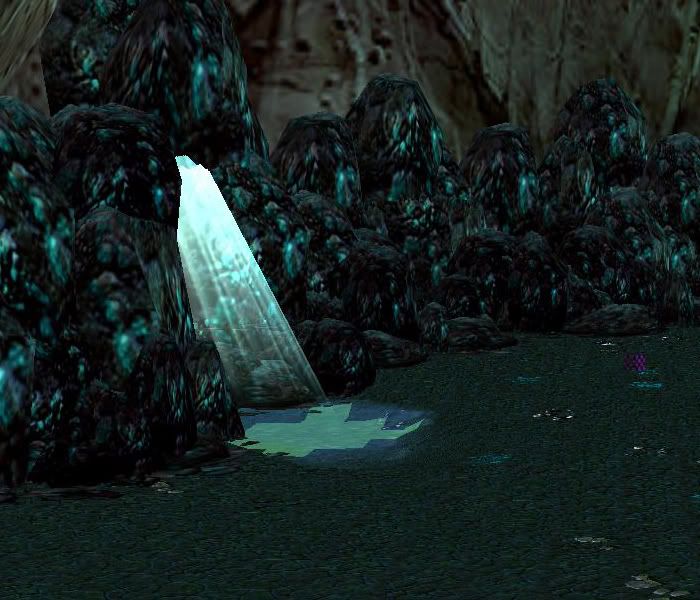
-Go Trees/Destructibles and add some Underground Tree Walls on those rocks

-Go to Object editor and find Mini Cart ,at custome props and make it 3.00 max and 2.00mini.
-Go to Object editor and find UnderGround rail and set the size 2.00

-Put the Rail on the ground and then the Mini Cart on it!
-Again go to object editor and find the Undergorund Rail (End) and put it at size 4.00 max and mini and set Underground rail (left Junction) at scale 2.00 and put the Standart mini cart in the custome mini cart so that it looks like this.

-Go to object ediotor bones and set to 2.00 max and mini and go to Underground:stalacite (3) and set his scale to 4 max
and mini.
It has to look something like this if u dont have something like this then go back to the start of the page and read again.
-Now go to Terrain Palatte and let's change the tilest a bit it is ugly it should look like this !

-Something is missing right ?go to units and we will need Kobold unit.They are small we should make them bigger a litle if u want and add them near the rocks so that it looks like they are diging for gold!
-Go to Scenario-map options-turn on the fog-5000/6000
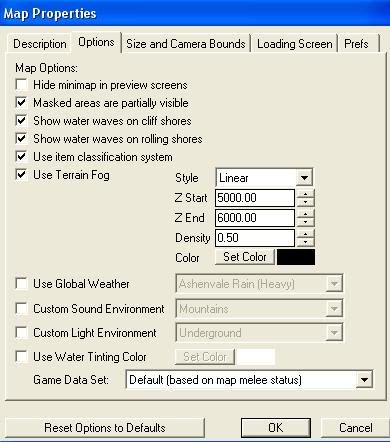
-Go to props and a Gold(Minecart Filling) near any of those gnomes so that it looks like the found gold when they were diging.
-Go to Ship-Flag(pirate) and set it at the end of the road

This is the tutorial all credits to Oziris!
I hope i helped someone and i hope someone learned how to make a cave!
I hope i see some terrain of caves!
Last edited:













