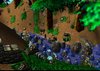- Joined
- Dec 29, 2006
- Messages
- 994
Well its been along ass time since i posted any terrains that ive done (as horrible as my terrains are), so i made this in about 30 mins - 1 hours at like 5 in the morning when im rly tired (for some reason all my terrains get made when im really tired) anyway its probably got about 5k things wrong with it. I appreciate any feedback (especially positive feedback  ).
).
Reminds me of when i joined the hive actually, first thing i did was make a rly bad terrain (see my raining beach terrain)---at 5 in the morning.
Reminds me of when i joined the hive actually, first thing i did was make a rly bad terrain (see my raining beach terrain)---at 5 in the morning.