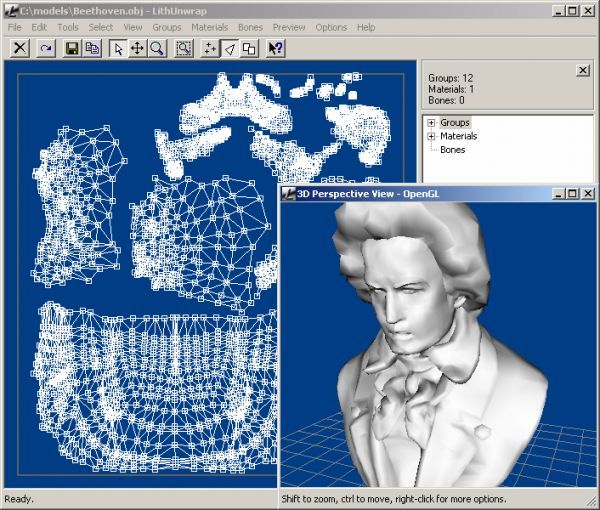Moderator
M
Moderator
22:14, 12th Aug 2008
Hakeem: Very good tool for just about anything UV mapping related.
Hakeem: Very good tool for just about anything UV mapping related.
(7 ratings)
 Approved
Approvedoh. I see that ow. >.> The pic kinda gives the impression that it is a modeling tool.Thanks for telling me though.
The vertex modifier doesn't seem to like me much. Hopefully this will help.

This is a model unwrapping program, not a texture editor. It unwraps the model mesh as a 2D shape, which later can be textured.


When you create a model from scratch, it has no unwrap map. That's where this tool comes in handy to unwrap the mesh and to save the map as a texture so it can be later attached to the model itself.
To put it simple, this program creates a 2D map of all vertices/faces on a 2D texture which can be modified by a user's wish, but first and foremost, it adds a unwrap map to the model itself. After that, the modified model is saved in its original format, and an unwrap map is exported as a 2D texture, so the user can later on add a texture to the model.

This is the wrap of the model above. The user can now texture the map by his likings.

Image Source: PeerlessProductions.com
The tool basically applies a skin to a model. Nothing more.Cool. I didn't catch what else it does. is it JUST a modeling tool? or can it do animations and skeletons too?


Read the description more carefully next time.Filetypes supported- .lum .obj .3ds .asc .Iwo .x .dof .ms3d .cob .nod .mdl .md2 .md3 .prm .smf .pof .oof .peo .geo .sod .l3d .3do .act .bdy .skn .bmf .mdc .mdo