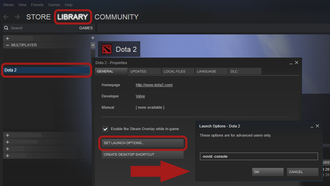Hello everyone.
I'm here to post contents of a website that might be useful to you.
Commands to run along with the game. Have one that is to change the idiom, for those that is not in the property, have idiom in theory that in the moment is international the English. And others for change the resolution, etc.
If the game does not show how is for display because of problem of resolution. I suggest that use "Launch Options", put the commands -h <height of monitor>, space and in side -w <width of monitor>.
I'm here to post contents of a website that might be useful to you.
Commands to run along with the game. Have one that is to change the idiom, for those that is not in the property, have idiom in theory that in the moment is international the English. And others for change the resolution, etc.
Access:
How to access Dota 2's Launch Options:
- Open the Steam client
- Navigate to Library tab
- Right click Dota 2
- Select Properties
- Navigate to General tab
- Click Set Launch Options...
Command lines
- Multiple command lines should be separated by a space.
- Console commands can also be added to the launch options in order to activate it on startup. To do so, add a plus sign (+) before the command and include the parameters(if they exist) after a whitespace.
Command Effect +con_enable 1 Enables the console in-game -console Enables the console in-game and opens the console at start up. -novid Automatically skip the introduction video. -windowed Game runs in windowed mode. -noborder Game runs in borderless windowed mode. -high Gives Dota 2 priority CPU usage. -dashboard <code> Changes the loading screen and main menu background according to the code inserted.
- international_2012 - Displays The International 2012 loading screen and main menu background.
- international_2013 - Displays The International 2013 loading screen and main menu background.
- international_2014 - Displays The International 2014 loading screen only.
- frostivus_2013 - Displays Frostivus 2013 main menu background.
- newbloom_2014 - Displays New Bloom 2014 loading screen and main menu background.
- spirits_2013 - Displays Three Spirits main menu background.
-useforcedmparms Allows the use of -noforcemspd and -noforcemaccel. -noforcemaccel Use the Windows mouse acceleration settings. Only works if -useforcedmparms is set. -noforcemspd Use the Windows mouse speed settings. Only works if -useforcedmparms is set. -fullscreen Start on full screen mode. -h <height> Forces the engine to start with resolution set to <height> value in pixels. -w <width> Forces the engine to start with resolution set to <width> value in pixels. -x <position horizontal> Place the borderless window along the horizontal axis. Useful for multiple monitor desktops. Ex: -x 1921 (With three monitors, it will place it on the middle screen). -y <position vertical> Place the borderless window along the horizontal axis. Useful for multiple monitor desktops. Ex: -y 0 (Places game window at the top of the monitor, over the taskbar). -autoconfig Restores video and performance settings to default for the current hardware detected. Ignores settings inside any .cfg files until this parameter is removed. -override_vpk Forces the engine to search for custom game content placed inside the game's installation directory instead of using the default game content packed inside VPK files. Cannot be used in matchmaking games. -enable_addons Forces the engine to search for white-listed (by Valve) custom game content placed inside the game's installation directory instead of using the default game content packed inside the VPK files. Can be used in matchmaking games. Current white-list: Minimap, HUD, icons, custom cursor images, all sound directories, flash videos. -nomousegrab Enables alt-tab function in some Linux desktop environments (such as XFCE) where Dota 2 is running fullscreen and grabbing the mouse wouldn't allow users to alt-tab out of the game.
[tr][td] -language <code>Changes the language of the game strings and menu, e.g. "-language italian" "-language english" "-language portuguese" "-language Spanish" -nod3d9ex Disables Windows Aero DirectX extensions; may improve performance in certain cases. -nomicsettings Stops Dota 2 from changing microphone output values upon launching the game. May help people with issues in third party communication software, such as Skype, in which their microphone volume would get maxed upon launching the game.
[tr]
[/tr]
[/tr]
[/tr]
[/tr]
[/tr]
Source and more commands: http://dota2.gamepedia.com/Launch_Options
If the game does not show how is for display because of problem of resolution. I suggest that use "Launch Options", put the commands -h <height of monitor>, space and in side -w <width of monitor>.