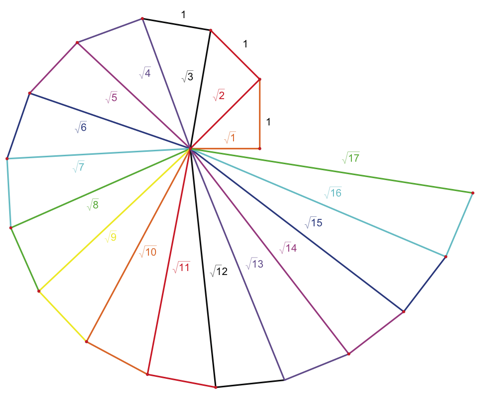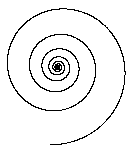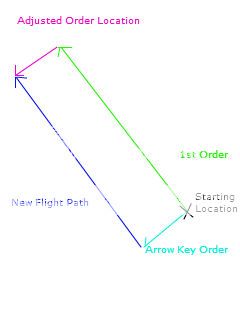- Joined
- Feb 8, 2013
- Messages
- 1,478
So as some of you know, I have a helicopter map. I am in the market for a trigger that allows you to move side to side while facing forward. This needs to happen while moving. Currently I can make it move side to side but the forward motion stops. My guess is that there is already a system that does this but my searches have come up empty. + rep to anyone who can find a system or write one that will permit this strafing movement.
|