- Joined
- Oct 20, 2008
- Messages
- 115
[UNSOLVED] [MOVED]
I have a small problem when I try to use a certain model. I am new to using models, and have been searching for the answer for a while. Its probably simple... :/
Error: 'Could not load file: Garfish.mdl' (Incase its simple, so you don't need to read below)
Whats happened:
Recently, I downloaded a model called the Garfish from Garfish Light Cruiser - The Hive Workshop - A Warcraft III Modding Site. Now. I've imported it all into a map, and renamed the imports to the right names (names in link). Now all I get is the error.
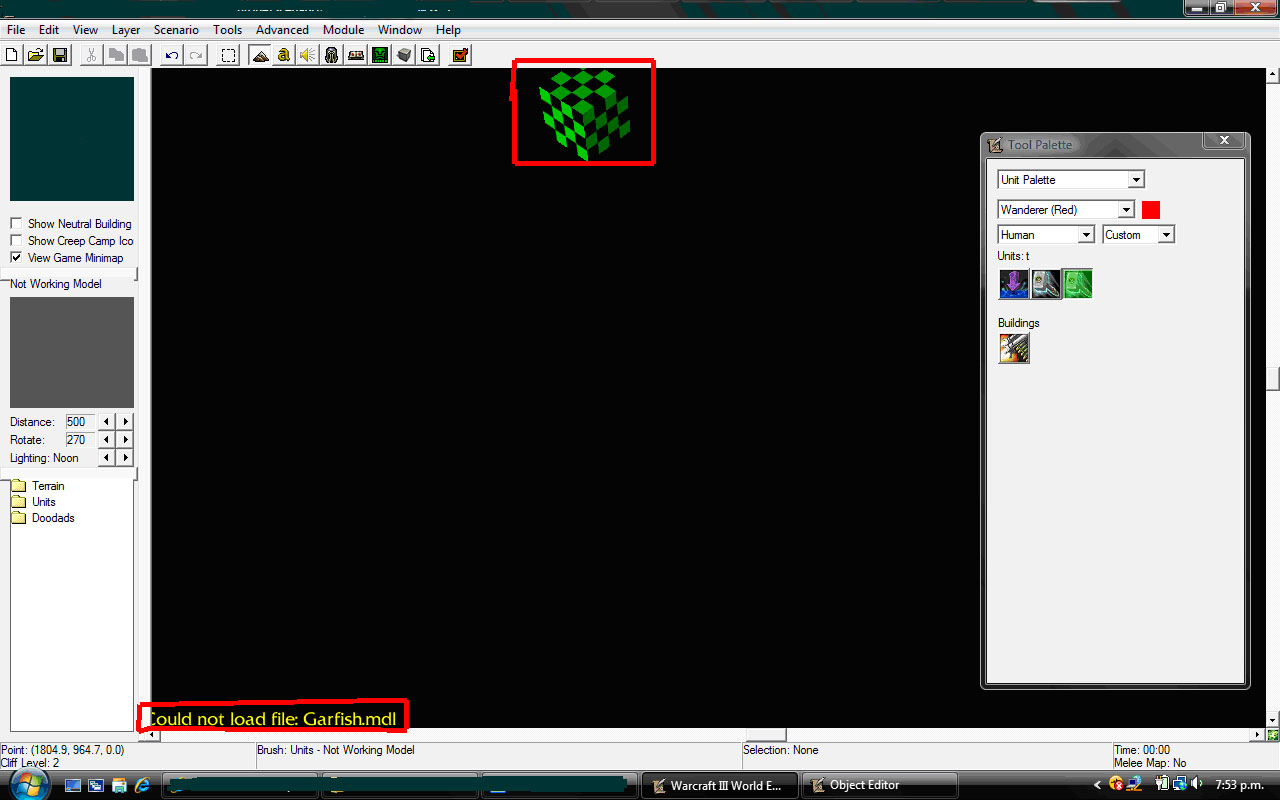 - Error
- Error
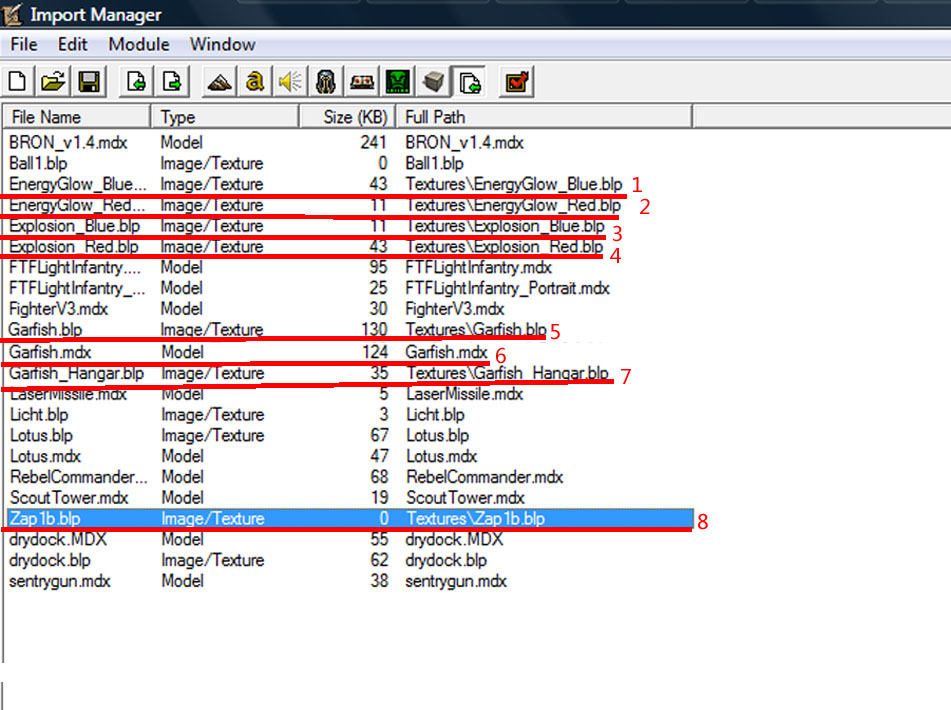 - Import Manager
- Import Manager
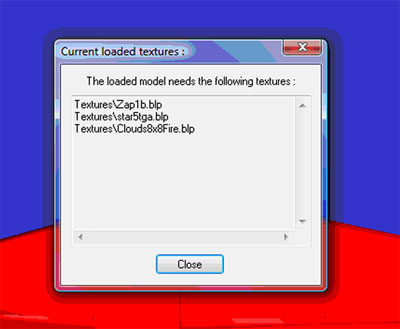 - War3Viewer
- War3Viewer
There are some textures that the viewer shows that do not come with the model zip, but it says they are not required on the linked page of the model.
I'd be thankful for any help to shed light on my problem. As said above I am new, and this could very simple, and all this text and these pictures could be pointless. But, I thought I would show everything to be safe. Cheers
PS: Sorry for V.Large pics. Didn't think they would turn out like that D
I have a small problem when I try to use a certain model. I am new to using models, and have been searching for the answer for a while. Its probably simple... :/
Error: 'Could not load file: Garfish.mdl' (Incase its simple, so you don't need to read below)
Whats happened:
Recently, I downloaded a model called the Garfish from Garfish Light Cruiser - The Hive Workshop - A Warcraft III Modding Site. Now. I've imported it all into a map, and renamed the imports to the right names (names in link). Now all I get is the error.
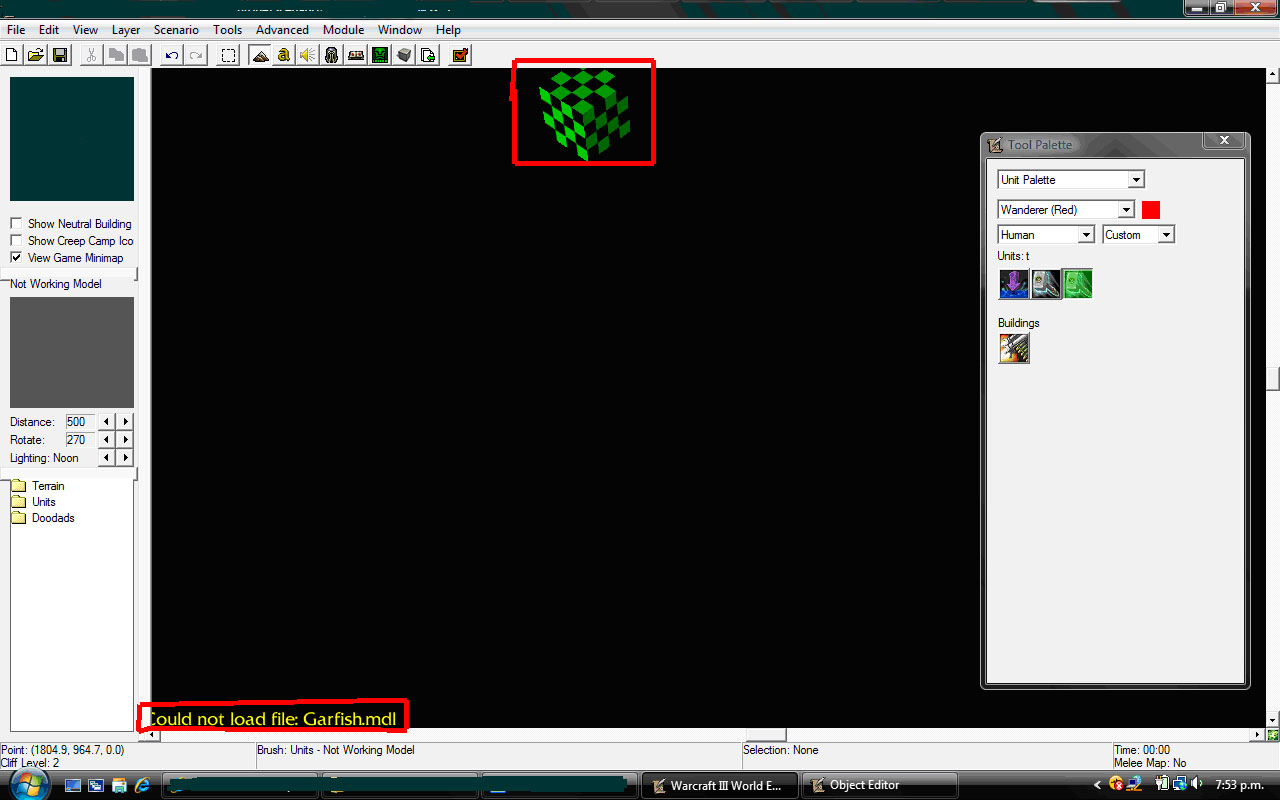
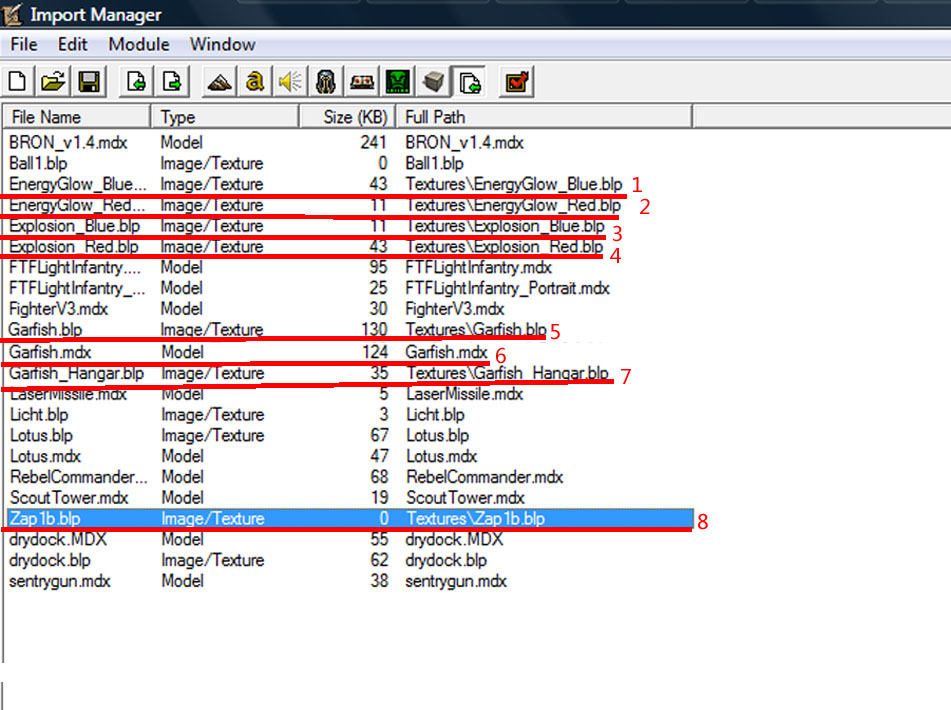
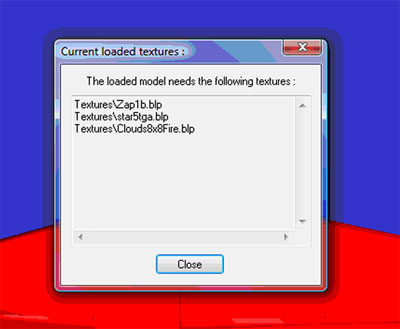
There are some textures that the viewer shows that do not come with the model zip, but it says they are not required on the linked page of the model.
I'd be thankful for any help to shed light on my problem. As said above I am new, and this could very simple, and all this text and these pictures could be pointless. But, I thought I would show everything to be safe. Cheers
PS: Sorry for V.Large pics. Didn't think they would turn out like that D
Last edited:





