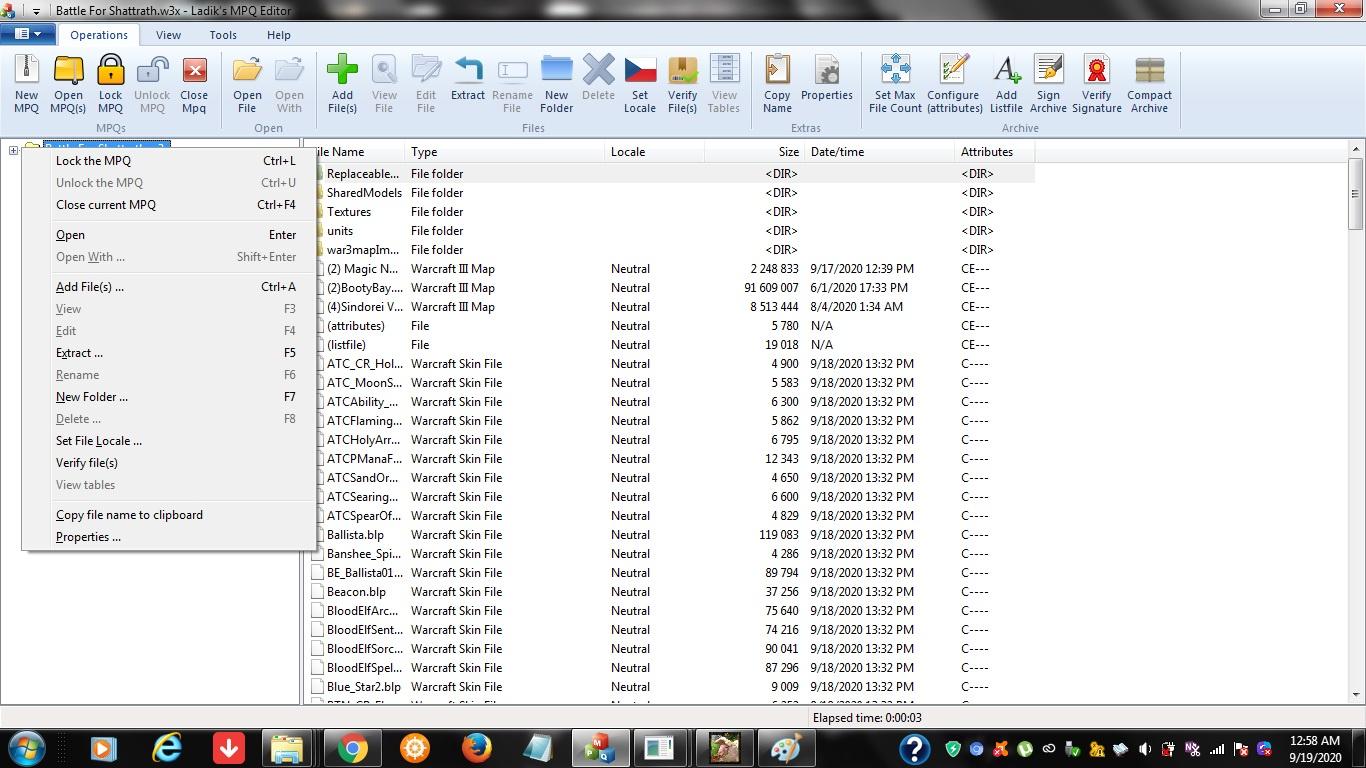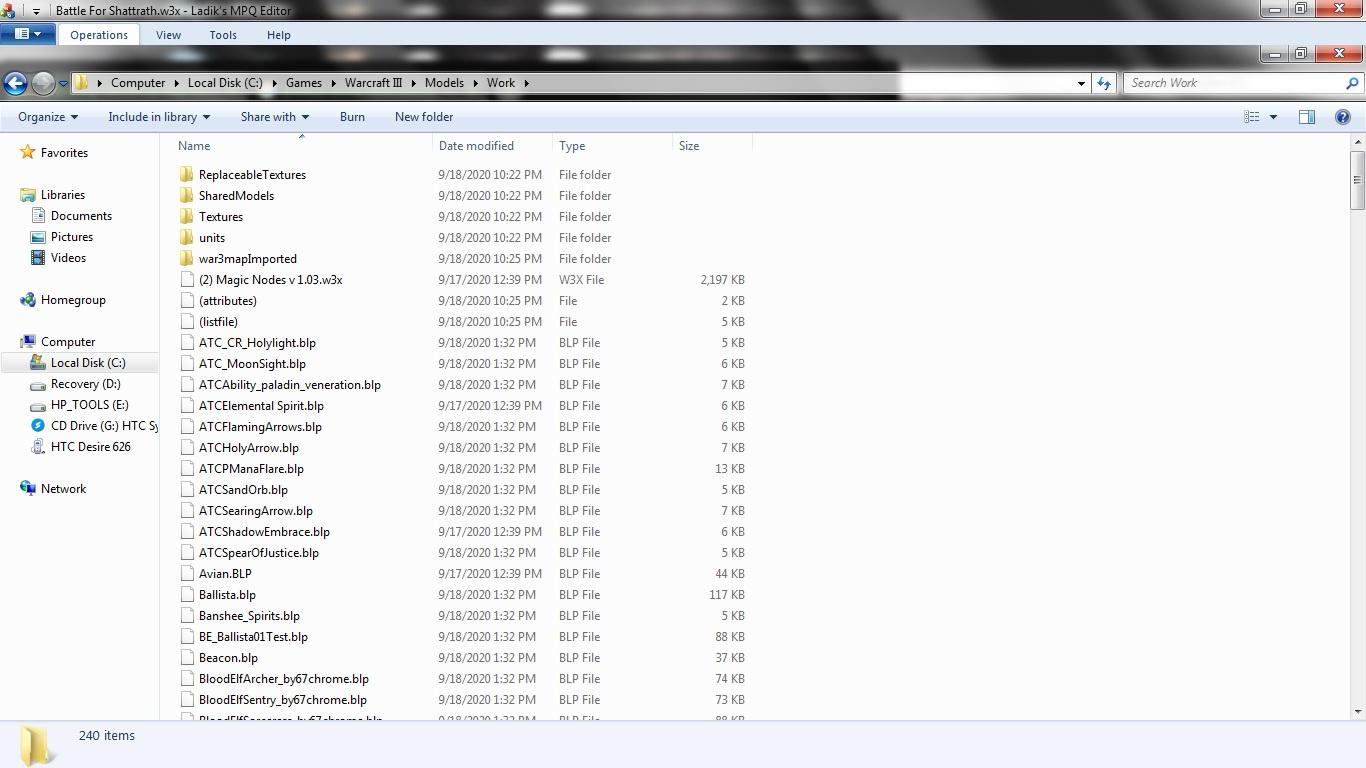- Joined
- Apr 22, 2020
- Messages
- 430
Hello guys, i'm a little confused on importing the files of my previous maps to my new one. I want to import the files of my 2 previous maps to my new one i already know to use the export all object data in the object editor same goes for the import manager and triggers but, when i import the files on my second map and select import all object data again for the files on my second map it says it will replace the existing files inside the object editor same goes in the import manager and triggers. Is thier a way to import both the files of my 2 maps to my new one?