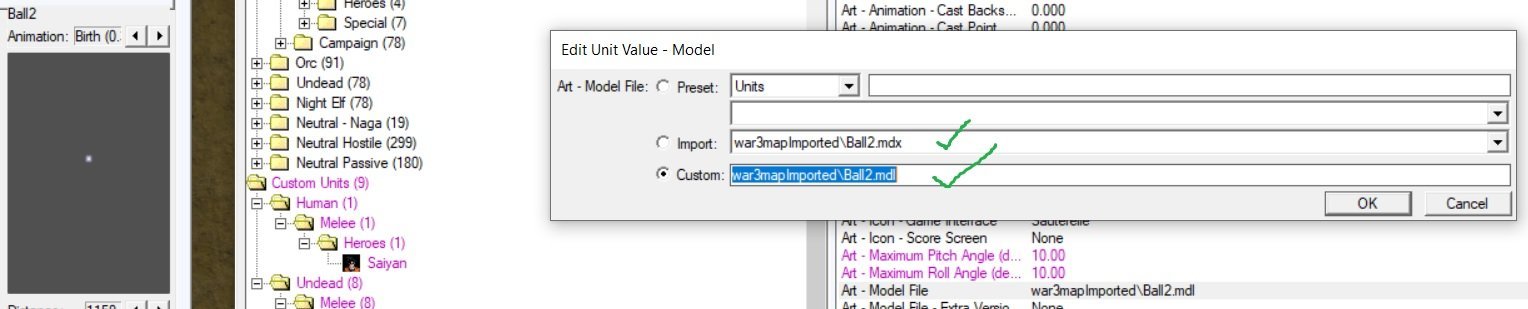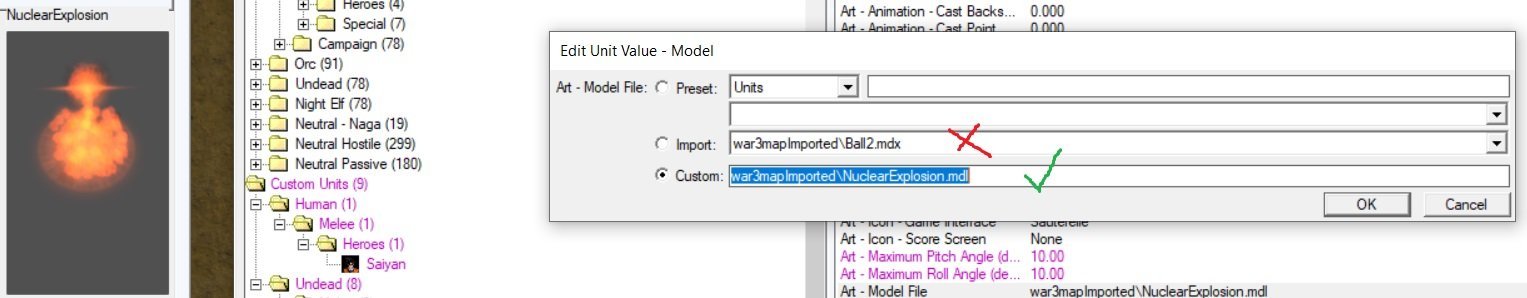- Joined
- Feb 12, 2018
- Messages
- 15
Hi,
I'm trying to import this spell in my map :
Kamehameha v1.0
But, I'm struggling since yesterday and can't make it work correctly.
Might be useful to specify that, I'm using the reforged version or WorldEdit and successfully imported old custom spells with it before.
My problems are the following :
Even tho I've done all the copy and paste in the right order as explained by the spell creator and have imported his custom skins using the exact same path he used, some custom skins don't appear in my map and my spell (kamehameha) is abnormally huge.
I've read the entire code this morning again and didn't spot any differencies between his code and mine (his that I copied and pasted).
Here is the path the creator of the spell used and I used exactly the same :
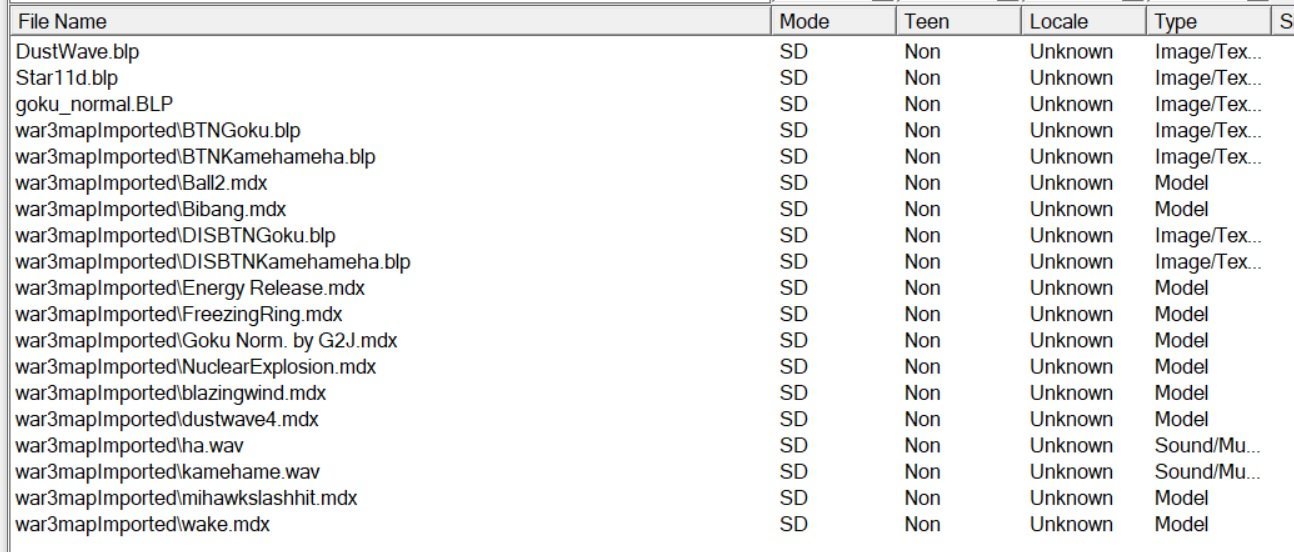
Here is a custom skin not apprearing in my map
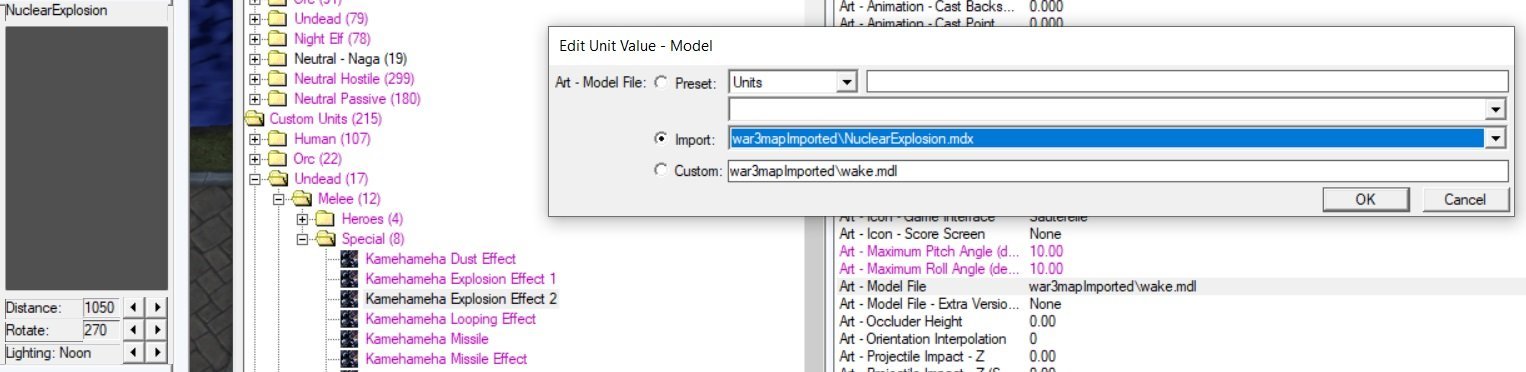
While it appears in his map :
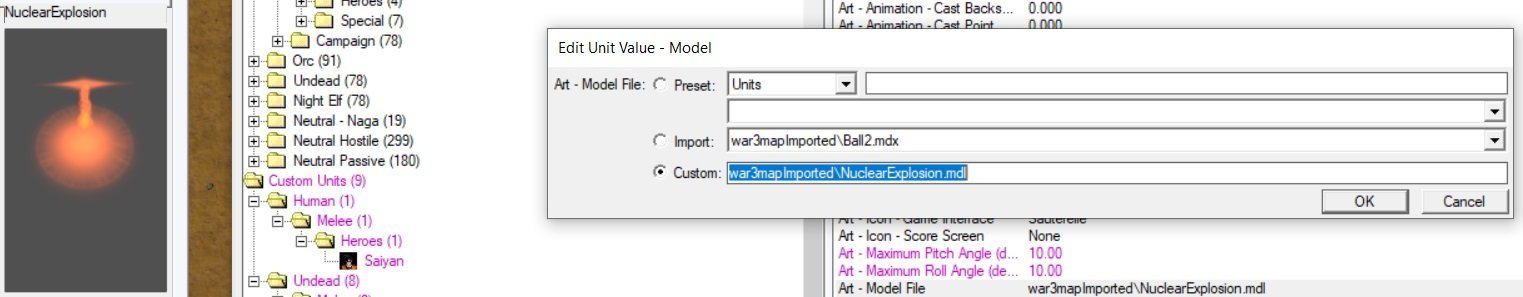
Here is my abnormally huge kamehameha even tho I used the same dummies, scales and parameters as him :

Here is his normally sized Kamehameha :

Any idea how to solve any of these problems or what could cause them ?
Your help would be much appreciated, plus I'm close to it. I can feel it
Thanks
I'm trying to import this spell in my map :
Kamehameha v1.0
But, I'm struggling since yesterday and can't make it work correctly.
Might be useful to specify that, I'm using the reforged version or WorldEdit and successfully imported old custom spells with it before.
My problems are the following :
Even tho I've done all the copy and paste in the right order as explained by the spell creator and have imported his custom skins using the exact same path he used, some custom skins don't appear in my map and my spell (kamehameha) is abnormally huge.
I've read the entire code this morning again and didn't spot any differencies between his code and mine (his that I copied and pasted).
Here is the path the creator of the spell used and I used exactly the same :
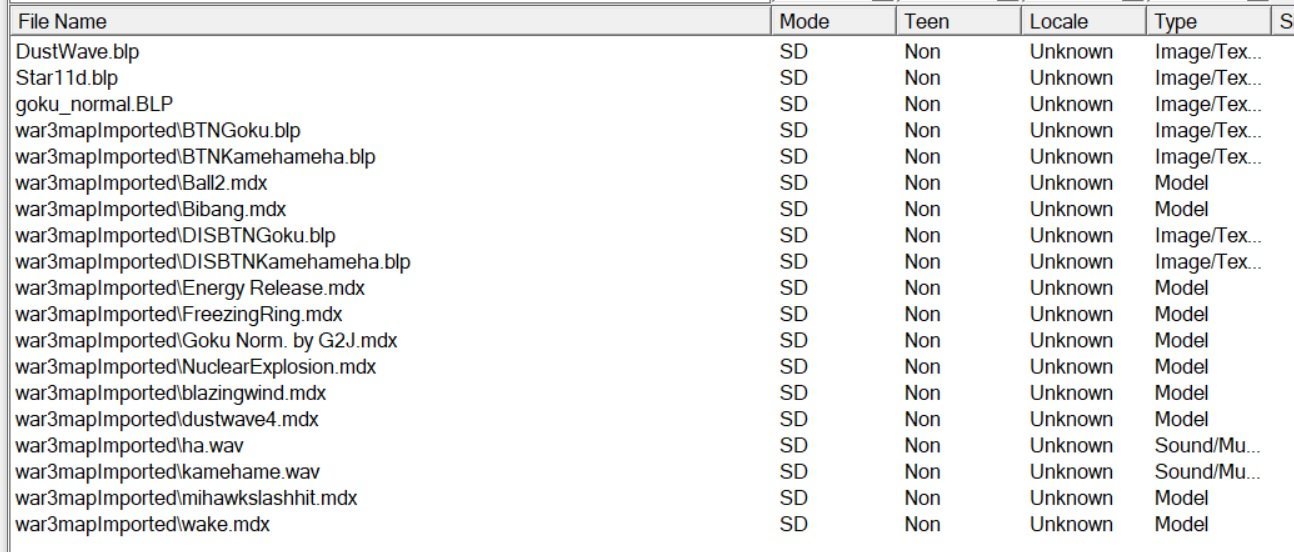
Here is a custom skin not apprearing in my map
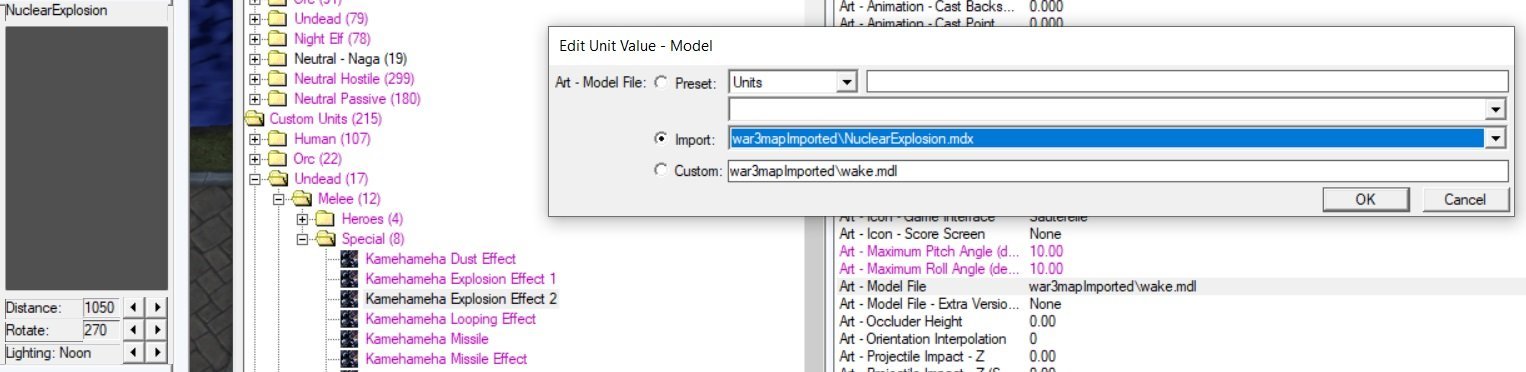
While it appears in his map :
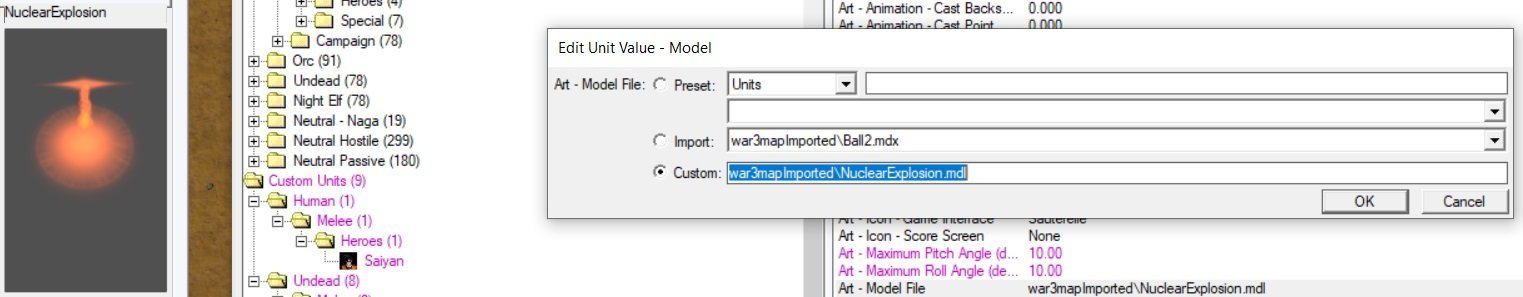
Here is my abnormally huge kamehameha even tho I used the same dummies, scales and parameters as him :

Here is his normally sized Kamehameha :

Any idea how to solve any of these problems or what could cause them ?
Your help would be much appreciated, plus I'm close to it. I can feel it

Thanks