Community
Maps
Tutorials
Gallery
Support Us
Install the app
-
Listen to a special audio message from Bill Roper to the Hive Workshop community (Bill is a former Vice President of Blizzard Entertainment, Producer, Designer, Musician, Voice Actor) 🔗Click here to hear his message!
-
Read Evilhog's interview with Gregory Alper, the original composer of the music for WarCraft: Orcs & Humans 🔗Click here to read the full interview.
-
Create a faction for Warcraft 3 and enter Hive's 19th Techtree Contest: Co-Op Commanders! Click here to enter!
-
Create a void inspired texture for Warcraft 3 and enter Hive's 34th Texturing Contest: Void! Click here to enter!
-
The Hive's 21st Texturing Contest: Upgrade is now concluded, time to vote for your favourite set of icons! Click here to vote!
You are using an out of date browser. It may not display this or other websites correctly.
You should upgrade or use an alternative browser.
You should upgrade or use an alternative browser.
If (hero is dead) {order_revieve();} // AI question
- Status
- Not open for further replies.
- Joined
- Mar 6, 2006
- Messages
- 282
Are you using GUI?
When you select a new Event/Condition/Action, there is a dropdown box called "Type".
So if you're searching for an action to revive a hero, you would use that list as reference, and see what most relates to what you need. In this case, it would be 'Hero'.
Then, once looking at the Hero Actions, you'll see there's an action to revive dead heroes.
You can also select "Search for text" and type something like "revive" or "hero".
Edit: whoops, I've never actually used that to revive heroes before, it has a nice little description of exactly what you want. "You can also revive a hero at an altar by issuing a revive order targetting the hero".
Interesting, I never done that before.
Ok, well now you're looking for a new action, try the search this time. Search for things like "issue" or "order". Remember you're ordering the Altar to target the dead Hero, and the order needs to be 'revive'
When you select a new Event/Condition/Action, there is a dropdown box called "Type".
So if you're searching for an action to revive a hero, you would use that list as reference, and see what most relates to what you need. In this case, it would be 'Hero'.
Then, once looking at the Hero Actions, you'll see there's an action to revive dead heroes.
You can also select "Search for text" and type something like "revive" or "hero".
Edit: whoops, I've never actually used that to revive heroes before, it has a nice little description of exactly what you want. "You can also revive a hero at an altar by issuing a revive order targetting the hero".
Interesting, I never done that before.
Ok, well now you're looking for a new action, try the search this time. Search for things like "issue" or "order". Remember you're ordering the Altar to target the dead Hero, and the order needs to be 'revive'
- Joined
- Oct 8, 2007
- Messages
- 154
I know the action but dont really know what event and conditions to make to order AI controlled player to revieve hero when its dead.
I see something like :
But don't know how to perform it in practice I havent been using triggers since long time.
Edit:
Anyway this kind of trigger seems to be laggy cause trigger will be activated each 30 secs :/
I would rather like to have trigger like
I see something like :
Code:
Event:
Time elapsed each 10 seconds
Conditions:
Player controller is Computer
Hero is Dead
Action:
Order Altar to Revieve HeroBut don't know how to perform it in practice I havent been using triggers since long time.
Edit:
Anyway this kind of trigger seems to be laggy cause trigger will be activated each 30 secs :/
I would rather like to have trigger like
-
 Events
Events
-
 Hero Dies
Hero Dies
-
 Conditions
Conditions
-
 Player controler is Computer
Player controler is Computer
-
 Actions
Actions
-
 Issue Order to Altar to revieve hero
Issue Order to Altar to revieve hero
- Joined
- Oct 8, 2007
- Messages
- 154
Ok even to be more exact
I have RANDOM_HERO_ARRAY which contains every hero in game
Other way to make this triger is
But I dont know how to make event for "Any Unit Contained in RANDOM_HERO_ARRAY" and Action for hero who just died.
I try to do it but there is no possibility of putting for loop in event or sth like this.
Only option I see is this:
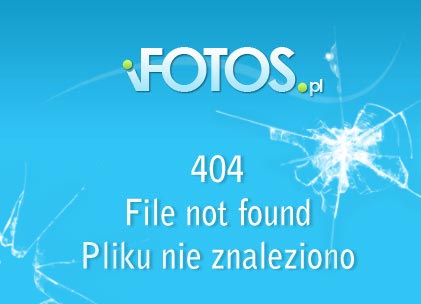
I'm getting pissed with that trigger maybe shall i usse jass to force program to check all positions in array during Event (InitTrig) function ?
I have RANDOM_HERO_ARRAY which contains every hero in game
Other way to make this triger is
-
 bot revieves hero
bot revieves hero
-

 Events
Events
-


 Unit - Any Unit contained in RANDOM_HERO_ARRAY Dies
Unit - Any Unit contained in RANDOM_HERO_ARRAY Dies
-
-

 Conditions
Conditions
-


 (Player 7 (Green) controller) Equal to Computer
(Player 7 (Green) controller) Equal to Computer
-
-

 Actions
Actions
-


 Unit - Order Barracks 0001 <gen> to Revive Hero (The hero who died)
Unit - Order Barracks 0001 <gen> to Revive Hero (The hero who died)
-
-
But I dont know how to make event for "Any Unit Contained in RANDOM_HERO_ARRAY" and Action for hero who just died.
I try to do it but there is no possibility of putting for loop in event or sth like this.
Only option I see is this:
I'm getting pissed with that trigger maybe shall i usse jass to force program to check all positions in array during Event (InitTrig) function ?
- Joined
- Mar 6, 2006
- Messages
- 282
Event - You had it right there! Hero dies, that's a unit event, generic because it could apply to any player.
Condition - This is where you check if it's a hero. The type of condition is a boolean. Hero is a classification, so you do a boolean unit classification check.
The second condition is, yes, if the dying hero belonged to a computer. You should have a LOT of things set to variables if you're doing AI with computers, one of which would be a boolean array at map initialization, for IsComputer or something similar. Something so that your AI triggers only run for the computers. (edit: yea you can use 'Is equal to Computer' too, it all depends on how you select what players will be bots, whether you do it in game or in the lobby)
Actions - When a hero dies, it takes a second before you're allowed to revive it at an altar, so you'd have to wait a few seconds before reviving.
Again, you need to set everything to variables for these computers. All their bases need to be set to a unit array, where the position in the array is equal to their player number. Then you can use "Player number of (Owner of (whatever))" to retrieve the correct base, or whatever else they may own.
Same thing goes for the Hero, it needs to be in a unit array and retrieved the same way.
Condition - This is where you check if it's a hero. The type of condition is a boolean. Hero is a classification, so you do a boolean unit classification check.
The second condition is, yes, if the dying hero belonged to a computer. You should have a LOT of things set to variables if you're doing AI with computers, one of which would be a boolean array at map initialization, for IsComputer or something similar. Something so that your AI triggers only run for the computers. (edit: yea you can use 'Is equal to Computer' too, it all depends on how you select what players will be bots, whether you do it in game or in the lobby)
Actions - When a hero dies, it takes a second before you're allowed to revive it at an altar, so you'd have to wait a few seconds before reviving.
Again, you need to set everything to variables for these computers. All their bases need to be set to a unit array, where the position in the array is equal to their player number. Then you can use "Player number of (Owner of (whatever))" to retrieve the correct base, or whatever else they may own.
Same thing goes for the Hero, it needs to be in a unit array and retrieved the same way.
-
 Events
Events
-

 Unit - A unit Dies
Unit - A unit Dies
-
-
 Conditions
Conditions
-

 ((Triggering unit) is A Hero) Equal to True
((Triggering unit) is A Hero) Equal to True
-

 IsComputer Equal to True
IsComputer Equal to True
-
-
 Actions
Actions
-

 Wait 5.00 seconds
Wait 5.00 seconds
-

 Unit - Order Base[(Player number of (Owner of (Triggering unit)))] to Revive Hero ComputerHero[(Player number of (Owner of (Triggering unit)))]
Unit - Order Base[(Player number of (Owner of (Triggering unit)))] to Revive Hero ComputerHero[(Player number of (Owner of (Triggering unit)))]
-
- Joined
- Oct 8, 2007
- Messages
- 154
Thanks mate ! I will check if it works in few seconds  But I guess it will do you know I havent been using triggers and jass since a long time, forgot lots of functions but have to deal with programming on everyday
But I guess it will do you know I havent been using triggers and jass since a long time, forgot lots of functions but have to deal with programming on everyday 
- Joined
- Oct 8, 2007
- Messages
- 154
Event - You had it right there! Hero dies, that's a unit event, generic because it could apply to any player.
Condition - This is where you check if it's a hero. The type of condition is a boolean. Hero is a classification, so you do a boolean unit classification check.
The second condition is, yes, if the dying hero belonged to a computer. You should have a LOT of things set to variables if you're doing AI with computers, one of which would be a boolean array at map initialization, for IsComputer or something similar. Something so that your AI triggers only run for the computers. (edit: yea you can use 'Is equal to Computer' too, it all depends on how you select what players will be bots, whether you do it in game or in the lobby)
Actions - When a hero dies, it takes a second before you're allowed to revive it at an altar, so you'd have to wait a few seconds before reviving.
Again, you need to set everything to variables for these computers. All their bases need to be set to a unit array, where the position in the array is equal to their player number. Then you can use "Player number of (Owner of (whatever))" to retrieve the correct base, or whatever else they may own.
Same thing goes for the Hero, it needs to be in a unit array and retrieved the same way.
And the last thing is, you're going to have another trigger that's probably waiting for your hero to revive. There needs to be a timeout on that trig as a fail-safe, and when the timeout hits, try to revive the hero again.
Events
Unit - A unit Dies
Conditions
((Triggering unit) is A Hero) Equal to True
IsComputer Equal to True
Actions
Wait 5.00 seconds
Unit - Order Base[(Player number of (Owner of (Triggering unit)))] to Revive Hero ComputerHero[(Player number of (Owner of (Triggering unit)))]
-
 bot ozywia bohatera
bot ozywia bohatera
-

 Events
Events
-


 Unit - A unit Dies
Unit - A unit Dies
-
-

 Conditions
Conditions
-


 ((Triggering unit) is A Hero) Equal to True
((Triggering unit) is A Hero) Equal to True
-


 (Player 7 (Green) controller) Equal to Computer
(Player 7 (Green) controller) Equal to Computer
-
-

 Actions
Actions
-


 Unit - Order Barracks 0001 <gen> to Revive Hero (Revivable Hero)
Unit - Order Barracks 0001 <gen> to Revive Hero (Revivable Hero)
-
-
I dont know how to put
-
 ComputerHero[(Player number of (Owner of (Triggering unit)))]
ComputerHero[(Player number of (Owner of (Triggering unit)))]
- Joined
- Mar 6, 2006
- Messages
- 282
If that trigger is only for Player 7, and you want to check THAT specific hero, then it's a Unit Comparison.
-
 Conditions:
Conditions:
-

 Unit Equal to Unit
Unit Equal to Unit
-
-
 Conditions:
Conditions:
-

 ComputerHero[Player number of (Owner of (Triggering unit))] Equal to (Triggering unit)
ComputerHero[Player number of (Owner of (Triggering unit))] Equal to (Triggering unit)
-
- Joined
- Oct 24, 2012
- Messages
- 6,545
This is a lot better to do for heroes as you do not need to make a timer or anything for the revival time. It is not immediate this way.
-
 Events
Events
-

 Unit - A unit Becomes revivable
Unit - A unit Becomes revivable
-
-
 Conditions
Conditions
-
 Actions
Actions
-

 Unit - Order myUnit to Revive Hero (Revivable Hero)
Unit - Order myUnit to Revive Hero (Revivable Hero)
-
- Joined
- Oct 8, 2007
- Messages
- 154
This is a lot better to do for heroes as you do not need to make a timer or anything for the revival time. It is not immediate this way.
Events
Unit - A unit Becomes revivable
Conditions
Actions
Unit - Order myUnit to Revive Hero (Revivable Hero)
It looks cool but doesnt work :/ I even try with standard altar of storms and it doesnt works, however i checked if trigger is activated via event "hero becomes reviveable by issuing other actions to it and it worked so it looks like the target of action is wrong or something :/
-
 bot revieves a hero
bot revieves a hero
-

 Events
Events
-


 Unit - A unit Becomes revivable
Unit - A unit Becomes revivable
-
-

 Conditions
Conditions
-

 Actions
Actions
-


 Unit - Order Altar of Storms 0166 <gen> to Revive Hero (Revivable Hero)
Unit - Order Altar of Storms 0166 <gen> to Revive Hero (Revivable Hero)
-
-
Dr Super Good
Spell Reviewer
- Joined
- Jan 18, 2005
- Messages
- 27,296
The trigger may not work as the heroes could possible not be revivable. This happens because some events fire before their the event triggerer is applied, eg unit is damaged fires before the damage is dealt to the unit's life.
The simplest and safest solution would be to add an infinite loop with a triggersleepaction (wait) that lets it evaluate every few seconds. Until the alter actually starts reviving the hero you keep looping. Even once the hero is being revived you keep looping as the alter may be destroyed so another alter may need to be used. Only once the hero has been revived, then you stop looping and let the thread die.
The simplest and safest solution would be to add an infinite loop with a triggersleepaction (wait) that lets it evaluate every few seconds. Until the alter actually starts reviving the hero you keep looping. Even once the hero is being revived you keep looping as the alter may be destroyed so another alter may need to be used. Only once the hero has been revived, then you stop looping and let the thread die.
- Joined
- Oct 8, 2007
- Messages
- 154
The trigger may not work as the heroes could possible not be revivable. This happens because some events fire before their the event triggerer is applied, eg unit is damaged fires before the damage is dealt to the unit's life.
The simplest and safest solution would be to add an infinite loop with a triggersleepaction (wait) that lets it evaluate every few seconds. Until the alter actually starts reviving the hero you keep looping. Even once the hero is being revived you keep looping as the alter may be destroyed so another alter may need to be used. Only once the hero has been revived, then you stop looping and let the thread die.
awww could you give an example of such trigger
I try
-
 bot ozywia bohatera
bot ozywia bohatera
-

 Events
Events
-


 Unit - A unit Becomes revivable
Unit - A unit Becomes revivable
-
-

 Conditions
Conditions
-

 Actions
Actions
-


 For each (Integer A) from 1 to 1000, do (Actions)
For each (Integer A) from 1 to 1000, do (Actions)
-



 Loop - Actions
Loop - Actions
-




 Wait 60.00 seconds
Wait 60.00 seconds
-




 Unit - Order Upgrade Center 0176 <gen> to Revive Hero (Revivable Hero)
Unit - Order Upgrade Center 0176 <gen> to Revive Hero (Revivable Hero)
-
-
-
-
It doesnt work anyway
that is most likely, because after Wait, the Revivable Hero loses reference to the hero actually revivable, so it returns null instead
I also dont understand why you have the loop in there
You can try this:
edit: Simplified version:
I also dont understand why you have the loop in there
You can try this:
-
 Events
Events
-

 Unit - A unit Becomes revivable
Unit - A unit Becomes revivable
-
-
 Conditions
Conditions
-

 //whatever conditions you want
//whatever conditions you want
-
-
 Actions
Actions
-

 Custom script: local unit revive = GetRevivableUnit()
Custom script: local unit revive = GetRevivableUnit()
-

 Wait 60.00 seconds
Wait 60.00 seconds
-

 Unit - Order (Last created unit) to Revive Hero revive
Unit - Order (Last created unit) to Revive Hero revive
-

 Custom script: set revive = null
Custom script: set revive = null
-
edit: Simplified version:
-
 Events
Events
-

 Unit - A unit Becomes revivable
Unit - A unit Becomes revivable
-
-
 Conditions
Conditions
-

 //whatever conditions you want
//whatever conditions you want
-
-
 Actions
Actions
-

 Wait 60.00 seconds
Wait 60.00 seconds
-

 Unit - Order (Last created unit) to Revive Hero (Triggering Unit)
Unit - Order (Last created unit) to Revive Hero (Triggering Unit)
-
Last edited:
- Status
- Not open for further replies.
Similar threads
- Replies
- 7
- Views
- 3K



