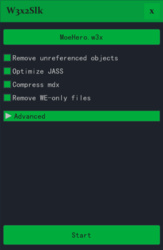- Joined
- Apr 8, 2020
- Messages
- 10
Sorry for the long title, but i wanted to make it clear that i am not simply talking about the export/ import feature, bc doing so overwrites existing data. Is there a merge feature? merging two existing data sets, or is there a way to copy one data line at a time and paste it in another window? it appears i cant have two world editors open at the same time to do this, but wondering if you guys know a work around. I will try to explain again what i mean about the last part: So say i have a custom spell in map A and i want to copy and insert only this specific custom spell (not the whole data set) into another map without overwriting the new data set. basically merging once again. but for a singular entity. morever id rather be able to merge everything, but was wondering if you can also do it individually b/c i can see that being helpful too. So i guess everything sounds a bit redundant and in circles lol. Sorry about that, i just see that some people that have asked this question get the export - import data response. Thank you for your time