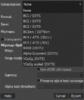- Joined
- Apr 29, 2020
- Messages
- 55
Hi. I am completely new here. I have very little texturing experience but I can do 2D art that isn't a texture. I wanted to learn how to import Reforged files, how to edit them and how to put them on a model. I have never made a mod for Classic Warcraft 3 and I am very bad at blender. Is there any tutorial for complete beginners?