- Joined
- Apr 21, 2013
- Messages
- 1,194
I need a thrilling area with dark ambient with little light. Since I couldnt manage to get a nice result using fogs I'm asking this.
There's a long corridor, our guy is in the middle of it walking through. The corridor should be very dark with just enough light to see the fallen gas tanks, some broken stuff and crates. How can I do this?
Here's a screenshot to give you an idea. This'll be longer and I'll add more things tomorrow, this is just an outline.
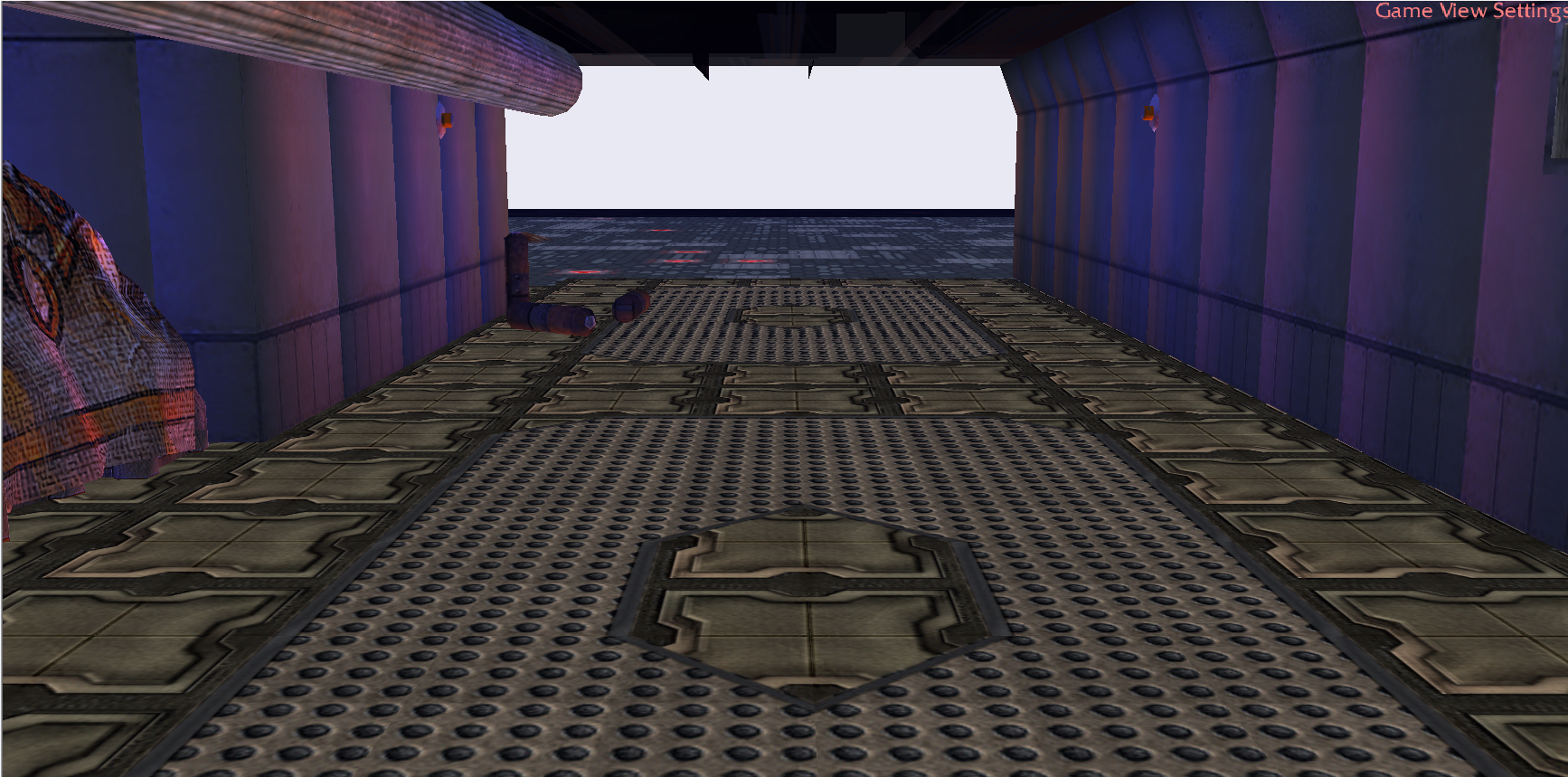
There's a long corridor, our guy is in the middle of it walking through. The corridor should be very dark with just enough light to see the fallen gas tanks, some broken stuff and crates. How can I do this?
Here's a screenshot to give you an idea. This'll be longer and I'll add more things tomorrow, this is just an outline.
Attachments
Last edited:





