Community
Maps
Tutorials
Gallery
Support Us
Install the app
-
Listen to a special audio message from Bill Roper to the Hive Workshop community (Bill is a former Vice President of Blizzard Entertainment, Producer, Designer, Musician, Voice Actor) 🔗Click here to hear his message!
-
Read Evilhog's interview with Gregory Alper, the original composer of the music for WarCraft: Orcs & Humans 🔗Click here to read the full interview.
You are using an out of date browser. It may not display this or other websites correctly.
You should upgrade or use an alternative browser.
You should upgrade or use an alternative browser.
How to import skins?
- Status
- Not open for further replies.
- Joined
- May 11, 2008
- Messages
- 830
Well you must be blind cause there's a perfect explanation of how to import it.
You need to go to Import Manager, Import the .BLP (texture) file. Remove war3mapimported/ from the filepath, and if it's a skin to replace another one, then you need to rename the filepath to how the skin is descripted, like say the skin is suppose to replace the Paladin one, it should be Units/Human/Paladin.blp
You need to go to Import Manager, Import the .BLP (texture) file. Remove war3mapimported/ from the filepath, and if it's a skin to replace another one, then you need to rename the filepath to how the skin is descripted, like say the skin is suppose to replace the Paladin one, it should be Units/Human/Paladin.blp
- Joined
- Feb 4, 2005
- Messages
- 3,971
He wants to change a unit's skin with his own skin/someone's skin. Well, you can change the texture of a unit, you can't make a skin to be a unit oO. The model is the shape of the unit, the texture is ... the skin?
Dr Super Good
Spell Reviewer
- Joined
- Jan 18, 2005
- Messages
- 27,296
Sorry but you can not change which models use a texture from the texture end of the model - texture relationship.
You will need to edit the model and change the texture path that it uses and then reimport the model.
You will need to edit the model and change the texture path that it uses and then reimport the model.
1. i have no idea what u just said
2. Your saying, i have to edit blizzard's model using some model editing tool and apply the skin using that? The problem is i cant get one. and even if thats what u said thats not what i meant Still. i want to apply the skin to a unit lets say, the demon hunter. I Want to give it a batman skin. I Have the skin imported with correct pathes and crap. How do i put the skin onto the demon hunter model and put that model with the skin onto a hero?
2. Your saying, i have to edit blizzard's model using some model editing tool and apply the skin using that? The problem is i cant get one. and even if thats what u said thats not what i meant Still. i want to apply the skin to a unit lets say, the demon hunter. I Want to give it a batman skin. I Have the skin imported with correct pathes and crap. How do i put the skin onto the demon hunter model and put that model with the skin onto a hero?
- Joined
- May 11, 2008
- Messages
- 830
Can you show us this skin your talking about?
- Joined
- May 1, 2009
- Messages
- 215
As Super Good explained already, you cannot simply put any arbitrary skin onto a model.
If this Batman skin was not made by you and is a resource on the hive or somewhere else, it should come with instructions on how to use it. Simply import the skin into the import manager then use the custom path the creator specified. If you attempt to put that skin on a model other than intended, it will not work.
If you have made this skin, and are attaching it to an in-game model, you only need to know the path of the demon hunter's skin. I don't know it off hand, but you can find it using an MPQ editor. This will replace the demon hunter's skin.
If you are trying to use a skin on a custom model, it will need to have that model's original skin path (instead of the skin it came with). If the skin is not a separate file and uses in-game textures as its skin, you will need to edit that model so that it corresponds to a separate imported skin.
You're going to have to be more specific, please be more thorough in what you want to do. I can't tell if you want to add a batman skin to a demon hunter or you're simply giving an example. Tell us exactly, in the simplest terms, what you are doing. Be detailed and communicate. We're not mind readers.
If this Batman skin was not made by you and is a resource on the hive or somewhere else, it should come with instructions on how to use it. Simply import the skin into the import manager then use the custom path the creator specified. If you attempt to put that skin on a model other than intended, it will not work.
If you have made this skin, and are attaching it to an in-game model, you only need to know the path of the demon hunter's skin. I don't know it off hand, but you can find it using an MPQ editor. This will replace the demon hunter's skin.
If you are trying to use a skin on a custom model, it will need to have that model's original skin path (instead of the skin it came with). If the skin is not a separate file and uses in-game textures as its skin, you will need to edit that model so that it corresponds to a separate imported skin.
You're going to have to be more specific, please be more thorough in what you want to do. I can't tell if you want to add a batman skin to a demon hunter or you're simply giving an example. Tell us exactly, in the simplest terms, what you are doing. Be detailed and communicate. We're not mind readers.
1. i thought i was pretty specific. I Want the skin on a model so that i can put that on a unit. i DONT want to edit the model and add the skin using a third party program. I Got the demon hunter skin to work once, i just placed a demon hunter and than imported the skin and added path and it appeared ingame.
2. http://www.hiveworkshop.com/forums/skins-552/priest-blp-142151/
http://www.hiveworkshop.com/forums/skins-552/foresttroll-blp-141365/
http://www.hiveworkshop.com/forums/skins-552/felguard-blp-141113/
http://www.hiveworkshop.com/forums/...forums/skins-552/heromountainking-blp-141210/
Wheres the tutorial on ANY of those?
3. well
http://www.hiveworkshop.com/forums/...ter-blp-99444/?prev=search=batman&d=list&r=20
Thats the skin i was using as an example, but this is what i posted this help topic 4
http://www.hiveworkshop.com/forums/skins-552/bloodyzombie-61174/?prev=search=zombie&d=list&r=20
4. http://www.hiveworkshop.com/forums/models.php?id=wuyuh3&p=tutorial_import
I Want something like that with step by step directions, not one person telling me something complicated and than the rest saying that that guy is correct with a even more complicated answer
2. http://www.hiveworkshop.com/forums/skins-552/priest-blp-142151/
http://www.hiveworkshop.com/forums/skins-552/foresttroll-blp-141365/
http://www.hiveworkshop.com/forums/skins-552/felguard-blp-141113/
http://www.hiveworkshop.com/forums/...forums/skins-552/heromountainking-blp-141210/
Wheres the tutorial on ANY of those?
3. well
http://www.hiveworkshop.com/forums/...ter-blp-99444/?prev=search=batman&d=list&r=20
Thats the skin i was using as an example, but this is what i posted this help topic 4
http://www.hiveworkshop.com/forums/skins-552/bloodyzombie-61174/?prev=search=zombie&d=list&r=20
4. http://www.hiveworkshop.com/forums/models.php?id=wuyuh3&p=tutorial_import
I Want something like that with step by step directions, not one person telling me something complicated and than the rest saying that that guy is correct with a even more complicated answer
- Joined
- May 11, 2008
- Messages
- 830
Well if you could read those pages it says Path and Units, copy and paste those paths, when you import the file, the Unit part is what the skin will replace. Simple enough yet?
- Joined
- May 1, 2009
- Messages
- 215
1. You're being as vague as possible. You said "I want the skin on a model ... so I can put it on a unit" well duh that's what you do with a skin, that's not what we need to know.
2. Seeing the skins you've listed it's become clear to me that you're either a troll or someone inept at the English language.
4. This stuff is not complicated. We're trying to be helpful but you're getting frustrated and telling us off. It's really not hard, and there are numerous tutorials EVERYWHERE. Now in some of those skins you listed they lack tutorials, however, there are tutorials on most models and there are some here at the forums and numerous other websites. Hone your googleful.
Example: http://www.hiveworkshop.com/forums/models.php?id=e5r25v&p=tutorial_import
Notice how this model's skin is added into the game. It's exactly the same way with replacing an in-game model's skin.
I'm going to type in all caps now, imagine I'm saying this to you very slowly:
YOU CANNOT SIMPLY WRITE WHATEVER YOU WANT AS THE SKIN'S FILE PATH IN THE EDITOR. WHEN YOU ARE IMPORTING A SKIN INTO A MAP YOU MUST USE A CUSTOM FILEPATH THAT IS DESIGNATED BY THE AUTHOR OF THE SKIN. IN THE CASE OF SOME MODELS, IT IS SIMPLY "FILENAME.BLP" IN SOME CASES IT IS "TEXTURES/FILENAME.BLP" IN THE CASES SPECIFIED BY YOU, ALL FILE PATHS ARE GIVEN, USE THEM.
If this stuff is still too complicated for you, perhaps you should sit back, take a break, and find something else to do. Seriously, this should be easy for you. I'm trying to be as concise as possible, it's not complicated.
I'll be happy to provide step by step instructions for the skin you're trying to import, but which skin exactly, are you trying to import? You list the above as examples for "skins without tutorials" so it's important I know which skin we're talking about since there is no hard rule to importing a skin, and perhaps the skin we're talking about here simply doesn't work? If you want some overall guide for importing skins, we've just given it to you twice over. Beyond that it's a case-by-case guide.
2. Seeing the skins you've listed it's become clear to me that you're either a troll or someone inept at the English language.
4. This stuff is not complicated. We're trying to be helpful but you're getting frustrated and telling us off. It's really not hard, and there are numerous tutorials EVERYWHERE. Now in some of those skins you listed they lack tutorials, however, there are tutorials on most models and there are some here at the forums and numerous other websites. Hone your googleful.
Example: http://www.hiveworkshop.com/forums/models.php?id=e5r25v&p=tutorial_import
Notice how this model's skin is added into the game. It's exactly the same way with replacing an in-game model's skin.
I'm going to type in all caps now, imagine I'm saying this to you very slowly:
YOU CANNOT SIMPLY WRITE WHATEVER YOU WANT AS THE SKIN'S FILE PATH IN THE EDITOR. WHEN YOU ARE IMPORTING A SKIN INTO A MAP YOU MUST USE A CUSTOM FILEPATH THAT IS DESIGNATED BY THE AUTHOR OF THE SKIN. IN THE CASE OF SOME MODELS, IT IS SIMPLY "FILENAME.BLP" IN SOME CASES IT IS "TEXTURES/FILENAME.BLP" IN THE CASES SPECIFIED BY YOU, ALL FILE PATHS ARE GIVEN, USE THEM.
If this stuff is still too complicated for you, perhaps you should sit back, take a break, and find something else to do. Seriously, this should be easy for you. I'm trying to be as concise as possible, it's not complicated.
I'll be happy to provide step by step instructions for the skin you're trying to import, but which skin exactly, are you trying to import? You list the above as examples for "skins without tutorials" so it's important I know which skin we're talking about since there is no hard rule to importing a skin, and perhaps the skin we're talking about here simply doesn't work? If you want some overall guide for importing skins, we've just given it to you twice over. Beyond that it's a case-by-case guide.
its hard to understand what exactly you mean. But this tool may help, i use it all the time when I edit skins.
http://www.hiveworkshop.com/forums/tools-560/warcraft-iii-viewer-62878/
you cant put any skin on any model. importing Custom skins simply replace the original skin on a unit. For example you cant put the marine skin on a paladin model.
hope that helped somewhat..
http://www.hiveworkshop.com/forums/tools-560/warcraft-iii-viewer-62878/
I Want the skin on a model so that i can put that on a unit. i DONT want to edit the model and add the skin using a third party program.
you cant put any skin on any model. importing Custom skins simply replace the original skin on a unit. For example you cant put the marine skin on a paladin model.
hope that helped somewhat..
you forgot 3  its 1 2 and 4
its 1 2 and 4
Tau, ive imported the skin. i want to know how to apply it.
Other guy, HOW AM I BEING VAGUE?
http://www.hiveworkshop.com/forums/skins-552/texturedoodads0-blp-134912/?prev=r=20&page=3
See how the skin is in the map? how the heck do i do that
Tau, ive imported the skin. i want to know how to apply it.
Other guy, HOW AM I BEING VAGUE?
http://www.hiveworkshop.com/forums/skins-552/texturedoodads0-blp-134912/?prev=r=20&page=3
See how the skin is in the map? how the heck do i do that
You change the path of the imported file to:
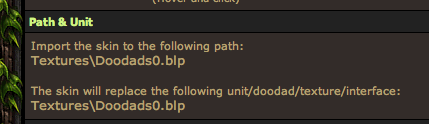
It overwrites the orc banner image so next time you place the orc banner it will have that picture of the bomb instead of the Blackrock spire. So if you want to see it, place the ORC BANNER doodad in the map.
I think this what you've asking. Most of the time the skins on the hive simply overwrite the default skins of models already ingame. Most of the time it's fairly obvious what model the skin is for. By changing the path of the skin to match whatever the skinner said it should be, you will overwrite the default texture of the model with the new skin. Then, next time the model is place on the map it has the new skin.
It overwrites the orc banner image so next time you place the orc banner it will have that picture of the bomb instead of the Blackrock spire. So if you want to see it, place the ORC BANNER doodad in the map.
I think this what you've asking. Most of the time the skins on the hive simply overwrite the default skins of models already ingame. Most of the time it's fairly obvious what model the skin is for. By changing the path of the skin to match whatever the skinner said it should be, you will overwrite the default texture of the model with the new skin. Then, next time the model is place on the map it has the new skin.
Attachments
- Status
- Not open for further replies.
Similar threads
- Replies
- 2
- Views
- 2K




 Ive tried that with every villager male model. It just turns out as the regular model.
Ive tried that with every villager male model. It just turns out as the regular model.