Community
Maps
Tutorials
Gallery
Support Us
Install the app
-
Listen to a special audio message from Bill Roper to the Hive Workshop community (Bill is a former Vice President of Blizzard Entertainment, Producer, Designer, Musician, Voice Actor) 🔗Click here to hear his message!
-
Read Evilhog's interview with Gregory Alper, the original composer of the music for WarCraft: Orcs & Humans 🔗Click here to read the full interview.
You are using an out of date browser. It may not display this or other websites correctly.
You should upgrade or use an alternative browser.
You should upgrade or use an alternative browser.
How to face this random angle
- Status
- Not open for further replies.
- Joined
- Oct 24, 2012
- Messages
- 6,545
Face object plus random real amount between -45 and 45.
- Joined
- Oct 24, 2012
- Messages
- 6,545
-45 and 45 only if the cone is 90º. In the image it looks more like a ~65º cone rather than a 90º cone. So you can try -30 / 30 or -35 / 35 or whatever you want it (total angle/±2)
Yes the -45, 45 was just an example. I should have mentioned that those values can be changed according to the size of the cone.
Yes the -45, 45 was just an example. I should have mentioned that those values can be changed according to the size of the cone.
yeah that's fine, all I'm looking for is the action. I can't seem to figure out where to add in the random between my values, is it point with offset? am I meant to random between my values for both the x and y offset or should it be done a different way?
-
 Unit - Create 1 arch_PointerUnit[loop] for Neutral Passive at arch_PointerLoc facing (arch_ActiveArtifact[PlayerNum] offset by ((Random real number between -35.00 and 35.00), (Random real number between -35.00 and 35.00)))
Unit - Create 1 arch_PointerUnit[loop] for Neutral Passive at arch_PointerLoc facing (arch_ActiveArtifact[PlayerNum] offset by ((Random real number between -35.00 and 35.00), (Random real number between -35.00 and 35.00)))
There is
Polar projections is basically moving a point in a direction offset by x and y and leaks, so you dont need it here.
-
 Unit - Create unit for player at point facing angle
Unit - Create unit for player at point facing angle
Polar projections is basically moving a point in a direction offset by x and y and leaks, so you dont need it here.
- Joined
- Oct 24, 2012
- Messages
- 6,545
There isThere is also a make unit face angle function, but it isnt instant.
Unit - Create unit for player at point facing angle
Polar projections is basically moving a point in a direction offset by x and y and leaks, so you dont need it here.
Did you read his above question ? Neither of these is what he is looking for
Unit - Create 1 arch_PointerUnit[loop] for Neutral Passive at arch_PointerLoc facing (arch_ActiveArtifact[PlayerNum] offset by ((Random real number between -35.00 and 35.00), (Random real number between -35.00 and 35.00)))
This should work for your above question.
-
 Set tempPoint1 = (Position of (Triggering unit))
Set tempPoint1 = (Position of (Triggering unit))
-
 Set tempPoint2 = (Position of unitToFace)
Set tempPoint2 = (Position of unitToFace)
-
 Unit - Create 1 arch_PointerUnit[loop] for Neutral Passive at arch_PointerLoc facing ((Random real number between -35.00 and 35.00) + (Angle from tempPoint1 to tempPoint2 degrees))
Unit - Create 1 arch_PointerUnit[loop] for Neutral Passive at arch_PointerLoc facing ((Random real number between -35.00 and 35.00) + (Angle from tempPoint1 to tempPoint2 degrees))
- Joined
- Oct 24, 2012
- Messages
- 6,545
I dont see anything wrong with my answer - he asked if using PolarProjection is the right way, and I said it isnt. I didnt write the exact values because I thought it was self-explanatory.
He asked above how to face a point with a random amount of leeway. -35 to 35 degrees so it will not be facing that exact point but close to it.
- Joined
- Oct 12, 2011
- Messages
- 3,449
yeah that's fine, all I'm looking for is the action. I can't seem to figure out where to add in the random between my values, is it point with offset? am I meant to random between my values for both the x and y offset or should it be done a different way?
You can use this action:
-
 Unit - Make (your unit) face ((Facing of (your unit)) + (Random real number between (-Range) and (Range))) over 0.00 seconds
Unit - Make (your unit) face ((Facing of (your unit)) + (Random real number between (-Range) and (Range))) over 0.00 seconds
- That action is located at Unit action group
- Do arithmetic to calculate the angle
- (Facing of (your unit)) is located at Unit code group
- (Random real number between (-Range) and (Range))) is located at Math code group
- Over 0.00 seconds means instant
Hope this pic can help:
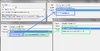
Sorry for the inconvenience. Good luck!
He asked above how to face a point with a random amount of leeway. -35 to 35 degrees so it will not be facing that exact point but close to it.
Oops, I misunderstood his question, my bad.
- Joined
- Oct 24, 2012
- Messages
- 6,545
Oops, I misunderstood his question, my bad.
That is ok it happens.
- Status
- Not open for further replies.
Similar threads
- Replies
- 9
- Views
- 714
- Replies
- 5
- Views
- 745
- Replies
- 6
- Views
- 701
- Replies
- 3
- Views
- 699




