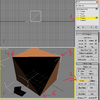- Joined
- May 9, 2008
- Messages
- 162
I just started using 3ds max, being a former milkshape modeler I quickly got used to the interface. Most of the things are clear to me but I really need help with one thing, How do I create faces between vertices?
In milkshape I just had to select 3 vertices and then I could press F to create a face between them. If I'm being unclear please state that. I tried searching around the web for it but didn't find anything!
Please don't post if you don't have a solution!
Thanks for your time!
In milkshape I just had to select 3 vertices and then I could press F to create a face between them. If I'm being unclear please state that. I tried searching around the web for it but didn't find anything!
Please don't post if you don't have a solution!
Thanks for your time!