- Joined
- Sep 1, 2009
- Messages
- 144
From: http://starcraft.incgamers.com/blog/comments/how-to-convert-starcraft-maps-to-starcraft-2/
The most anticipated release of the StarCraft 2 Editor has many of us quitting our most dearest Battle.net for a moment and see what new and exciting features this tool has in store for us.
To our surprise, Blizzard has included in the Galaxy Editor the ability to import legacy StarCraft and WarCraft III maps. Now we can expect to see those old time favourites make a return once more in shiny new colours, with very little work from the mapmakers.
Continue reading to see just how this feature works and what are its limitations as I convert Big Game Hunters into a StarCraft II map.

To import a legacy map into the Galaxy editor, start by opening the editor and navigating to File > Convert Legacy Map. Then you can just select whatever vanilla StarCraft map you wish to convert. In this example, I'm going to choose the popular Big Game Hunters map from StarCraft.
The editor is not perfect, so you might see everything turn black. If that happens, navigate to Map>Map Textures and choose a texture set and press OK. I picked the Shakuras texture set and you can see what I got here.

What we see is something that looks close to the map; all the minerals and geysers are in place and we can see the general shape of the map in the indentations. One of the limitations of this features is that it does not support cliffs, so it tries to approximate it by altering the height map. What's left now is to touch up the map with the missing details. First we can paint in some water using the Water brush in the Terrain Layer.
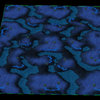
Quickly adding some cliffs, I now have a crude version of Big Game Hunters in StarCraft II. All that's left now is to touch it up with some nice doodads and terrain. That's it on importing StarCraft legacy maps into StarCraft II.
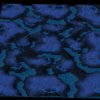
You can also do this with WarCraft III maps and you'll find all the goldmines are replaced with Vespene Geysers and all the trees are missing. It's not perfect, but it works!
The most anticipated release of the StarCraft 2 Editor has many of us quitting our most dearest Battle.net for a moment and see what new and exciting features this tool has in store for us.
To our surprise, Blizzard has included in the Galaxy Editor the ability to import legacy StarCraft and WarCraft III maps. Now we can expect to see those old time favourites make a return once more in shiny new colours, with very little work from the mapmakers.
Continue reading to see just how this feature works and what are its limitations as I convert Big Game Hunters into a StarCraft II map.

To import a legacy map into the Galaxy editor, start by opening the editor and navigating to File > Convert Legacy Map. Then you can just select whatever vanilla StarCraft map you wish to convert. In this example, I'm going to choose the popular Big Game Hunters map from StarCraft.
The editor is not perfect, so you might see everything turn black. If that happens, navigate to Map>Map Textures and choose a texture set and press OK. I picked the Shakuras texture set and you can see what I got here.

What we see is something that looks close to the map; all the minerals and geysers are in place and we can see the general shape of the map in the indentations. One of the limitations of this features is that it does not support cliffs, so it tries to approximate it by altering the height map. What's left now is to touch up the map with the missing details. First we can paint in some water using the Water brush in the Terrain Layer.
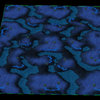
Quickly adding some cliffs, I now have a crude version of Big Game Hunters in StarCraft II. All that's left now is to touch it up with some nice doodads and terrain. That's it on importing StarCraft legacy maps into StarCraft II.
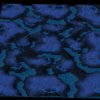
You can also do this with WarCraft III maps and you'll find all the goldmines are replaced with Vespene Geysers and all the trees are missing. It's not perfect, but it works!
Last edited:





 .
.


