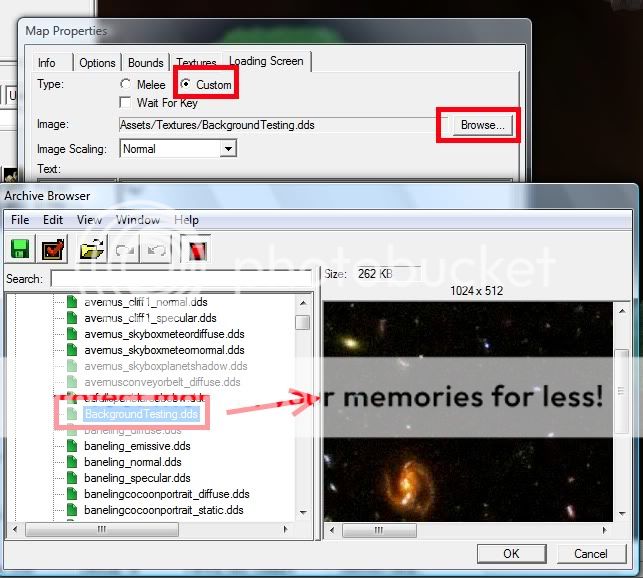- Joined
- May 10, 2009
- Messages
- 27
Welcome to my first Starcraft 2 Tutorial: How to make a custom loadscreen
All you need:
Gimp
http://www.gimp.org/ (free download)
So first of all you need Gimp.
Open it and the create a new picture with 1920 wide and 1200 height
Now you can add your Custom Load Screen into it.
After that you have to save it with the name minimap.tga
Ok you´re finished with gimp now (can be closed)
Open the Starcraft II World Editor and open your map.
Open the Import Manager and import your saved picture (minimap.tga) this will replace the current minimap picture ( worse: you cant see the original minimap ingame anymore so if you found another way please tell me )
So we only have to open the LoadingScreen Options and to click on custom then we browse after minimap.tga and choose it.
Ok you´re finished now hope it was understandable and usefull to you
(if you want to have the normal minimap ingame you should try to put the original minimap in the middle of your picture)
Sry if there are misstakes. It´s my first tutorial as i told you ;D
All you need:
Gimp
http://www.gimp.org/ (free download)
So first of all you need Gimp.
Open it and the create a new picture with 1920 wide and 1200 height
Now you can add your Custom Load Screen into it.
After that you have to save it with the name minimap.tga
Ok you´re finished with gimp now (can be closed)
Open the Starcraft II World Editor and open your map.
Open the Import Manager and import your saved picture (minimap.tga) this will replace the current minimap picture ( worse: you cant see the original minimap ingame anymore so if you found another way please tell me )
So we only have to open the LoadingScreen Options and to click on custom then we browse after minimap.tga and choose it.
Ok you´re finished now hope it was understandable and usefull to you
(if you want to have the normal minimap ingame you should try to put the original minimap in the middle of your picture)
Sry if there are misstakes. It´s my first tutorial as i told you ;D