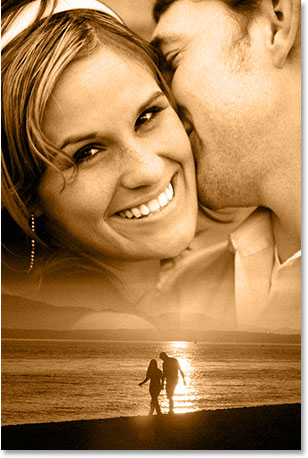- Joined
- Nov 4, 2010
- Messages
- 6,234
UPDATE: Bad wording on last version
How to BLEND two images together as one, with smooth transparent transition between two separate images? Or one picture's "border area" overlapping with the other picture gradually turning transparent? Yep.
Yes, I looked through Google and YouTube for any easy tutorials, but all they do was just put two images side by side, WITHOUT blending and "smoothing" the image border as a blurry mix. All those online websites only let you ARRANGE them side-by-side and at most they only allow you to make space between the two images, but not mixing the border area of the two images!
I need to do this to polish and clean my MegaCraft thread. Nobody wants to see a huge wall of text with few to zero images. But horrible random images thrown all over the place with sharp borders will only annoy people even more. Please, I need help with this problem.
How to BLEND two images together as one, with smooth transparent transition between two separate images? Or one picture's "border area" overlapping with the other picture gradually turning transparent? Yep.
Yes, I looked through Google and YouTube for any easy tutorials, but all they do was just put two images side by side, WITHOUT blending and "smoothing" the image border as a blurry mix. All those online websites only let you ARRANGE them side-by-side and at most they only allow you to make space between the two images, but not mixing the border area of the two images!
I need to do this to polish and clean my MegaCraft thread. Nobody wants to see a huge wall of text with few to zero images. But horrible random images thrown all over the place with sharp borders will only annoy people even more. Please, I need help with this problem.
Last edited: