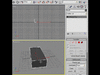- Joined
- Sep 2, 2005
- Messages
- 1,029
Ok. I've got my mesh, and there is 2 vertices. between these two verts (but still along the line, I want to add a new vert, so I can pull it out, and make a straight line more curved. How do I do this?
I have vertmodify, wc3modeledit (which im almost positive cannot do it) and 3ds max, which I have but have not figured out how to use.
Any help?
I have vertmodify, wc3modeledit (which im almost positive cannot do it) and 3ds max, which I have but have not figured out how to use.
Any help?