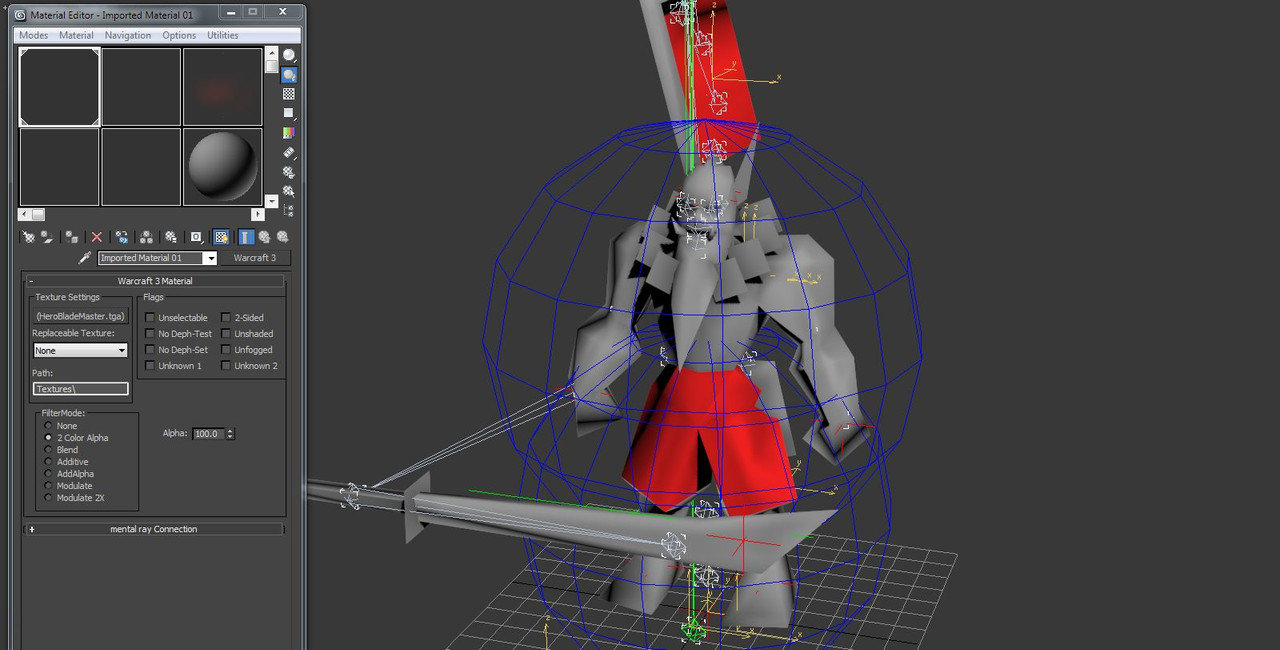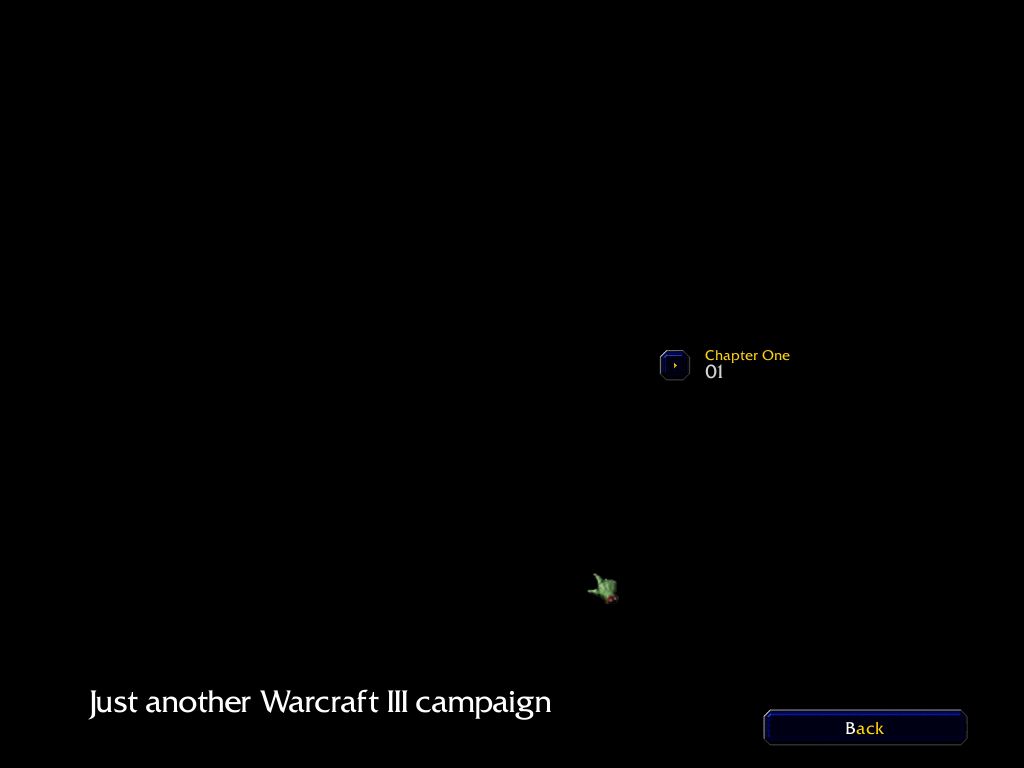- Joined
- Dec 9, 2018
- Messages
- 7
Hello, long time fan of the game here and interested in making my own custom campaigns. The main reason I joined was the Curse of the Forsaken campaign videos. In the first mission there is a custom 3d animated menu with Sylvanas sitting in a chair.


Is there a tutorial for editing the original 3d menu backgrounds?



Is there a tutorial for editing the original 3d menu backgrounds?