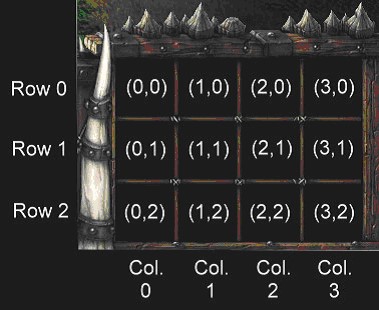- Joined
- May 28, 2015
- Messages
- 382
Help! I've been having this weird problem in my wc3. Whenever I assign a specific coordinate to my hero in a tavern, it doesn't show in the desired coordinates..
For Example:
I assigned the hero in Y=3 X=2 but whenever I test the map it goes Y=3 X=1 sort of like that.
For Example:
I assigned the hero in Y=3 X=2 but whenever I test the map it goes Y=3 X=1 sort of like that.