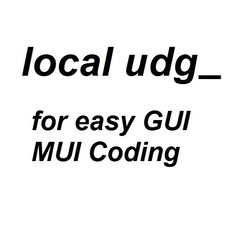- Joined
- Nov 16, 2019
- Messages
- 55
So I am making this boss fight with a huge dragon. And basically it has a phase where it breathes fire 6 times in 6 angles around it. Once it is done with breathing fire, the ceiling will collapse at the point of where each hero stands after while. I tried to make a trigger for it here. It seems to be in the "Falling Ceiling Zone" trigger, where something goes wrong, but I am not sure what. When I test the fight, none of the components of the trigger activates at all (And yes, player hero units are present in the region while testing).