This is my first spell as well as first thread here  Please excuse any indecencies I may commit ^^
Please excuse any indecencies I may commit ^^
As this is my first spell, I'm having issues making it MUI. I understand that I've got leaks and such, and I intend on fixing those later, but the main issue is that the spell does not work.
If I cast the spell 3 times simultaneously, it breaks and will not deal damage. The effect still works, but no damage is dealt (neither DOT or instant). I am having issues identifying which parts are non-MUI, and would like some professional help
PS. I didn't know that 'Point with polar opposite' was an option So I used cosine and sine to recreate it unknowingly xD
So I used cosine and sine to recreate it unknowingly xD
Chaos Laser: Opens a portal over the course of 2 seconds, which unleashes a devastating laser that scars the land, as well as those in it's vicinity.
As this is my first spell, I'm having issues making it MUI. I understand that I've got leaks and such, and I intend on fixing those later, but the main issue is that the spell does not work.
If I cast the spell 3 times simultaneously, it breaks and will not deal damage. The effect still works, but no damage is dealt (neither DOT or instant). I am having issues identifying which parts are non-MUI, and would like some professional help
PS. I didn't know that 'Point with polar opposite' was an option
-
 Chaos Laser
Chaos Laser
-

 Events
Events
-


 Unit - A unit Starts the effect of an ability
Unit - A unit Starts the effect of an ability
-
-

 Conditions
Conditions
-


 (Ability being cast) Equal to Chaos Laser
(Ability being cast) Equal to Chaos Laser
-
-

 Actions
Actions
-


 -------- Config --------
-------- Config --------
-


 -------- Pretend that there is config here. I removed it to save space --------
-------- Pretend that there is config here. I removed it to save space --------
-


 -------- ---------------------------- --------
-------- ---------------------------- --------
-


 -------- Trigger starts here --------
-------- Trigger starts here --------
-


 -------- ---------------------------- --------
-------- ---------------------------- --------
-


 Set chaosMaxIndex = (chaosMaxIndex + 1)
Set chaosMaxIndex = (chaosMaxIndex + 1)
-


 Set comboUnit[chaosMaxIndex] = (Casting unit)
Set comboUnit[chaosMaxIndex] = (Casting unit)
-


 Set comboTarget[chaosMaxIndex] = (Target unit of ability being cast)
Set comboTarget[chaosMaxIndex] = (Target unit of ability being cast)
-


 -------- Is it targeting a unit or the ground? --------
-------- Is it targeting a unit or the ground? --------
-


 If ((Unit-type of comboTarget[chaosMaxIndex]) Not equal to No unit-type) then do (Set castPoint[chaosMaxIndex] = (Position of comboTarget[chaosMaxIndex])) else do (Set castPoint[chaosMaxIndex] = (Target point of ability being cast))
If ((Unit-type of comboTarget[chaosMaxIndex]) Not equal to No unit-type) then do (Set castPoint[chaosMaxIndex] = (Position of comboTarget[chaosMaxIndex])) else do (Set castPoint[chaosMaxIndex] = (Target point of ability being cast))
-


 Set tempPoint[chaosMaxIndex] = (Point(((X of castPoint[chaosMaxIndex]) + (600.00 x (Cos((180.00 + (Facing of comboUnit[chaosMaxIndex])))))), ((Y of castPoint[chaosMaxIndex]) + (600.00 x (Sin((180.00 + (Facing of comboUnit[chaosMaxIndex]))))))))
Set tempPoint[chaosMaxIndex] = (Point(((X of castPoint[chaosMaxIndex]) + (600.00 x (Cos((180.00 + (Facing of comboUnit[chaosMaxIndex])))))), ((Y of castPoint[chaosMaxIndex]) + (600.00 x (Sin((180.00 + (Facing of comboUnit[chaosMaxIndex]))))))))
-


 -------- !! DO THIS AT THE END !! --------
-------- !! DO THIS AT THE END !! --------
-


 Unit Group - Remove all units from chaosDmgGroup[chaosMaxIndex]
Unit Group - Remove all units from chaosDmgGroup[chaosMaxIndex]
-


 If (chaosStun Equal to True) then do (Unit - Pause comboTarget[chaosMaxIndex]) else do (Do nothing)
If (chaosStun Equal to True) then do (Unit - Pause comboTarget[chaosMaxIndex]) else do (Do nothing)
-


 Unit - Create 1 chaosDummy for (Owner of comboUnit[chaosMaxIndex]) at tempPoint[chaosMaxIndex] facing (Facing of comboUnit[chaosMaxIndex]) degrees
Unit - Create 1 chaosDummy for (Owner of comboUnit[chaosMaxIndex]) at tempPoint[chaosMaxIndex] facing (Facing of comboUnit[chaosMaxIndex]) degrees
-


 Unit Group - Add (Last created unit) to tempGroup[chaosMaxIndex]
Unit Group - Add (Last created unit) to tempGroup[chaosMaxIndex]
-


 -------- Effects --------
-------- Effects --------
-


 Animation - Change (Last created unit)'s vertex coloring to (100.00%, 100.00%, 0.00%) with 0.00% transparency
Animation - Change (Last created unit)'s vertex coloring to (100.00%, 100.00%, 0.00%) with 0.00% transparency
-


 Animation - Change (Last created unit)'s animation speed to 300.00% of its original speed
Animation - Change (Last created unit)'s animation speed to 300.00% of its original speed
-


 Animation - Play (Last created unit)'s birth animation
Animation - Play (Last created unit)'s birth animation
-


 Trigger - Turn on loop <gen>
Trigger - Turn on loop <gen>
-
-
-
 loop
loop
-

 Events
Events
-


 Time - Every 0.03 seconds of game time
Time - Every 0.03 seconds of game time
-
-

 Conditions
Conditions
-

 Actions
Actions
-


 For each (Integer chaosCurrentIndex) from 1 to chaosMaxIndex, do (Actions)
For each (Integer chaosCurrentIndex) from 1 to chaosMaxIndex, do (Actions)
-



 Loop - Actions
Loop - Actions
-




 -------- Effects --------
-------- Effects --------
-




 Set timeKeeper[chaosCurrentIndex] = (timeKeeper[chaosCurrentIndex] + 1)
Set timeKeeper[chaosCurrentIndex] = (timeKeeper[chaosCurrentIndex] + 1)
-




 If (All Conditions are True) then do (Then Actions) else do (Else Actions)
If (All Conditions are True) then do (Then Actions) else do (Else Actions)
-





 If - Conditions
If - Conditions
-






 timeKeeper[chaosCurrentIndex] Equal to 67
timeKeeper[chaosCurrentIndex] Equal to 67
-
-





 Then - Actions
Then - Actions
-






 Unit - Create 1 laserDummy for (Owner of comboUnit[chaosCurrentIndex]) at tempPoint[chaosCurrentIndex] facing (Facing of comboUnit[chaosCurrentIndex]) degrees
Unit - Create 1 laserDummy for (Owner of comboUnit[chaosCurrentIndex]) at tempPoint[chaosCurrentIndex] facing (Facing of comboUnit[chaosCurrentIndex]) degrees
-






 Unit Group - Add (Last created unit) to tempGroup[chaosCurrentIndex]
Unit Group - Add (Last created unit) to tempGroup[chaosCurrentIndex]
-






 Animation - Change (Last created unit)'s size to (150.00%, 0.00%, 0.00%) of its original size
Animation - Change (Last created unit)'s size to (150.00%, 0.00%, 0.00%) of its original size
-






 For each (Integer A) from 1 to 10, do (Actions)
For each (Integer A) from 1 to 10, do (Actions)
-







 Loop - Actions
Loop - Actions
-








 Unit - Create 1 laserDummy for (Owner of comboUnit[chaosCurrentIndex]) at tempPoint[chaosCurrentIndex] facing (Facing of comboUnit[chaosCurrentIndex]) degrees
Unit - Create 1 laserDummy for (Owner of comboUnit[chaosCurrentIndex]) at tempPoint[chaosCurrentIndex] facing (Facing of comboUnit[chaosCurrentIndex]) degrees
-








 Unit Group - Add (Last created unit) to tempGroup[chaosCurrentIndex]
Unit Group - Add (Last created unit) to tempGroup[chaosCurrentIndex]
-








 Animation - Change (Last created unit)'s size to (75.00%, 0.00%, 0.00%) of its original size
Animation - Change (Last created unit)'s size to (75.00%, 0.00%, 0.00%) of its original size
-
-
-






 -------- Pick units and deal damage --------
-------- Pick units and deal damage --------
-






 For each (Integer A) from 1 to 100, do (Actions)
For each (Integer A) from 1 to 100, do (Actions)
-







 Loop - Actions
Loop - Actions
-








 If (All Conditions are True) then do (Then Actions) else do (Else Actions)
If (All Conditions are True) then do (Then Actions) else do (Else Actions)
-









 If - Conditions
If - Conditions
-










 chaosLaserDamage[(Integer A)] Not equal to 0.00
chaosLaserDamage[(Integer A)] Not equal to 0.00
-
-









 Then - Actions
Then - Actions
-










 If (All Conditions are True) then do (Then Actions) else do (Else Actions)
If (All Conditions are True) then do (Then Actions) else do (Else Actions)
-











 If - Conditions
If - Conditions
-












 And - All (Conditions) are true
And - All (Conditions) are true
-













 Conditions
Conditions
-














 (Level of Chaos Laser for comboUnit[chaosCurrentIndex]) Equal to (Integer A)
(Level of Chaos Laser for comboUnit[chaosCurrentIndex]) Equal to (Integer A)
-














 FriendlyFire Equal to False
FriendlyFire Equal to False
-
-
-
-











 Then - Actions
Then - Actions
-












 Unit Group - Add all units of (Units within 50.00 of castPoint[chaosCurrentIndex] matching (((Matching unit) belongs to an ally of (Owner of comboUnit[chaosCurrentIndex])) Not equal to True)) to chaosDmgGroup[chaosCurrentIndex]
Unit Group - Add all units of (Units within 50.00 of castPoint[chaosCurrentIndex] matching (((Matching unit) belongs to an ally of (Owner of comboUnit[chaosCurrentIndex])) Not equal to True)) to chaosDmgGroup[chaosCurrentIndex]
-












 Custom script: exitwhen true
Custom script: exitwhen true
-
-











 Else - Actions
Else - Actions
-












 Unit Group - Add all units of (Units within 50.00 of castPoint[chaosCurrentIndex]) to chaosDmgGroup[chaosCurrentIndex]
Unit Group - Add all units of (Units within 50.00 of castPoint[chaosCurrentIndex]) to chaosDmgGroup[chaosCurrentIndex]
-
-
-










 Unit Group - Pick every unit in chaosDmgGroup[chaosCurrentIndex] and do (Actions)
Unit Group - Pick every unit in chaosDmgGroup[chaosCurrentIndex] and do (Actions)
-











 Loop - Actions
Loop - Actions
-












 Unit - Cause comboUnit[chaosCurrentIndex] to damage (Picked unit), dealing chaosLaserDamage[(Integer A)] damage of attack type Spells and damage type Magic
Unit - Cause comboUnit[chaosCurrentIndex] to damage (Picked unit), dealing chaosLaserDamage[(Integer A)] damage of attack type Spells and damage type Magic
-
-
-
-









 Else - Actions
Else - Actions
-










 Custom script: exitwhen true
Custom script: exitwhen true
-
-
-
-
-






 Unit - Unpause comboTarget[chaosCurrentIndex]
Unit - Unpause comboTarget[chaosCurrentIndex]
-






 -------- More effects --------
-------- More effects --------
-






 For each (Integer A) from 1 to 3, do (Actions)
For each (Integer A) from 1 to 3, do (Actions)
-







 Loop - Actions
Loop - Actions
-








 Special Effect - Create a special effect at castPoint[chaosMaxIndex] using Abilities\Spells\Human\FlameStrike\FlameStrike1.mdl
Special Effect - Create a special effect at castPoint[chaosMaxIndex] using Abilities\Spells\Human\FlameStrike\FlameStrike1.mdl
-








 Set tempSpecEffGroup[(Integer A)] = (Last created special effect)
Set tempSpecEffGroup[(Integer A)] = (Last created special effect)
-
-
-






 Trigger - Turn on Chaos Laser DOT <gen>
Trigger - Turn on Chaos Laser DOT <gen>
-






 -------- Setup the next index --------
-------- Setup the next index --------
-






 Set timeKeeper[chaosCurrentIndex] = 0
Set timeKeeper[chaosCurrentIndex] = 0
-






 Set comboUnit[chaosCurrentIndex] = comboUnit[chaosMaxIndex]
Set comboUnit[chaosCurrentIndex] = comboUnit[chaosMaxIndex]
-






 Set comboTarget[chaosCurrentIndex] = comboTarget[chaosMaxIndex]
Set comboTarget[chaosCurrentIndex] = comboTarget[chaosMaxIndex]
-






 Set castPoint[chaosCurrentIndex] = castPoint[chaosMaxIndex]
Set castPoint[chaosCurrentIndex] = castPoint[chaosMaxIndex]
-






 Set tempPoint[chaosCurrentIndex] = tempPoint[chaosMaxIndex]
Set tempPoint[chaosCurrentIndex] = tempPoint[chaosMaxIndex]
-






 Set chaosDmgGroup[chaosCurrentIndex] = chaosDmgGroup[chaosMaxIndex]
Set chaosDmgGroup[chaosCurrentIndex] = chaosDmgGroup[chaosMaxIndex]
-






 Set tempGroup[chaosCurrentIndex] = tempGroup[chaosMaxIndex]
Set tempGroup[chaosCurrentIndex] = tempGroup[chaosMaxIndex]
-






 Set timeKeeper[chaosCurrentIndex] = timeKeeper[chaosMaxIndex]
Set timeKeeper[chaosCurrentIndex] = timeKeeper[chaosMaxIndex]
-






 Set chaosMaxIndex = (chaosMaxIndex - 1)
Set chaosMaxIndex = (chaosMaxIndex - 1)
-






 Set chaosCurrentIndex = (chaosCurrentIndex - 1)
Set chaosCurrentIndex = (chaosCurrentIndex - 1)
-






 -------- Turn off the periodic event if unneeded --------
-------- Turn off the periodic event if unneeded --------
-






 If (All Conditions are True) then do (Then Actions) else do (Else Actions)
If (All Conditions are True) then do (Then Actions) else do (Else Actions)
-







 If - Conditions
If - Conditions
-








 chaosMaxIndex Equal to 0
chaosMaxIndex Equal to 0
-
-







 Then - Actions
Then - Actions
-








 Trigger - Turn off (This trigger)
Trigger - Turn off (This trigger)
-
-







 Else - Actions
Else - Actions
-
-
-





 Else - Actions
Else - Actions
-
-
-
-
-
-
 Chaos Laser DOT
Chaos Laser DOT
-

 Events
Events
-


 Time - Every 0.25 seconds of game time
Time - Every 0.25 seconds of game time
-
-

 Conditions
Conditions
-

 Actions
Actions
-


 Set chaosCounter[chaosCurrentIndex] = (chaosCounter[chaosCurrentIndex] + 1)
Set chaosCounter[chaosCurrentIndex] = (chaosCounter[chaosCurrentIndex] + 1)
-


 Unit Group - Remove all units from chaosDmgGroup[chaosCurrentIndex]
Unit Group - Remove all units from chaosDmgGroup[chaosCurrentIndex]
-


 -------- Pick units and deal damage --------
-------- Pick units and deal damage --------
-


 For each (Integer A) from 1 to 100, do (Actions)
For each (Integer A) from 1 to 100, do (Actions)
-



 Loop - Actions
Loop - Actions
-




 If (All Conditions are True) then do (Then Actions) else do (Else Actions)
If (All Conditions are True) then do (Then Actions) else do (Else Actions)
-





 If - Conditions
If - Conditions
-






 chaosLaserDPT[(Integer A)] Not equal to 0.00
chaosLaserDPT[(Integer A)] Not equal to 0.00
-
-





 Then - Actions
Then - Actions
-






 -------- If the ability level has a damage value --------
-------- If the ability level has a damage value --------
-






 If (All Conditions are True) then do (Then Actions) else do (Else Actions)
If (All Conditions are True) then do (Then Actions) else do (Else Actions)
-







 If - Conditions
If - Conditions
-








 And - All (Conditions) are true
And - All (Conditions) are true
-









 Conditions
Conditions
-










 (Level of Chaos Laser for comboUnit[chaosCurrentIndex]) Equal to (Integer A)
(Level of Chaos Laser for comboUnit[chaosCurrentIndex]) Equal to (Integer A)
-










 FriendlyFire Equal to False
FriendlyFire Equal to False
-
-
-
-







 Then - Actions
Then - Actions
-








 Unit Group - Add all units of (Units within chaosRange[(Integer A)] of castPoint[chaosCurrentIndex] matching (((Matching unit) belongs to an ally of (Owner of comboUnit[chaosCurrentIndex])) Not equal to True)) to chaosDmgGroup[chaosCurrentIndex]
Unit Group - Add all units of (Units within chaosRange[(Integer A)] of castPoint[chaosCurrentIndex] matching (((Matching unit) belongs to an ally of (Owner of comboUnit[chaosCurrentIndex])) Not equal to True)) to chaosDmgGroup[chaosCurrentIndex]
-








 -------- Break --------
-------- Break --------
-








 Custom script: exitwhen true
Custom script: exitwhen true
-
-







 Else - Actions
Else - Actions
-








 Unit Group - Add all units of (Units within chaosRange[(Integer A)] of castPoint[chaosCurrentIndex]) to chaosDmgGroup[chaosCurrentIndex]
Unit Group - Add all units of (Units within chaosRange[(Integer A)] of castPoint[chaosCurrentIndex]) to chaosDmgGroup[chaosCurrentIndex]
-
-
-






 -------- Deal Damage to units that match --------
-------- Deal Damage to units that match --------
-






 Unit Group - Pick every unit in chaosDmgGroup[chaosCurrentIndex] and do (Actions)
Unit Group - Pick every unit in chaosDmgGroup[chaosCurrentIndex] and do (Actions)
-







 Loop - Actions
Loop - Actions
-








 Unit - Cause comboUnit[chaosCurrentIndex] to damage (Picked unit), dealing chaosLaserDPT[(Integer A)] damage of attack type Spells and damage type Magic
Unit - Cause comboUnit[chaosCurrentIndex] to damage (Picked unit), dealing chaosLaserDPT[(Integer A)] damage of attack type Spells and damage type Magic
-
-
-
-





 Else - Actions
Else - Actions
-






 -------- Break --------
-------- Break --------
-






 Custom script: exitwhen true
Custom script: exitwhen true
-
-
-
-
-


 -------- Cleanup & Reset after delay --------
-------- Cleanup & Reset after delay --------
-


 If (All Conditions are True) then do (Then Actions) else do (Else Actions)
If (All Conditions are True) then do (Then Actions) else do (Else Actions)
-



 If - Conditions
If - Conditions
-




 chaosCounter[chaosCurrentIndex] Equal to 12
chaosCounter[chaosCurrentIndex] Equal to 12
-
-



 Then - Actions
Then - Actions
-




 -------- !! FIX AND REMOVE OTHER LEAKS !! --------
-------- !! FIX AND REMOVE OTHER LEAKS !! --------
-




 Unit Group - Pick every unit in tempGroup[chaosCurrentIndex] and do (Unit - Explode (Picked unit))
Unit Group - Pick every unit in tempGroup[chaosCurrentIndex] and do (Unit - Explode (Picked unit))
-




 For each (Integer A) from 1 to 3, do (Actions)
For each (Integer A) from 1 to 3, do (Actions)
-





 Loop - Actions
Loop - Actions
-






 Special Effect - Destroy tempSpecEffGroup[(Integer A)]
Special Effect - Destroy tempSpecEffGroup[(Integer A)]
-
-
-




 Set chaosCounter[chaosCurrentIndex] = 0
Set chaosCounter[chaosCurrentIndex] = 0
-




 -------- If all instances are finished, stop trigger --------
-------- If all instances are finished, stop trigger --------
-




 If (All Conditions are True) then do (Then Actions) else do (Else Actions)
If (All Conditions are True) then do (Then Actions) else do (Else Actions)
-





 If - Conditions
If - Conditions
-






 chaosMaxIndex Equal to 0
chaosMaxIndex Equal to 0
-
-





 Then - Actions
Then - Actions
-






 Trigger - Turn off (This trigger)
Trigger - Turn off (This trigger)
-
-





 Else - Actions
Else - Actions
-
-
-



 Else - Actions
Else - Actions
-
-
-
Attachments
Last edited: