- Joined
- Feb 4, 2008
- Messages
- 20
Introduction
Ever wanted to make a timer for your game that gets the time played in HOURS, MINUTES, SECONDS only using Countdown timers and timer windows?
Then this is the tutorial. It's very simple so here we go.
Reason for tutorial: Is for ALiEN95's suggested timer. He he he you're the very reason for this tutorial lol. But not the only one, a lot of people are just newbies so here's a much easier tutorial on how to create a tweaked game timer than for an advanced multiboard.
Step 1: The Variables
First you should have the following variables...
Step 2: The Trigger
You only need one trigger I compressed it so it won't look messy...
Explanation: GameTimePlayed increases itself by 1 every second and the Pausing of the timer stops it from counting down, thus the illusion of the Countdown Timer became Counting Timer... This Timer can be well customized just use your imagination can only be used for counting in an increased manner.
Edit: Added the Map to see what I meant.
Ever wanted to make a timer for your game that gets the time played in HOURS, MINUTES, SECONDS only using Countdown timers and timer windows?
Then this is the tutorial. It's very simple so here we go.
Reason for tutorial: Is for ALiEN95's suggested timer. He he he you're the very reason for this tutorial lol. But not the only one, a lot of people are just newbies so here's a much easier tutorial on how to create a tweaked game timer than for an advanced multiboard.
Step 1: The Variables
First you should have the following variables...
The Variables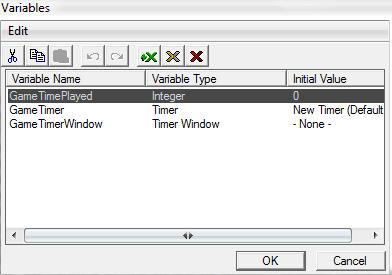
Step 2: The Trigger
You only need one trigger I compressed it so it won't look messy...
The Triggers
Events
Time - Every 1.00 seconds of game time
Conditions
Actions
If (All Conditions are True) then do (Then Actions) else do (Else Actions)
If - Conditions
GameTimePlayed Equal to 0
Then - Actions
Countdown Timer - Start GameTimer as a One-shot timer that will expire in 0.00 seconds
Countdown Timer - Create a timer window for GameTimer with title TimePlayed:
Set GameTimer = (Last started timer)
Countdown Timer - Show GameTimerWindow
Else - Actions
Set GameTimePlayed = (GameTimePlayed + 1)
Countdown Timer - Start GameTimer as a One-shot timer that will expire in (Real(GameTimePlayed)) seconds
Countdown Timer - Pause GameTimer
Explanation: GameTimePlayed increases itself by 1 every second and the Pausing of the timer stops it from counting down, thus the illusion of the Countdown Timer became Counting Timer... This Timer can be well customized just use your imagination can only be used for counting in an increased manner.
Edit: Added the Map to see what I meant.
Attachments
Last edited:






















 i wanted to post that on my threar "How to create Game Timer" ......
i wanted to post that on my threar "How to create Game Timer" ......