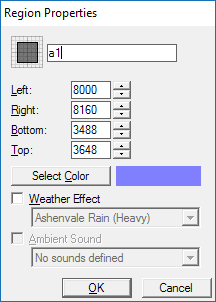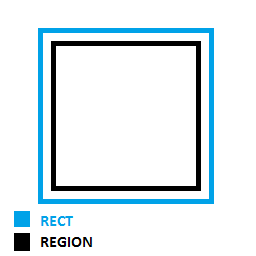- Joined
- Jan 13, 2008
- Messages
- 559
Hi, for some reason the the trigger never passes the condition which checks if triggering unit is in that region. What am I missing? thank you
-
 a1
a1
-

 Events
Events
-


 Unit - A unit enters a1 <gen>
Unit - A unit enters a1 <gen>
-


 Unit - A unit enters a2 <gen>
Unit - A unit enters a2 <gen>
-


 Unit - A unit enters a3 <gen>
Unit - A unit enters a3 <gen>
-


 Unit - A unit enters a4 <gen>
Unit - A unit enters a4 <gen>
-


 Unit - A unit enters a5 <gen>
Unit - A unit enters a5 <gen>
-


 Unit - A unit enters a6 <gen>
Unit - A unit enters a6 <gen>
-


 Unit - A unit enters a7 <gen>
Unit - A unit enters a7 <gen>
-


 Unit - A unit enters a8 <gen>
Unit - A unit enters a8 <gen>
-


 Unit - A unit enters a9 <gen>
Unit - A unit enters a9 <gen>
-


 Unit - A unit enters a10 <gen>
Unit - A unit enters a10 <gen>
-


 Unit - A unit enters a11 <gen>
Unit - A unit enters a11 <gen>
-


 Unit - A unit enters a12 <gen>
Unit - A unit enters a12 <gen>
-
-

 Conditions
Conditions
-

 Actions
Actions
-


 If (All Conditions are True) then do (Then Actions) else do (Else Actions)
If (All Conditions are True) then do (Then Actions) else do (Else Actions)
-



 If - Conditions
If - Conditions
-




 (region_locations[((1 x 12) + 12)] contains (Triggering unit)) Equal to True
(region_locations[((1 x 12) + 12)] contains (Triggering unit)) Equal to True
-
-



 Then - Actions
Then - Actions
-




 Unit - Remove (Triggering unit) from the game
Unit - Remove (Triggering unit) from the game
-
-



 Else - Actions
Else - Actions
-
-


 For each (Integer A) from 1 to 12, do (Actions)
For each (Integer A) from 1 to 12, do (Actions)
-



 Loop - Actions
Loop - Actions
-




 If (All Conditions are True) then do (Then Actions) else do (Else Actions)
If (All Conditions are True) then do (Then Actions) else do (Else Actions)
-





 If - Conditions
If - Conditions
-






 (region_locations[((1 x 12) + (Integer A))] contains (Triggering unit)) Equal to True
(region_locations[((1 x 12) + (Integer A))] contains (Triggering unit)) Equal to True
-
-





 Then - Actions
Then - Actions
-






 Game - Display to (All players) the text: 2
Game - Display to (All players) the text: 2
-






 Set point_leakRemove = (Center of region_locations[((1 x 12) + ((Integer A) + 1))])
Set point_leakRemove = (Center of region_locations[((1 x 12) + ((Integer A) + 1))])
-






 Unit - Order (Triggering unit) to Move To point_leakRemove
Unit - Order (Triggering unit) to Move To point_leakRemove
-






 Custom script: call RemoveLocation(udg_point_leakRemove)
Custom script: call RemoveLocation(udg_point_leakRemove)
-
-





 Else - Actions
Else - Actions
-
-
-
-
-
-
 locations init
locations init
-

 Events
Events
-


 Map initialization
Map initialization
-
-

 Conditions
Conditions
-

 Actions
Actions
-


 -------- a --------
-------- a --------
-


 Set region_locations[((1 x 12) + 1)] = a1 <gen>
Set region_locations[((1 x 12) + 1)] = a1 <gen>
-


 Set region_locations[((1 x 12) + 2)] = a2 <gen>
Set region_locations[((1 x 12) + 2)] = a2 <gen>
-


 Set region_locations[((1 x 12) + 3)] = a3 <gen>
Set region_locations[((1 x 12) + 3)] = a3 <gen>
-


 Set region_locations[((1 x 12) + 4)] = a4 <gen>
Set region_locations[((1 x 12) + 4)] = a4 <gen>
-


 -------- b --------
-------- b --------
-


 Set region_locations[((2 x 12) + 1)] = b1 <gen>
Set region_locations[((2 x 12) + 1)] = b1 <gen>
-
-
Last edited: