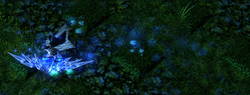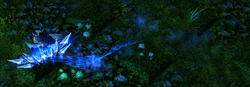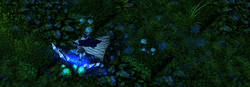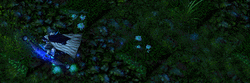Community
Maps
Tutorials
Gallery
Support Us
Install the app
-
Listen to a special audio message from Bill Roper to the Hive Workshop community (Bill is a former Vice President of Blizzard Entertainment, Producer, Designer, Musician, Voice Actor) 🔗Click here to hear his message!
-
Read Evilhog's interview with Gregory Alper, the original composer of the music for WarCraft: Orcs & Humans 🔗Click here to read the full interview.
You are using an out of date browser. It may not display this or other websites correctly.
You should upgrade or use an alternative browser.
You should upgrade or use an alternative browser.
Frost Bow Enchantments
- Author(s)
- Vinz
- Tags
- Attachment, Buff, Human
- Size
- 62.62 KB
- Rating
-
(20 ratings)
- Downloads
- 2747
- Created
- May 3, 2019
- Updated
- May 3, 2019
- Resources
- 5
- State
 Approved
Approved
This bundle is marked as recommended. It works and satisfies the submission rules.
Frost Bow Enchantments “He who cannot put his thoughts on ice should not enter into the heat of dispute.” |
EnsembleMotion
Tier 1Tier 2Tier 3Tier 4Tier 5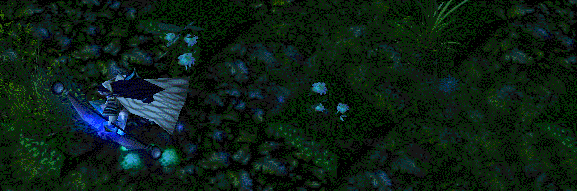

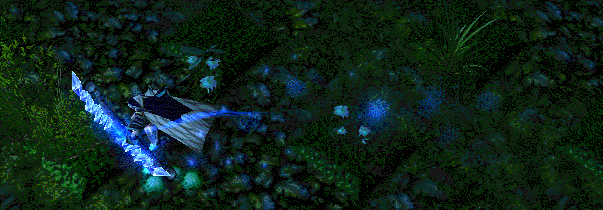
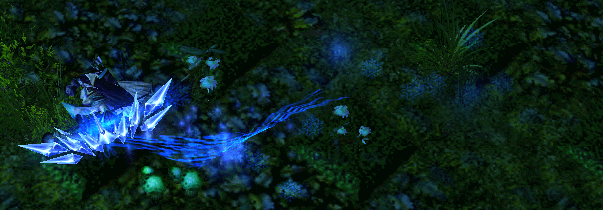

|
5/3/19 - Uploaded |
Magos' Model Editor If a.) the model/s present an error regarding a ribbon emitter upon opening, or b.) the models go blank after editing them in Magos', use MdlxConv to convert the uncorrupted file to mdl, and then convert back to mdx before importing. In-Game If models with omnilights light up the whole map after conversion, make sure you're using version 1.04 of MdlxConv. |
Contents
Frost Bow Enchantment 1 (Model)
View in
3D
- Included textures
- 0
- Polygons
- 8
- Filename
- Frost Bow FX 1.mdx
- Size
- 3.76 KB
- Uploaded
- May 3, 2019
- Updated
- Never
Frost Bow Enchantment 2 (Model)
View in
3D
- Included textures
- 0
- Polygons
- 56
- Filename
- Frost Bow FX 2.mdx
- Size
- 9.34 KB
- Uploaded
- May 3, 2019
- Updated
- Never
Frost Bow Enchantment 3 (Model)
View in
3D
- Included textures
- 0
- Polygons
- 112
- Filename
- Frost Bow FX 3.mdx
- Size
- 15.69 KB
- Uploaded
- May 3, 2019
- Updated
- Never
Frost Bow Enchantment 4 (Model)
View in
3D
- Included textures
- 0
- Polygons
- 120
- Filename
- Frost Bow FX 4.mdx
- Size
- 16.51 KB
- Uploaded
- May 3, 2019
- Updated
- Never
Frost Bow Enchantment 5 (Model)
View in
3D
- Included textures
- 0
- Polygons
- 128
- Filename
- Frost Bow FX 5.mdx
- Size
- 17.33 KB
- Uploaded
- May 3, 2019
- Updated
- May 3, 2019
- Joined
- Oct 12, 2011
- Messages
- 3,449
Quite good (bored of saying "awesome/great/etc" for this one) 
Looking forward to the other sets : )
EDIT:
In-game preview (EmberCraft):

Looking forward to the other sets : )
EDIT:
In-game preview (EmberCraft):

Last edited:
Deleted member 247165
D
Deleted member 247165
Extraordinary! A fire enchant would be great too.
- Joined
- Aug 23, 2011
- Messages
- 651
Holy moly FU@%&#&%&@!
- Joined
- Feb 9, 2009
- Messages
- 1,800
An idea would be to create an animated spell effect version using an un-manned bow that extends and shoots and then fades/explodes!
An attachment point for custom missiles could also show what missile will be drawn
Here's my super serious thousand hours in Paint.net to show what I mean:

Also love how subtle level 1 is.
An attachment point for custom missiles could also show what missile will be drawn
Here's my super serious thousand hours in Paint.net to show what I mean:
Also love how subtle level 1 is.
Last edited:
- Joined
- Apr 24, 2012
- Messages
- 9,802
Wonderful idea, mate!An idea would be to create an animated spell effect version using an un-manned bow that extends and shoots and then fades/explodes!
An attachment point for custom missiles could also show what missile will be drawn
Here's my super serious thousand hours in Paint.net to show what I mean:

Also love how subtle level 1 is.
- Joined
- Jun 25, 2018
- Messages
- 119
Amazing
- Joined
- Apr 24, 2012
- Messages
- 9,802
Hi! It's explained in detail here. I recommend using the Ability Method.It's beautiful, but I'm just learning in the editor, could you tell me where I can put the bow jeje sorry I'm a novice?
Attach it to "Hand Left" if you're using a default archer model.Ability said:Make a "dummy" ability to create the model effect.
Use an ability like Armor Bonus +1, this ability does not show an icon on the hero and it's very easy to change.
- Change the armor bonus to 0, so it doesn't add + 1 armor.
- Change the Art - Target field to your new model or effect file.
- Change the Art - Target Attachment Point 1 and add the point where you want the model/effect.
- Change the Art - Target Attachments to the number of points you added.
These look very good. Good job!
I actually attached it to ''weapon'' and it works.
Attach it to "Hand Left" if you're using a default archer model.
I actually attached it to ''weapon'' and it works.
- Joined
- Nov 19, 2005
- Messages
- 7,615
Works in-game, performs appropriately and is a good addition to the model section.
- Joined
- Sep 25, 2013
- Messages
- 717
Looks great. The first tier of the effect works good as a non-ice basic magical enchantment too, so thats handy. thanks
- Joined
- Jul 28, 2021
- Messages
- 804
I'm stealing this one for Tree Tag, thank you!
- Joined
- Apr 24, 2012
- Messages
- 9,802
It would be my honor, sir!I'm stealing this one for Tree Tag, thank you!