- Joined
- Mar 26, 2006
- Messages
- 203
Fixing Decay Bone anims on Geomerges
Say you have done a geomerge, but the custom parts keep popping up in decay bone and you don't know how to fix it, I'm here to tell you how to fix this annoying problem and have the decay bone animation only display the geosets you want.
For example, lets take my Dragon Warrior, he was originally bugged with this problem, if your model is in .mdl form, open it in notepad and go to step one.
If it is in .mdx form(though I highly doubt it will) convert the model to an .mdl using Yobguls File Converter.(Dl it at this link http://hiveworkshop.com/resources_new/tools/344/)
1)So you have opened it in notepad, press ctrl+f and type in the find box 'geosetanim' without the quotation marks. Do not use the geosetanim at the beginning of the file, you need to go further down to find the one we are working with.
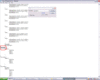
2)Check all the geoset IDs and keep them in your mind for later.
Select one of the geosetanims that has a geosetID,
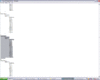
Copy it and paste it down below the bottom-most geosetanim.
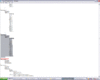
3)Remember the geosetIDs I said you to remember? Change the geosetID to a new number one above the previous numbers, like 5, 6, or 7. Depending on which geoset you put in first and how many geosets you first had on the unedited model, like the head i put in first so that geosets ID is 5 and that the footman had 4 geosets before I edited it.
You can see the 1s and 0s after the numbers on the geosetanim, tweak with them and check in a model viewer until you find the row that makes the geoset show on the Decay bone anim, set that to 0 so that it doesn't show when the animation plays.
The Decay bone anim on my model was the bottom most one.
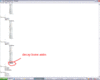
4)Redo step 3 until you have covered all the geosets you need to.
Hopefully now your problem has been fixed and your decay bone animation is bug free, if not, pm me.
Say you have done a geomerge, but the custom parts keep popping up in decay bone and you don't know how to fix it, I'm here to tell you how to fix this annoying problem and have the decay bone animation only display the geosets you want.
For example, lets take my Dragon Warrior, he was originally bugged with this problem, if your model is in .mdl form, open it in notepad and go to step one.
If it is in .mdx form(though I highly doubt it will) convert the model to an .mdl using Yobguls File Converter.(Dl it at this link http://hiveworkshop.com/resources_new/tools/344/)
1)So you have opened it in notepad, press ctrl+f and type in the find box 'geosetanim' without the quotation marks. Do not use the geosetanim at the beginning of the file, you need to go further down to find the one we are working with.
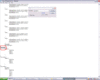
2)Check all the geoset IDs and keep them in your mind for later.
Select one of the geosetanims that has a geosetID,
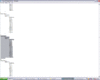
Copy it and paste it down below the bottom-most geosetanim.
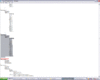
3)Remember the geosetIDs I said you to remember? Change the geosetID to a new number one above the previous numbers, like 5, 6, or 7. Depending on which geoset you put in first and how many geosets you first had on the unedited model, like the head i put in first so that geosets ID is 5 and that the footman had 4 geosets before I edited it.
You can see the 1s and 0s after the numbers on the geosetanim, tweak with them and check in a model viewer until you find the row that makes the geoset show on the Decay bone anim, set that to 0 so that it doesn't show when the animation plays.
The Decay bone anim on my model was the bottom most one.
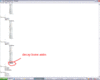
4)Redo step 3 until you have covered all the geosets you need to.
Hopefully now your problem has been fixed and your decay bone animation is bug free, if not, pm me.
Last edited by a moderator:




