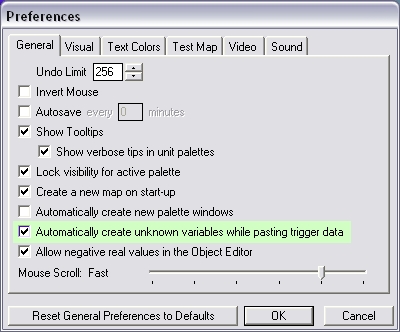- Joined
- Dec 29, 2009
- Messages
- 2
I have two problems with as my title says,
problem #1
- Whenever i'm copy/pasting a spell trigger. i have to often change some of the trigger's variables like abilities, and units to match variables from the trigger i liked. Is this normal on WE? it's a lot of work when i'm importing a custom spell. For instance, the trigger i was importing had a condition "Ability Equal to Taste For Blood", then when the trigger is imported, it changes to "Ability Equal to Thunder Clap(or some default WE spells)". Am i doing something wrong? first i copied abilities/buffs, then dummies, then triggers
problem #2
- How do i export objects from Object Manager without changing the "Full Path", i don't want to start copy pasting from the website i've acquired it to again
problem #1
- Whenever i'm copy/pasting a spell trigger. i have to often change some of the trigger's variables like abilities, and units to match variables from the trigger i liked. Is this normal on WE? it's a lot of work when i'm importing a custom spell. For instance, the trigger i was importing had a condition "Ability Equal to Taste For Blood", then when the trigger is imported, it changes to "Ability Equal to Thunder Clap(or some default WE spells)". Am i doing something wrong? first i copied abilities/buffs, then dummies, then triggers
problem #2
- How do i export objects from Object Manager without changing the "Full Path", i don't want to start copy pasting from the website i've acquired it to again