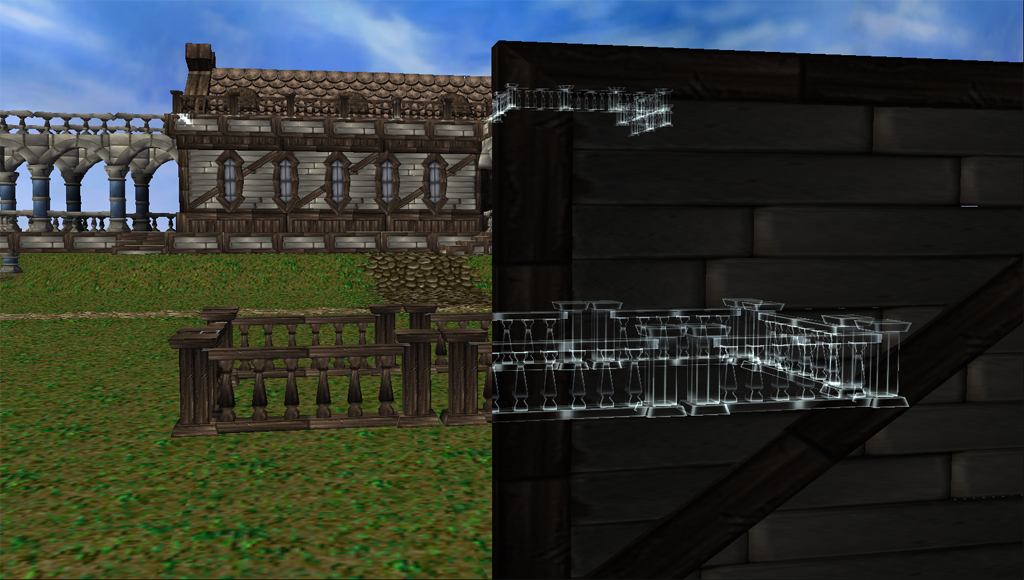- Joined
- Sep 29, 2008
- Messages
- 366
Hi guys.
As you can check on the screenshot there's an interesting shadow effect into Warcraft III maps. When a hero walks close shadowed trees they become transparent, these trees are located out of playable area. into the shadows bounds.
 .
.
unfortunately on my test this effect only happens with trees out of the playable area. on the sides just on the limits. I tried to put trees over shadow in random places into playable area but nothing happens.
I don't how is named this effect. I would like to know if it can be done via map settings or it could be activated via filters.
Or maybe a better option is some attached model that makes hero always visible.
for example the known model of frozen rose aura always is visible, (as the health bars) but aura's owner not.
Any tip will be very appreciated.
As you can check on the screenshot there's an interesting shadow effect into Warcraft III maps. When a hero walks close shadowed trees they become transparent, these trees are located out of playable area. into the shadows bounds.
 .
. unfortunately on my test this effect only happens with trees out of the playable area. on the sides just on the limits. I tried to put trees over shadow in random places into playable area but nothing happens.
I don't how is named this effect. I would like to know if it can be done via map settings or it could be activated via filters.
Or maybe a better option is some attached model that makes hero always visible.
for example the known model of frozen rose aura always is visible, (as the health bars) but aura's owner not.
Any tip will be very appreciated.
Last edited: