- Joined
- Dec 25, 2016
- Messages
- 39
Hello,
Im trying to make the map entirely visible by day and with fog of war (default) at night.
These are my triggers:
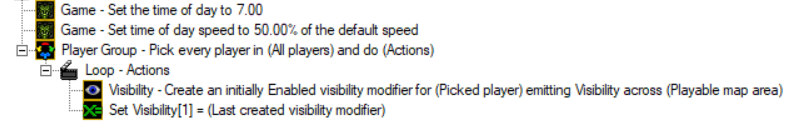
(it runs at beginning)
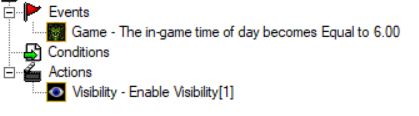
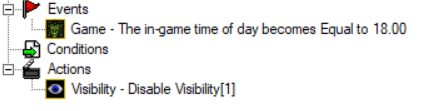
It doesnt work. I tried creating a new visibility modifier with fog of war, and it just flashes.
Any help is well received!
Im trying to make the map entirely visible by day and with fog of war (default) at night.
These are my triggers:
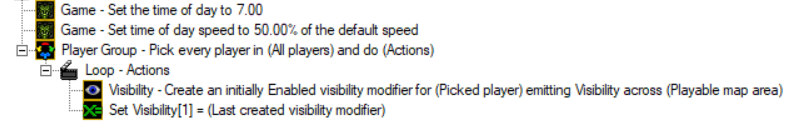
(it runs at beginning)
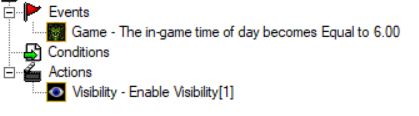
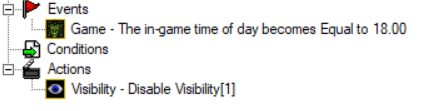
It doesnt work. I tried creating a new visibility modifier with fog of war, and it just flashes.
Any help is well received!

