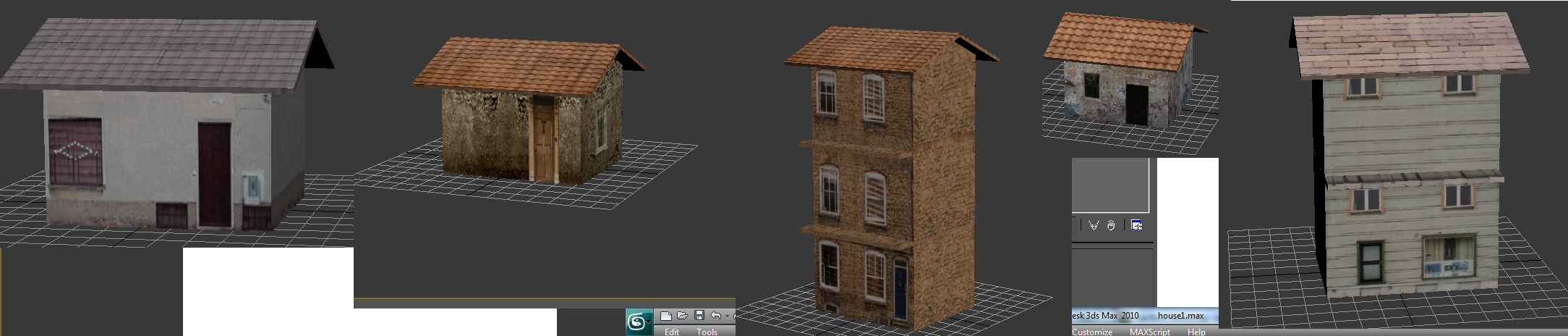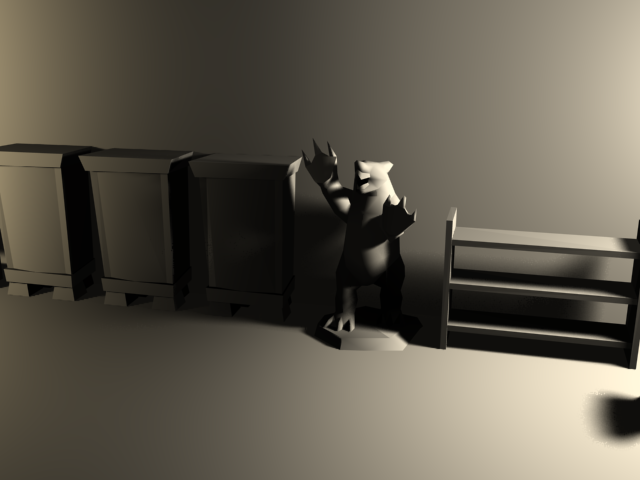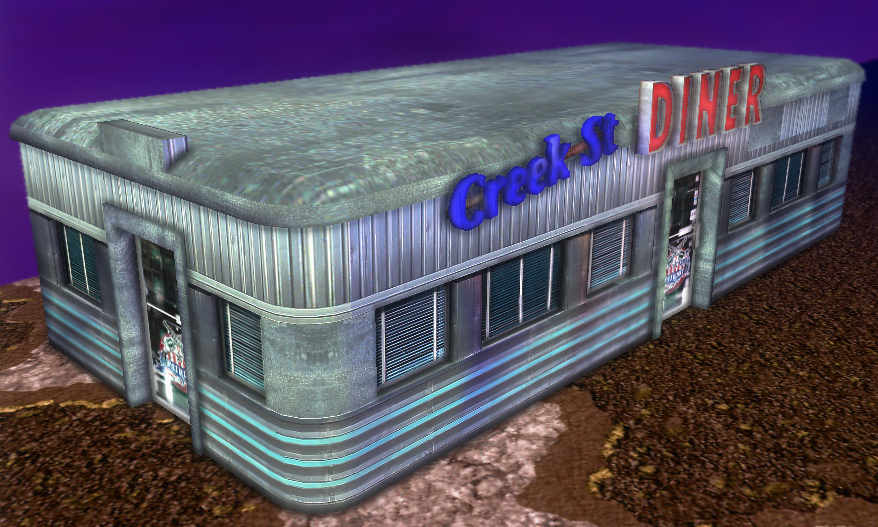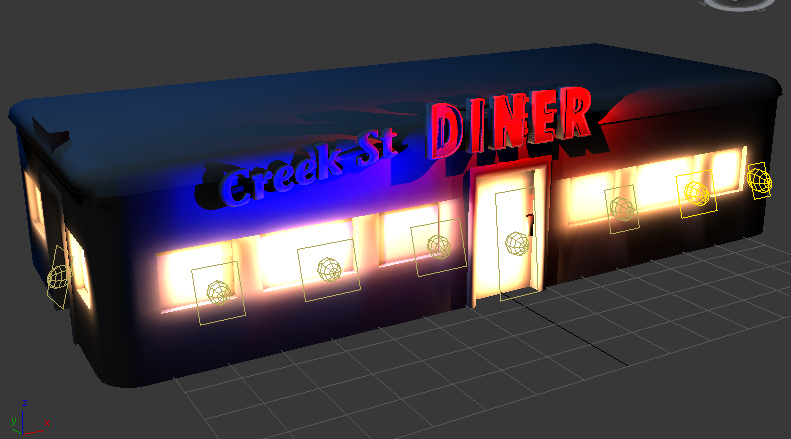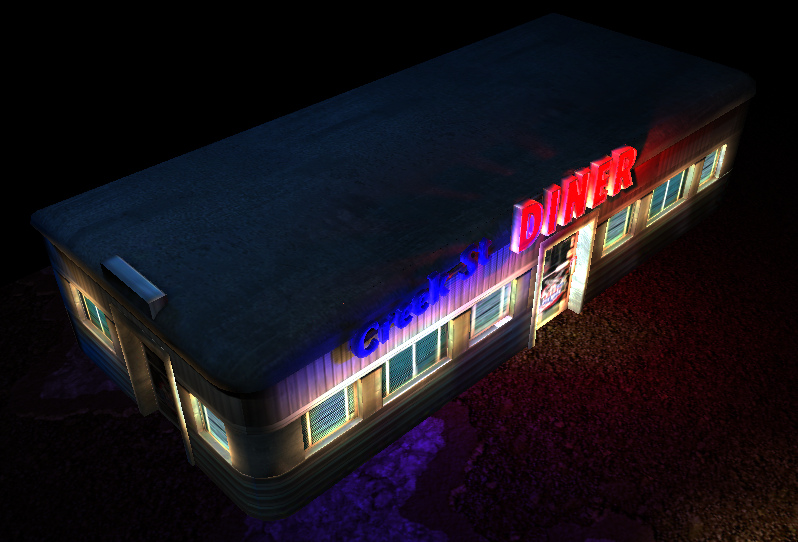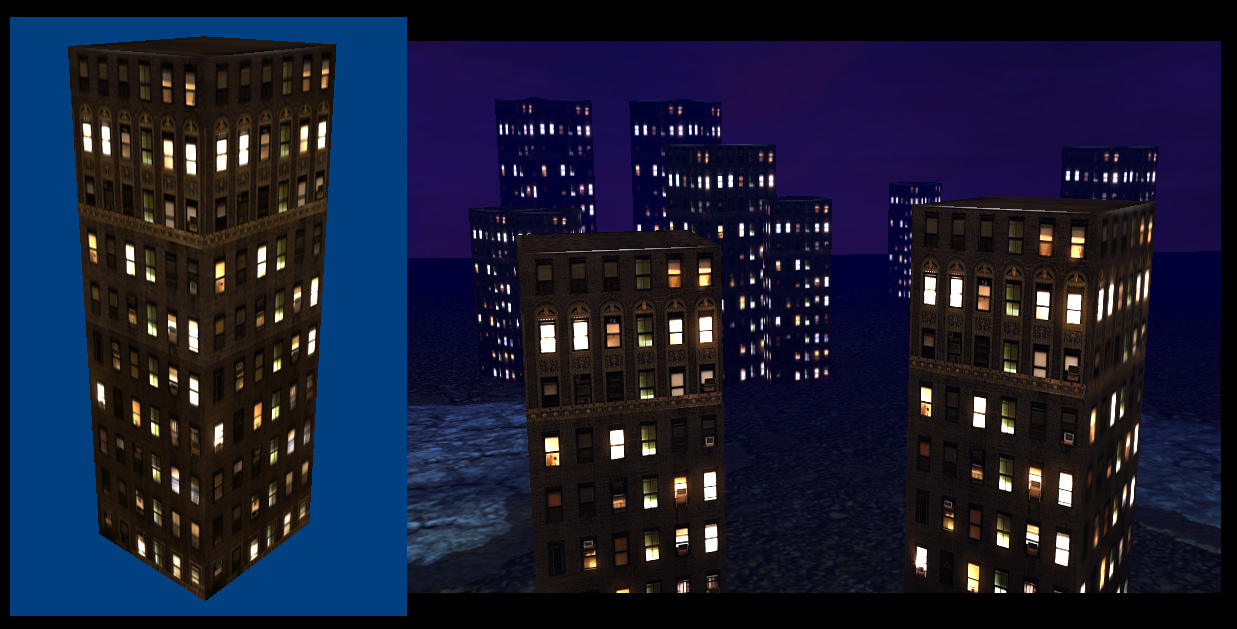Well , i like the suggestion/advice. About the DNC , lol , i really dont want the effect of changing it to bit blue. About the Police Car you had mentioned , it just a converted model from this site
http://tf3dm.com/3d-model/cars-66597.html , probably or possibly its not a copyrighted model.
Basing on your image , well , i really like it , i just want to ask if you have the Firetruck Skin because i imported it to my map and the original skin looks ... uhh .. So if you have it in your pack , then i will wait for it

Thanks for your time in commenting on my thread , Tobyfat
~StryderZero