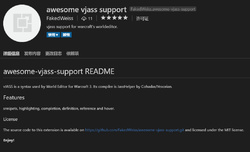- Joined
- Sep 25, 2013
- Messages
- 717
How do I create a custom script to remove the point leak when the point is an array. What is the term in custom script for "picked player"? Thanks!
-
 Set VariableSet AIAttackTarget_Point[(Player number of (Picked player))] = ((Random player from (All players matching ((((Matching player) is an enemy of (Picked player).) Equal to True) and (((Matching player) is in RealPlayers_PlayerGroup.) Equal to True)).)) start location)
Set VariableSet AIAttackTarget_Point[(Player number of (Picked player))] = ((Random player from (All players matching ((((Matching player) is an enemy of (Picked player).) Equal to True) and (((Matching player) is in RealPlayers_PlayerGroup.) Equal to True)).)) start location)