- Joined
- Apr 20, 2010
- Messages
- 870
So, I didn't find any tutorial about Dissipate animation in the Tutorial section.
If you want to add Dissipate animation to a hero unit, I'll show you how.
This works with hero units that have a corpse upon death.
A. Tools required:
- Matrix Eater (Retera Model Studio works just as well)
- A text editor to edit *.MDL such as Notepad++
*You can accomplish this using Mdlvis but personally, I don't recommend Mdlvis. It has a history of random crashes and also breaks vertex normals.
B. Steps:
1. Use Matrix Eater or Retera Model Studio to import the model's own "Death" animation.
2. Use a text editor to edit the animation data. You can use Magos's Model Editor for this step but it might not be very efficient if your model has a ton of bones and animation data.
If you want to add Dissipate animation to a hero unit, I'll show you how.
This works with hero units that have a corpse upon death.
A. Tools required:
- Matrix Eater (Retera Model Studio works just as well)
- A text editor to edit *.MDL such as Notepad++
*You can accomplish this using Mdlvis but personally, I don't recommend Mdlvis. It has a history of random crashes and also breaks vertex normals.
B. Steps:
1. Use Matrix Eater or Retera Model Studio to import the model's own "Death" animation.
a. Change the imported animation's name to "Dissipate" and check the "Reverse" box
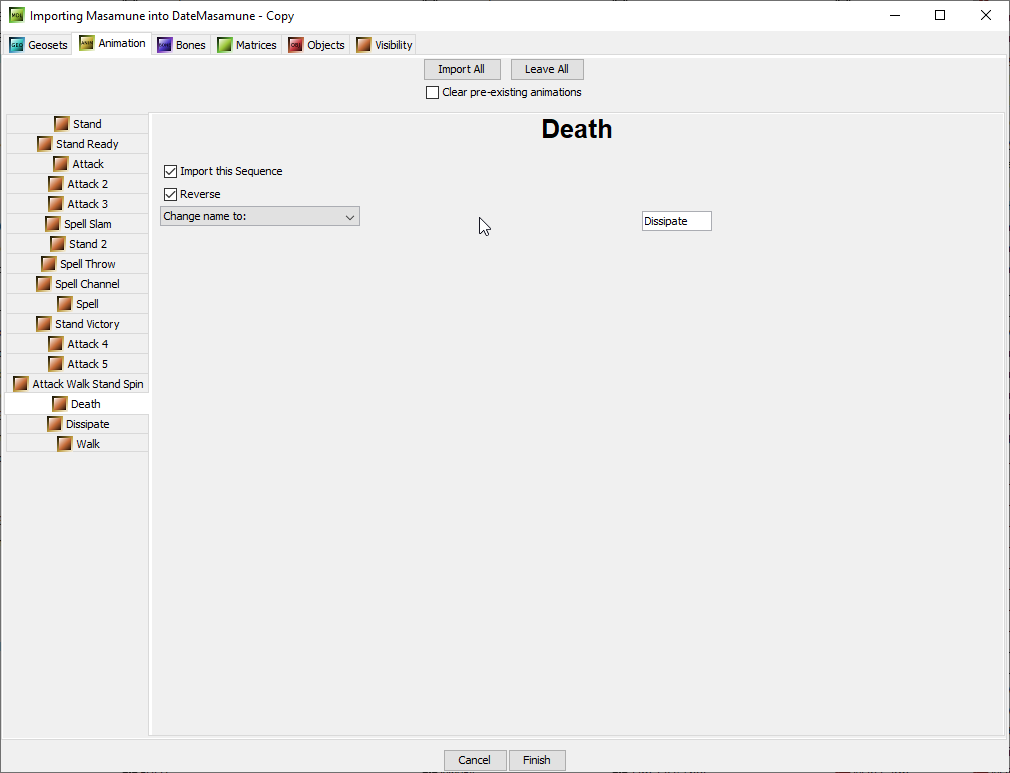 b. On Bones tab, remember to click "Motions from All", otherwise your new animation won't have any frame data
b. On Bones tab, remember to click "Motions from All", otherwise your new animation won't have any frame data
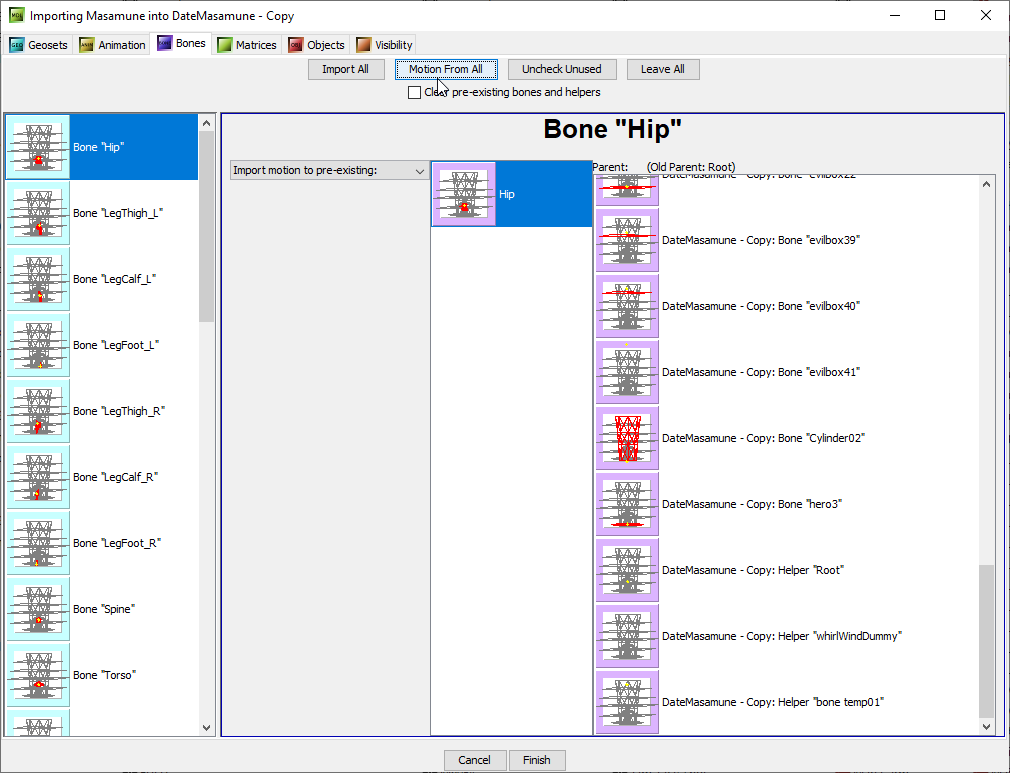
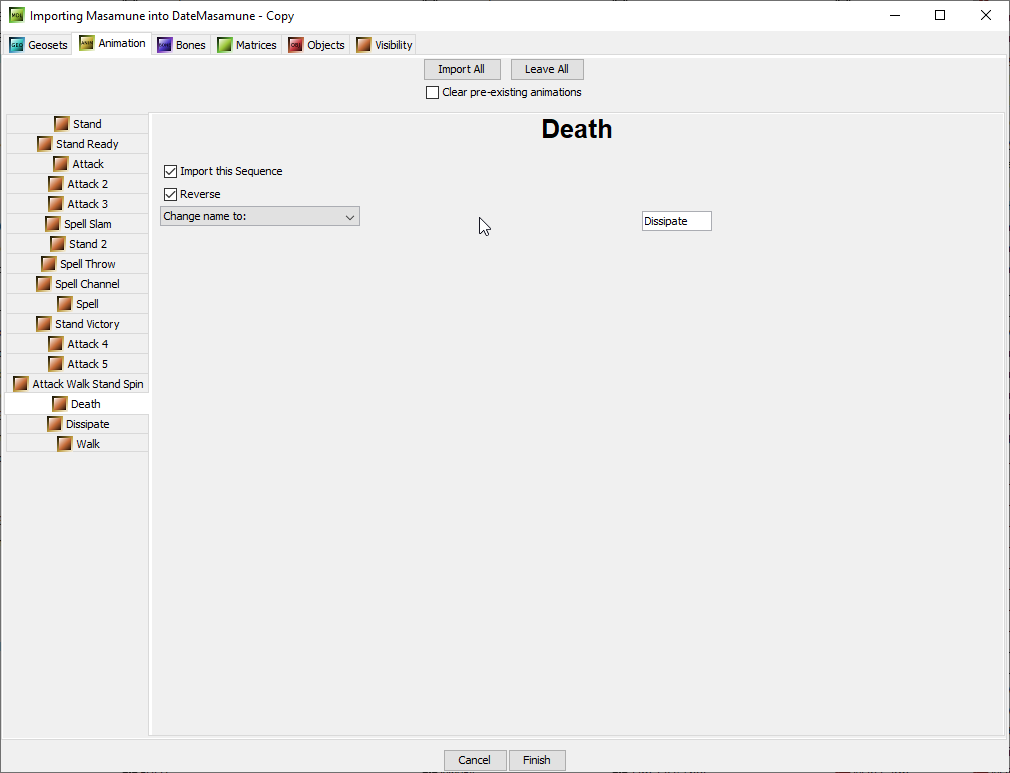
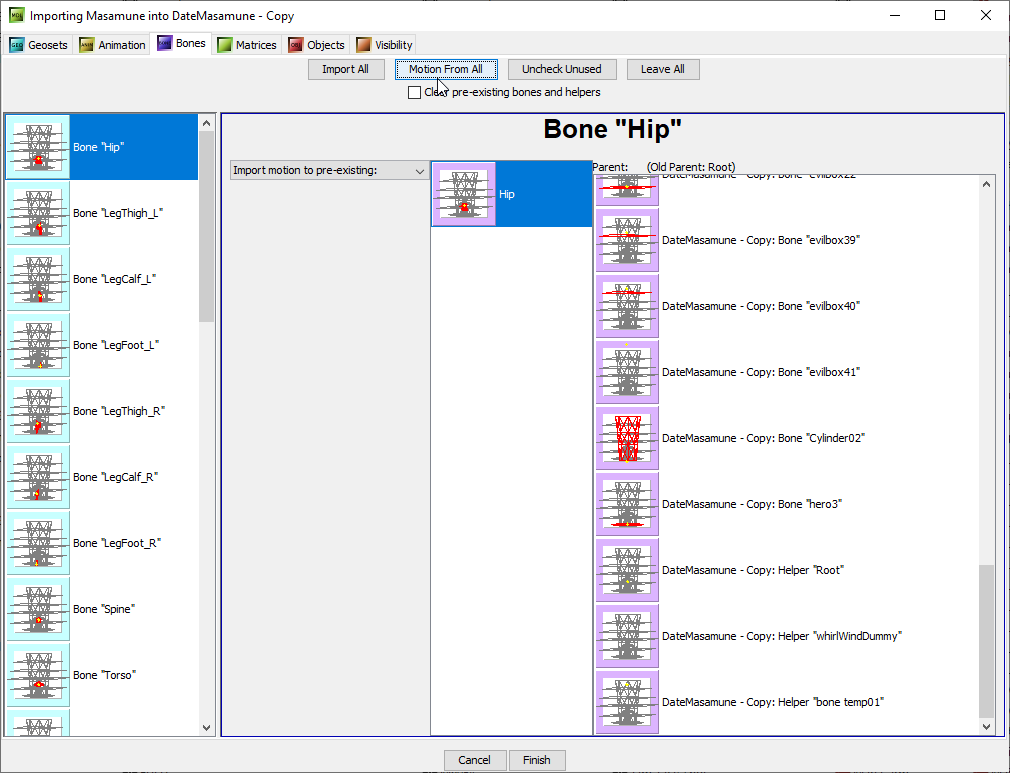
2. Use a text editor to edit the animation data. You can use Magos's Model Editor for this step but it might not be very efficient if your model has a ton of bones and animation data.
a. Convert the model with new animation to MDL.
b. Use the find function to locate all the frame data of the "Dissipate" animation.
 c. Keep only the frame data of the animation's first keyframe, delete all other frame data of that animation in that node. So, for this model, we would keep only the data of frame 31122 and delete all data up to frame 32722.
c. Keep only the frame data of the animation's first keyframe, delete all other frame data of that animation in that node. So, for this model, we would keep only the data of frame 31122 and delete all data up to frame 32722.
d. After finishing deleting, look for the root node. This is usually the topmost node in the Node Manager of Magos's Model Editor. Then go to its Translation section.
 e. Add a keyframe for the last frame of the "Dissipate" animation. Copy/paste the Translation frame data of the first frame, but edit the Z coords so that the last frame's Z coords is way larger than the first frame's. What this does is make the corpse rise upward by the end of the animation.
e. Add a keyframe for the last frame of the "Dissipate" animation. Copy/paste the Translation frame data of the first frame, but edit the Z coords so that the last frame's Z coords is way larger than the first frame's. What this does is make the corpse rise upward by the end of the animation.
 f. Make sure that the Interpolation Type of the root node's Translation has been set to Linear. You are basically done.
f. Make sure that the Interpolation Type of the root node's Translation has been set to Linear. You are basically done.
g. Make sure that the existing Materials and Geosets' visibility take the new animation into account too. Clean up, save the MDL and convert back to MDX.
h. With additional work you can make the unit's corpse spin while dissipating as well.

b. Use the find function to locate all the frame data of the "Dissipate" animation.
d. After finishing deleting, look for the root node. This is usually the topmost node in the Node Manager of Magos's Model Editor. Then go to its Translation section.
g. Make sure that the existing Materials and Geosets' visibility take the new animation into account too. Clean up, save the MDL and convert back to MDX.
h. With additional work you can make the unit's corpse spin while dissipating as well.
Last edited:

