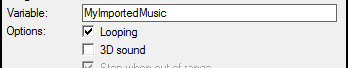- Joined
- Aug 18, 2013
- Messages
- 85
-
 Music
Music
-

 Events
Events
-


 Time - Elapsed game time is 5.00 seconds
Time - Elapsed game time is 5.00 seconds
-
-

 Conditions
Conditions
-

 Actions
Actions
-


 Sound - Play war3mapImported\05 L'arrivee Sur L'ile.mp3
Sound - Play war3mapImported\05 L'arrivee Sur L'ile.mp3
-
-
-
 Music 2
Music 2
-

 Events
Events
-


 Time - Every 75.00 seconds of game time
Time - Every 75.00 seconds of game time
-
-

 Conditions
Conditions
-

 Actions
Actions
-


 Sound - Play war3mapImported\05 L'arrivee Sur L'ile.mp3
Sound - Play war3mapImported\05 L'arrivee Sur L'ile.mp3
-
-
-
 Music PLAY AFTER
Music PLAY AFTER
-

 Events
Events
-

 Conditions
Conditions
-

 Actions
Actions
-


 Wait 8.50 seconds
Wait 8.50 seconds
-


 Sound - Set music volume to 100.00%
Sound - Set music volume to 100.00%
-


 Sound - Set Music to 100.00%
Sound - Set Music to 100.00%
-


 Trigger - Turn on Music PLAY AFTER 2 <gen>
Trigger - Turn on Music PLAY AFTER 2 <gen>
-


 Trigger - Turn on Music PLAY AFTER 3 <gen>
Trigger - Turn on Music PLAY AFTER 3 <gen>
-


 Trigger - Run Music PLAY AFTER 2 <gen> (ignoring conditions)
Trigger - Run Music PLAY AFTER 2 <gen> (ignoring conditions)
-


 Trigger - Turn off (This trigger)
Trigger - Turn off (This trigger)
-
-
-
 Music PLAY AFTER 2
Music PLAY AFTER 2
-

 Events
Events
-

 Conditions
Conditions
-

 Actions
Actions
-


 Sound - Play war3mapImported\05 L'arrivee Sur L'ile.mp3
Sound - Play war3mapImported\05 L'arrivee Sur L'ile.mp3
-


 Wait 75.00 seconds
Wait 75.00 seconds
-


 Trigger - Run Music PLAY AFTER 3 <gen> (ignoring conditions
Trigger - Run Music PLAY AFTER 3 <gen> (ignoring conditions
-
-
-
 Music PLAY AFTER 3
Music PLAY AFTER 3
-

 Events
Events
-

 Conditions
Conditions
-

 Actions
Actions
-


 Trigger - Run Music PLAY AFTER 2 <gen> (ignoring conditions)
Trigger - Run Music PLAY AFTER 2 <gen> (ignoring conditions)
-
-
I want the song to replay when it's finished. What do I do?