- Joined
- Mar 29, 2011
- Messages
- 2,607
This is a texture modification that extends and maximizes in-game rendered screen for many purposes.
1. Useful for recording in-game and at the same time playing it.
2. Useful for those who don't like 'War3 UI Console Interface' and for those who need more (larger) in-game screen size.
3. Useful for those who have high resolutions and don't like stretched 'UI Console Interface'.
This modification does not remove custom built-in maps interface that is added trough 'Import Manager'. It only affects default War3 UI Console Interface.
This does not remove entire Console UI Interface. This only removes as much as possible in War3.
In future some of these flaws may be fixed.
This does not remove entire Console UI Interface. This only removes as much as possible in War3.
In future some of these flaws may be fixed.
Step 1 - Unzip the "UI" content to your War3 default folder.
Step 2 - Run Patch.reg and accept the prompt that opens up.
Step 3 - Completed!

Last edited:






