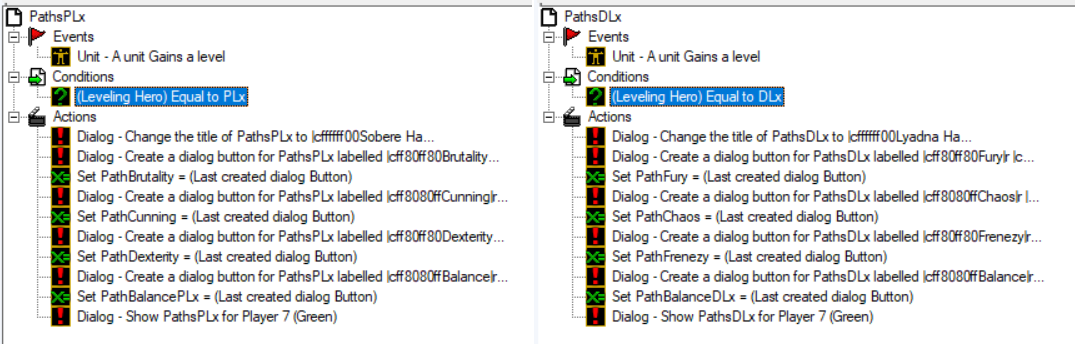If it's just these two triggers, you could make a few boolean variables and use them to determine if you should show the dialog now or after a button from the other dialog was clicked. Something like this:
-
 PathsPLx
PathsPLx
-

 Events
Events
-


 Unit - A unit Gains a level
Unit - A unit Gains a level
-

 Conditions
Conditions
-


 (Leveling Hero) Equal to PLx
(Leveling Hero) Equal to PLx
-

 Actions
Actions
-


 If (All Conditions are True) then do (Then Actions) else do (Else Actions)
If (All Conditions are True) then do (Then Actions) else do (Else Actions)
-



 If - Conditions
If - Conditions
-




 DialogAlreadyDisplayed Equal to True
DialogAlreadyDisplayed Equal to True
-



 Then - Actions
Then - Actions
-




 Set VariableSet RunPathsPLxLater = True
Set VariableSet RunPathsPLxLater = True
-




 Skip remaining actions
Skip remaining actions
-



 Else - Actions
Else - Actions
-


 Set VariableSet DialogAlreadyDisplayed = True
Set VariableSet DialogAlreadyDisplayed = True
-


 -------- Rest of the trigger where you create dialog buttons, etc. --------
-------- Rest of the trigger where you create dialog buttons, etc. --------
The trigger above will check if the DialogAlreadyDisplayed is True - if yes, it will set RunPathsPLxLater to True and end the trigger, so no dialog for the PLx unit will be shown at the moment. If DialogAlreadyDisplayed is not True, it will set it to True to prevent the dialog for DLx from showing.
The trigger for DLx should be set up the same way, just use RunPathsDLxLater variable instead of the PLx one.
In your trigger(s) that react when you click a button from the dialog created before, you do whatever you do now and at the end you also add this:
-
 Actions
Actions
-

 -------- At the end, when dialog button for DLx was clicked --------
-------- At the end, when dialog button for DLx was clicked --------
-

 Set VariableSet DialogAlreadyDisplayed = False
Set VariableSet DialogAlreadyDisplayed = False
-

 If (All Conditions are True) then do (Then Actions) else do (Else Actions)
If (All Conditions are True) then do (Then Actions) else do (Else Actions)
-


 If - Conditions
If - Conditions
-



 RunPathsPLxLater Equal to True
RunPathsPLxLater Equal to True
-


 Then - Actions
Then - Actions
-



 Trigger - Run PathsPLx <gen> (ignoring conditions)
Trigger - Run PathsPLx <gen> (ignoring conditions)
-


 Else - Actions
Else - Actions
So the above assumes that you clicked on a dialog button for the DLx unit. You do something and at the end you check if you should re-run the PathsPLx trigger via RunPathsPLxLater variable.
If yes, you run the trigger - ignoring conditions. This should work in case like this, because the actions in those triggers do not seem to have anything to do with the units themselves and the player is also static.
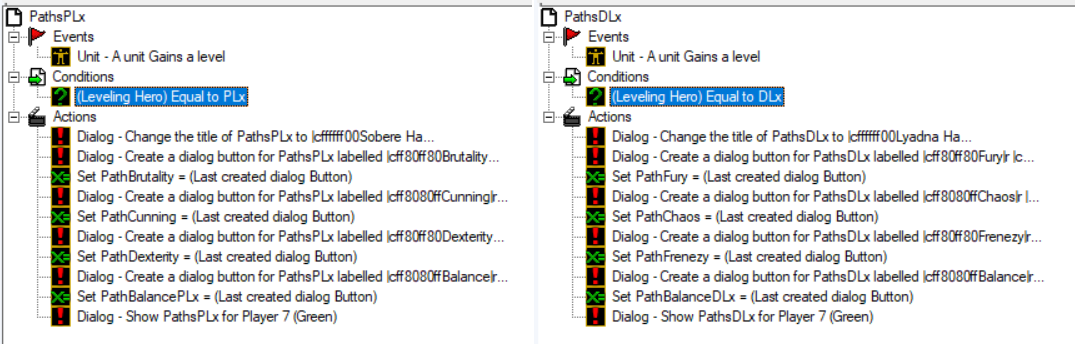 I have these two triggers that separately work perfectly, but when both heroes level up at the same time they overlap and everything fails. I need to know how to make them not run at the same time even though both heroes go up at the same time, let one be run first and then another.
I have these two triggers that separately work perfectly, but when both heroes level up at the same time they overlap and everything fails. I need to know how to make them not run at the same time even though both heroes go up at the same time, let one be run first and then another.