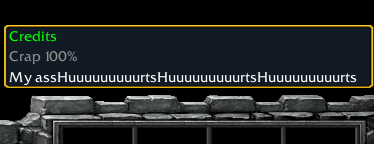- Joined
- Jul 28, 2013
- Messages
- 768
Hello guys,
I want to customize the Upkeep indicator to show the credits yet i can't find a way to remove the value of the gold income rate. (it always shows 100% or 30% etc ...) (that's the main problem)
This is an example from dota's map of what i'm seeking to do.

Thank you.
I want to customize the Upkeep indicator to show the credits yet i can't find a way to remove the value of the gold income rate. (it always shows 100% or 30% etc ...) (that's the main problem)
This is an example from dota's map of what i'm seeking to do.

Thank you.