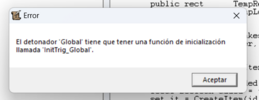Community
Maps
Tutorials
Gallery
Support Us
Install the app
-
Listen to a special audio message from Bill Roper to the Hive Workshop community (Bill is a former Vice President of Blizzard Entertainment, Producer, Designer, Musician, Voice Actor) 🔗Click here to hear his message!
-
Read Evilhog's interview with Gregory Alper, the original composer of the music for WarCraft: Orcs & Humans 🔗Click here to read the full interview.
-
Create a faction for Warcraft 3 and enter Hive's 19th Techtree Contest: Co-Op Commanders! Click here to enter!
-
Create a void inspired texture for Warcraft 3 and enter Hive's 34th Texturing Contest: Void! Click here to enter!
-
The Hive's 21st Texturing Contest: Upgrade is now concluded, time to vote for your favourite set of icons! Click here to vote!
You are using an out of date browser. It may not display this or other websites correctly.
You should upgrade or use an alternative browser.
You should upgrade or use an alternative browser.
Change JASS to GUI
- Status
- Not open for further replies.
- Joined
- Sep 26, 2009
- Messages
- 2,626
You cannot as far as I know. GUI offers only a subset of functionality that pure jass is capable of.
For example all scripts are encapsulated by library/endlibrary keywords, there are custom functions and non-BJ methods like SaveReal. None of these have any way to represent them in GUI.
Even if some things were possible (e.g. custom functions would be inlined into trigger actions) you would still end up with a trigger that is mostly composed of 'Custom Script' actions.
The only way I know of would be to manually rewrite those JASS trigger into GUI and resolve the abovementioned issues while doing so.
For example all scripts are encapsulated by library/endlibrary keywords, there are custom functions and non-BJ methods like SaveReal. None of these have any way to represent them in GUI.
Even if some things were possible (e.g. custom functions would be inlined into trigger actions) you would still end up with a trigger that is mostly composed of 'Custom Script' actions.
The only way I know of would be to manually rewrite those JASS trigger into GUI and resolve the abovementioned issues while doing so.
- Joined
- Sep 26, 2009
- Messages
- 2,626
If the script is already written in jass, why not use that? It's better optimized that way and most likely tested to be working.
Is there something preventing you from using the jass version?
Is there something preventing you from using the jass version?
- Joined
- Dec 12, 2021
- Messages
- 228
I would like to be able to use it while in Jass, but the problem I have is that when I go to my map, only the "ultimate ability" appears as an error and in the end the detonator does not load
Uncle
Warcraft Moderator
- Joined
- Aug 10, 2018
- Messages
- 7,972
Make sure you've enabled JassHelper:I would like to be able to use it while in Jass, but the problem I have is that when I go to my map, only the "ultimate ability" appears as an error and in the end the detonator does not load
It'd be much easier to fix whatever import issues you have than rebuilding the entire thing in GUI...
- Joined
- Sep 26, 2009
- Messages
- 2,626
I believe you have mismatch in object editor data and what the script expects.
Each of those scripts has a 'globals' section right in the beginning where it points to object editor data, for example the 'Ethereal Edge' script has this:
Take the 'SkillId' as example. The value is 'A004'.
If you go to object editor, Abilities tab and press CTRL+D, you will see ability IDs instead of ability names. There you can see that 'A004' refers to the skill 'Ethereal Edge'
What I belive you have to do is make sure that when you have copied the 'Ethereal Edge' ability into your map, its ability ID matches that in the script. If not, you should either update the ability or the script so that they match (if you are updating script, make sure the id is encapsulated by single quotes).
You will need to do the above for all IDs and similar thing for orders (like the "silence" order above).
Each of those scripts has a 'globals' section right in the beginning where it points to object editor data, for example the 'Ethereal Edge' script has this:
JASS:
library EtherealEdge initializer Init requires Global
globals
// Общие настройки
private constant integer SkillId = 'A004' // ID of skill
private constant integer DummyId = 'h000' // ID of dummy caster
private constant integer DummyCastFrontId = 'S008' // ID of dummy front ability
private constant integer DummyCastBackId = 'S009' // ID of dummy back ability
private constant string DummyCastFrontOrder = "silence" // Order of dummy front ability
private constant string DummyCastBackOrder = "ensnare" // Order of dummy back ability
private constant real AngleBack = 180 // Angle of back unit side
// Уровневые настройки
private constant integer MAXLVL = 4 // Levels of skill
private constant real array Chance[MAXLVL] // Chance of proc
endglobalsIf you go to object editor, Abilities tab and press CTRL+D, you will see ability IDs instead of ability names. There you can see that 'A004' refers to the skill 'Ethereal Edge'
What I belive you have to do is make sure that when you have copied the 'Ethereal Edge' ability into your map, its ability ID matches that in the script. If not, you should either update the ability or the script so that they match (if you are updating script, make sure the id is encapsulated by single quotes).
You will need to do the above for all IDs and similar thing for orders (like the "silence" order above).
Uncle
Warcraft Moderator
- Joined
- Aug 10, 2018
- Messages
- 7,972
Oh, you're on an old version. Anyway, what Nichilus said should solve it.
- Joined
- Dec 12, 2021
- Messages
- 228
Yes, I just tried what you told me before coming to the thread and it didn't work. Another question I have is whether I should transfer all the detonators starting from "Ini, Kill, Refresh to Death deception" including the global detonator to my map?
Since I'm only interested in one skill and to transfer everything may be a lot of work.
Since I'm only interested in one skill and to transfer everything may be a lot of work.
- Joined
- Sep 26, 2009
- Messages
- 2,626
I assume the ultimate is 'Death Deception'.
To import that, I think you will need to do things in this order:
If it still doesn't work, you could upload your map here so we can take a look to see where the issue is.
To import that, I think you will need to do things in this order:
- Object editor:
- Buffs: Copy 'Death Deception'
- Abilities: Copy
- unit ability 'Death Deception Defend (detect)'
- hero ability 'Death Deception'
- item abilities 'Death Deception 1/2/3 Undead'
- Items: Copy all three 'Death Deception' items
- Units: Copy the 'Dummy' unit
- Triggers:
- Copy 'Global' trigger
- Copy 'Death Deception' trigger
If it still doesn't work, you could upload your map here so we can take a look to see where the issue is.
- Joined
- Dec 12, 2021
- Messages
- 228
- Joined
- Sep 26, 2009
- Messages
- 2,626
All of it looks fine. When I loaded the map in the editor, I noticed that the Global and Death Deception scripts were not Enabled (right click the trigger in trigger list and make sure the 'Enable Trigger' is checked).
Tested on your map in game and it also works fine. One thing to note: make sure that you learn the spell during the game - the Death Deception script starts when unit learns the skill.
Tested on your map in game and it also works fine. One thing to note: make sure that you learn the spell during the game - the Death Deception script starts when unit learns the skill.
- Joined
- Dec 12, 2021
- Messages
- 228
- Joined
- Sep 26, 2009
- Messages
- 2,626
hmm, those scripts use vjass, which is by default supported in latest version of world editor. I am not sure since which version the world editor supports it, but based on the fact that you don't have the 'JassHelper' menu option that Uncle showed, I would guess you are on some ancient version of WCIII which does not have vjass support and so you cannot run the script in the default world editor.
I know there were some other enhanced world editors that had vjass support, but I've never used them. Maybe someone else will remember the names of those editors.
I know there were some other enhanced world editors that had vjass support, but I've never used them. Maybe someone else will remember the names of those editors.
Uncle
Warcraft Moderator
- Joined
- Aug 10, 2018
- Messages
- 7,972
People that avoid using Reforged patches often stay on version 1.31, or have both versions installed (latest and 1.31). If you google search you should be able to find what people are using. My point is that you might not need the LATEST version but a slightly later version like 1.31 will definitely work.So the only solution I would have is to get a more updated editor? Well if so then it's in my hands, I thank you both for your time
- Joined
- Jan 3, 2022
- Messages
- 366
@Dominus15 you need a WorldEditor with vJass enabled. Whether you use the Reforged editor or some WE mod with JassHelper (to convert vJass to Jass) or convert that ability from vJass to Jass manually and use it in your map as custom code - you decide.
- Joined
- Feb 27, 2007
- Messages
- 5,578
Just connect to Battle.net and update your game. You don't need to own Reforged to do that.
- Status
- Not open for further replies.
Similar threads
- Replies
- 12
- Views
- 2K
- Locked
- Replies
- 2
- Views
- 923
- Replies
- 30
- Views
- 2K